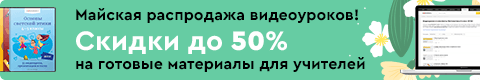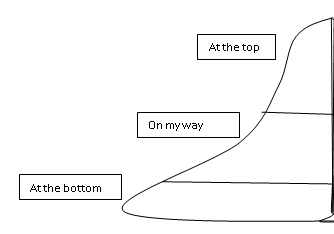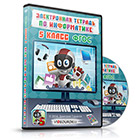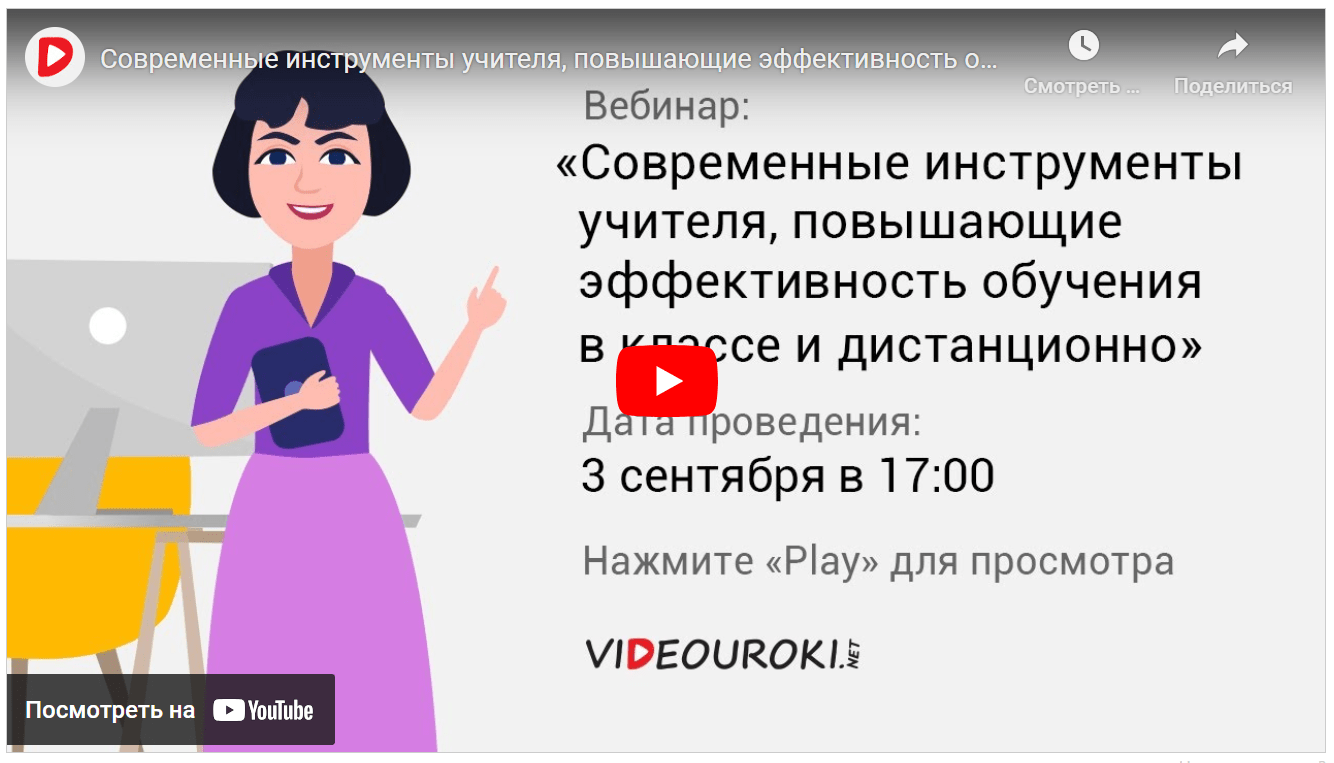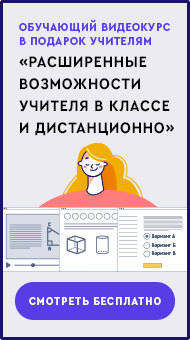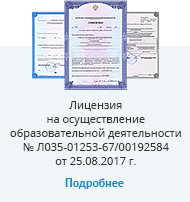Device
Functions
CPU
This is the brains of the computer where most calculations take place. This is a piece of hardware that carries out the instructions of a program.
Power supply
This internal computer device provides the needed voltage to power the various electronic circuits that make up the PC.
Motherboard
It is the main printed circuit board that connects all the components of the computer. This is a sheet that holds all the circuitry to connect the various components of a computer system.
RAM
It is the storage space for data used by the operating system and other programs while the computer is in use. It is temporary memory computer uses to store anything temporary.
Video adapter
It is an adapter card that sends data to a computer display. It is a card whose function is to generate output images to a display.
Sound adapter
It is an internal computer expansion card providing an audio input and output interface with connections for speakers, headphones, and microphone.
HDD
This internal device is a form of permanent storage. This is a device that stores all the software installed on a computer as well as all the data files created and used by this software.
Drives
They read and write information to CDs and DVDs. Another one reads and writes information to floppy diskettes. They provide a way to pass files to and from the hard drive or to and from another computer.
Wires and cables
They provide power from a power source to some piece of equipment or tool. The basic and sole purpose of they is to transport electrical energy from the source of the electricity to the device.
Make your choice.
Look under your keyboard. You can find a card-definition of functions internal computer’s devices. Read this definition. Identify the name of device. And write its name on the back of card. Then take your device from my desk.
If you have made right choice I will mark in Assessment Table.
Let’s start. (Student read card-definition; identify the name of device. And write its name on the back of card.)
5. Dynamic pause.
6. Comprehension:
Virtual computer assembly. (Practice work.)
Do you want to do more difficult task? Well, for the next task you need a PC. Please, switch on your monitor. And load a Learn bookmark in Virtual Desktop Model. I offer you to train in the assembly of the virtual desktop PC. But your time is limited. Just 10 minutes. Some of you, who will finish in time, will get “plus” in Assessment Table.
Internal computer devices and their functions. (Student’s speeches.)
Now please, present you internal device to your classmates.
Who wants to start? If you have made right choice I will mark in Assessment Table.
(Students present internal devices.)
Extra work «True or False». (Work in technological cards.)
Decide if the sentences are True (T) or False (F):
We use C: drive to open floppy disk. T / F
The parts of computer you can touch are named HARDWARE. T / F
The higher the speed of the CPU? The faster computer will run. T / F
CPU means central processing unit. T / F
We measured the RAM of the computer in megabytes. T / F
Programs with a lot of graphics need a large RAM to run well. T / F
If you have made right choice I will mark in Assessment Table.
7. Reflection:
Bus Stop. Student’s questions.
I see some of you have written questions on a poster. Who wants to read your question?
Compose a question about the lesson theme.
Can you answer to it?
Now each of you may stick your question on Bus-Stop place. We will start next lesson with their.
Well done, you have worked hard with the questions.
Summary (assessment).
Today we spoke about “Internal devices.”
What were we doing at the lesson?
We were learning new computer’s components and their functions;
We were fixing new computer’s terms;
We were training the assembly system unit
We were developing our using & speaking skills.
Self-assessment “Knowledge mountain”.
Now, please assessment yourself once more. How well do you know this theme now? And stick the sticker on the levels: at the bottom, on my way, at the top.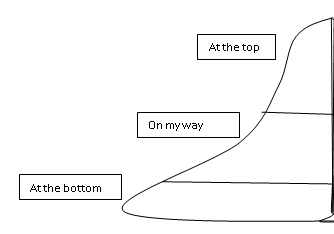
Whose estimation increased?
Whose estimation went down?
Assessments table.
Let’s look at Assessments table.
Teacher says result of each student, comment it.
For example, “It is a good job. And today you have “5” or “4”.
You don’t have any homework today.
The lesson is over.
Thanks for your job.