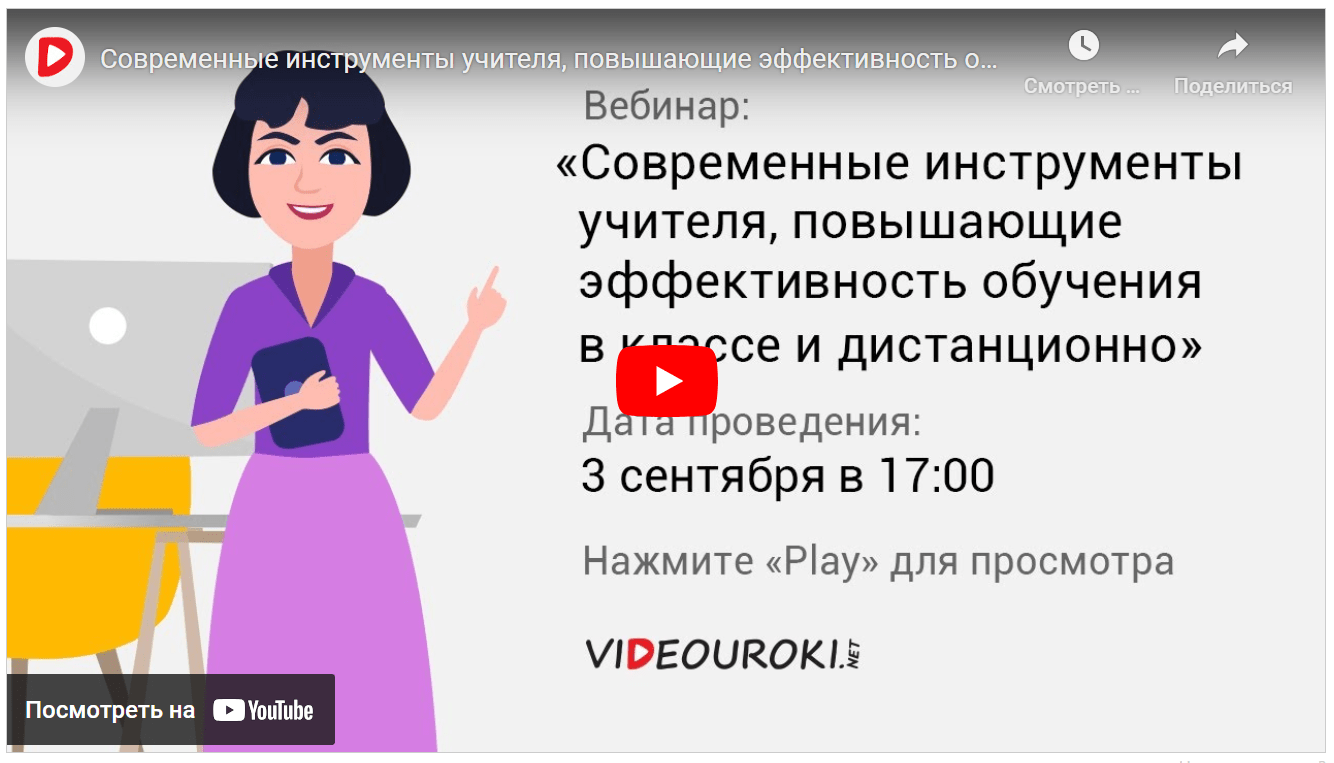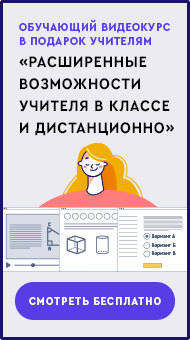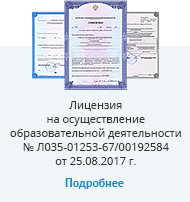МИНИСТЕРСТВО ОБРАЗОВАНИЯ И НАУКИ ДНР
Донецкий политехнический техникум
Учебное пособие
по дисциплине «Английский язык»
для специальностей:
«Программирование в компьютерных системах»
«Компьютерные сети»
Преподаватель:
Агеева В.В.
Донецк 2017
Содержание
Введение………………………………………………………………………….3
Методические указания студентам по работе с учебным пособием………4
Раздел 1: Компьютер и его комплектующие…………………………………6
Компьютер?.................................................................................................6
Программное обеспечение……………………………………………………..6
Оборудование……………………………………………………………………7
Периферийные устройства………………………………………………….....8
Клавиатура………………………………………………………………………10
Жесткий диск……………………………………………………………………11
Монитор…………………………………………………………………………11
Компьютерная мышь…………………………………………………………..13
Микропроцессор………………………………………………………………..14
Принтер………………………………………………………………………….15
Сканер…………………………………………………………………………...16
Дискета………………………………………………………………………….17
СД-РОМ…………………………………………………………………………17
Операционная система………………………………………………………..18
Раздел 2. Интернет…………………………………………………………….20
Интернет………………………………………………………………………..20
Хост (компьютер, подключенный к сети)…………………………………..20
Всемирная паутина…………………………………………………………….20
ISP (Internet Service Provider)…………………………………………………21
Браузер………………………………………………………………………......21
Электронная почта……………………………………………………………..21
IP…………………………………………………………………………………22
Веб-Сервер……………………………………………………………………...22
Доменное имя…………………………………………………………………..22
Билл Гейтс – основатель Microsoft…………………………………………..24
Глоссарий……………………………………………………………………….26
Список литературы…………………………………………………………….29
Введение
Английский язык – это язык высоких технологий, программирования и Интернета. Поэтому в профессии программиста роль иностранного языка постепенно начинает играть одну из лидирующих:
так как все языки программирования, являющиеся средством работы программиста, основаны на лингвограмматических конструкциях английского языка;
от уровня владения зависит быстрота запоминания и истолкования вновь осваиваемых конструкций языков программирования;
у программиста, владеющего английским языком, улучшается реакция при общении с операционной системой в процессе интерактивного диалога;
намного быстрее решаются проблемы отладки и редактирования программы;
быстрее осознается процесс реакции системы на ошибочные ситуации и многие другие, чисто профессиональные аспекты деятельности программиста.
Следовательно, владение программистом профессионально ориентированным английским языком является одной из составляющих его профессиональной компетентности.
Цель учебного пособия – развить у студентов навыки чтения и перевода, извлечение, обработки и передачи информации на английском языке, а также подготовить к экзаменам по английскому языку.
Учебное пособие содержит: профессионально-ориентированные тексты, новые слова по темам, вопросы по текстам.
Учебное пособие состоит из двух разделов:
- первый раздел: Компьютер и его комплектующие, который включает следующие темы:
- Компьютер?
- Программное обеспечение
- Оборудование
- Периферийные устройства
- Клавиатура
- Жесткий диск
- Монитор
- Компьютерная мышь
- Микропроцессор
- Принтер
- Сканер
- Дискета
- СД-РОМ
- Операционная система
- второй раздел: Интернет, который включает следующие темы:
- Интернет
- Хост (компьютер, подключенный к сети)
- Всемирная паутина
- ISP (Internet Service Provider)
Выполнение студентами заданий способствуют активизации самостоятельной работы, развитию творческих способностей, формирует высокую степень ответственности за конечный результат, повышает мотивацию к совершенствованию знаний.
Положительным при выполнении заданий из учебного пособия является закрепление пройденного материала, стимулирование студента к изучению дополнительной литературы по каждому разделу.
Методические указания студентам по работе с учебным пособием.
Учебное пособие по дисциплине «Профессиональный английский язык» раздается студентам в печатном виде в начале изучения курса. Каждый студент должен выполнять задания по мере изучения дисциплины.
Каждое задание должно выполняться студентом самостоятельно в процессе изучения аналогичного раздела курса. В учебном пособии подобраны задания различной сложности. Учебное пособие содержит профессионально-ориентированные тексты, новые слова к тема, вопросы к текстам. Некоторые задания можно выполнить, имея минимальные знания и навыки по дисциплине, решение других требует приобретения знаний, умений и навыков в процессе практических занятий, самостоятельного знакомства с литературой.
При выполнении заданий необходимо внимательно прочитать текст задания, чтобы не допустить ошибок при его выполнении.
По завершении изучения раздела, студенты самостоятельно проверяют задания и результаты заносятся преподавателем в журнал. Преподаватель проверяет задания студентов, разбирает общие ошибки, дает рекомендации по их исправлению.
W
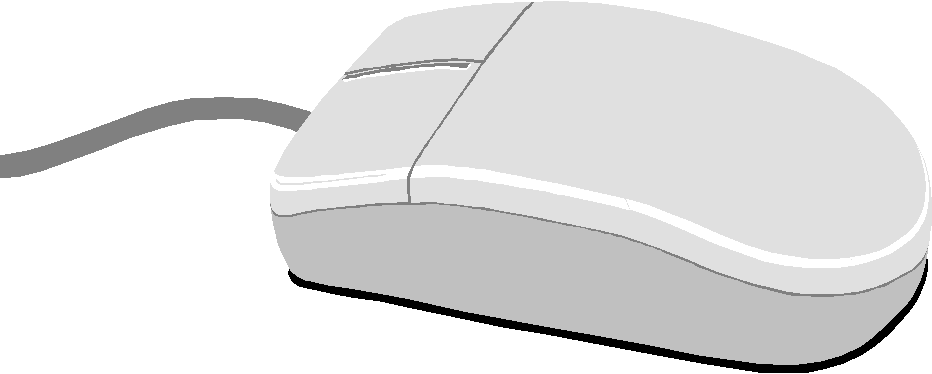 hat is a personal computer?
hat is a personal computer?
P
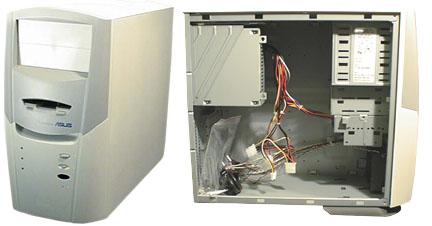 ersonal computers (PC.) are small, relatively inexpensive computers for an individual user. Their price can be from a few hundred dollars to thousands of dollars. All are based on the microprocessor technology that enables manufacturers to put an entire CPU on one chip. Personal computers are used in business for word processing, accounting, desktop publishing. At home, the most popular use for personal computers is for playing games.
ersonal computers (PC.) are small, relatively inexpensive computers for an individual user. Their price can be from a few hundred dollars to thousands of dollars. All are based on the microprocessor technology that enables manufacturers to put an entire CPU on one chip. Personal computers are used in business for word processing, accounting, desktop publishing. At home, the most popular use for personal computers is for playing games.
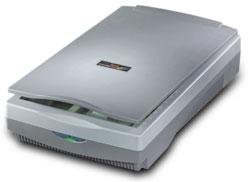 Personal computers first appeared in the late 1970s. One of the first and most popular personal computers was the Apple II, made in 1977 by Apple Computer. Then, in 1981, IBM (International Business Machines) made its first personal computer, known as the IBM PC. The IBM PC quickly became the most popular personal computer.
Personal computers first appeared in the late 1970s. One of the first and most popular personal computers was the Apple II, made in 1977 by Apple Computer. Then, in 1981, IBM (International Business Machines) made its first personal computer, known as the IBM PC. The IBM PC quickly became the most popular personal computer.

What is a Software?
C omputer programs are called software. Software is instructions for hardware (the machines) to do work. Software is often divided into two categories:
omputer programs are called software. Software is instructions for hardware (the machines) to do work. Software is often divided into two categories:
Systems software: the operating system and all the utilities that enable the computer to function.
Applications software: programs that do real work for users. F or example, word processors, spreadsheet programmes, and games are applications software.
What is Hardware?
Hardware are computer components that you can touch, like disks, disk drives, monitors, keyboards, printers, boards, and chips. But you cannot touch software. Software exists as ideas, concepts, and symbols. A computer without software is dead — you need software to make the computer work.
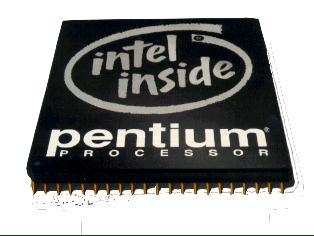
What are Peripheral Devices?
Peripheral devices are computer devices, such as a CD-ROM drive or printer. Peripheral devices can be external, such as a mouse, keyboard, printer, monitor, and scanner. Peripheral devices can be internal, such as a CD-ROM drive or internal modem.
Words:
individual — индивидуальный, личный
user — пользователь
microprocessor = chip — микропроцессор
CPU (central processing unit) — центральный процессор
word processig — электронная обработка текста
accounting — бухгалтерское дело
desktop publishing — настольные издательские средства
software — компьютерные программы, программное обеспечение
instructions — команды
hardware — оборудование, «железо»
systems software — системное программное обеспечение
applications software — прикладные программы
utility — обслуживающая программа, утилита
word processor — текстовой процессор (программа подготовки и редактирования текста)
181
spreadsheet — программа, работающая с таблицами
disk drive — дисковод
monitor — монитор printer — принтер
board — плата
chip — процессор, микросхема
peripheral device — периферийное устройство
CD-ROM drive — дисководдля компакт-дисков internal modem — встроенный модем.
Questions:
What is a personal computer?
What are personal computers used for?
What were the first models of PC?
What are computer programs called?
What is hardware?
Computer keyboard
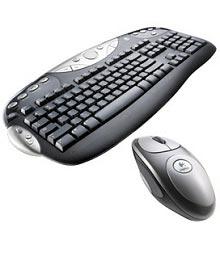
Computer keyboard is the set of typewriter-like keys that enables you to enter data into a computer. Computer keyboards are similar to electric-typewriter keyboards but contain additional keys. The keys on computer keyboards are often classified as follows:
alphanumeric keys — letters and numbers
punctuation keys — comma, period, semicolon, and so on.
special keys — function keys, control keys, arrow keys, Caps Lock key, and so on.
The standard layout of letters, numbers, and punctuation is called QWERTY keyboard because the first six keys on the top row of letters spell QWERTY. The QWERTY keyboard was designed in the 1800s for mechanical typewriters.
There is no standard computer keyboard, although many manufacturers imitate the keyboards of PCs. There are actually three different PC keyboards: the original PC keyboard, with 84 keys; the AT keyboard, also
W ith 84 keys; and the enhanced keyboard, with 101 keys. The three differ somewhat in the placement of function keys, the Control key, the Return key, and the Shift keys.
ith 84 keys; and the enhanced keyboard, with 101 keys. The three differ somewhat in the placement of function keys, the Control key, the Return key, and the Shift keys.
183
In addition to these keys, IBM keyboards contain the following keys: Page Up, Page Down, Home, End, Insert, Pause, Num Lock, Scroll Lock, Break, Caps Lock, Print Screen.
W hat is a Hard Disk Drive (HDD)?
hat is a Hard Disk Drive (HDD)?
Hard disk drive is the mechanism that reads and writes data on a hard disk. Hard disk drive has many inflexible platters (discs) coated with magnetic material. Read/write heads can record computer data on these discs. Atypical hard disk rotates at 3,600 revolutions per minute, and the read/ write heads ride over the surface of the disk on a cushion of air 25 micron deep. Hard disk drives (HDDs) for PCs generally have seek times of about 12 milliseconds or less. Hard disk drives are sometimes called Winchester drives. Winchester is the name of one of the first popular hard disk drive technologies developed by IBM in 
What is a Monitor?
M onitor is another term for display screen. First monitors were black- and- white with cathode ray tube. Nowadays most monitors are colour monitors. Besides, colour LCD monitors are becoming more and more popular. Monitors have different screen sizes. Like televisions, screen sizes are measured in inches from one corner of the screen to the opposite corner diagonally. A typical size for small monitors is 14 inches. Monitors that are 16 or more inches diagonally are often called full-page monitors.
onitor is another term for display screen. First monitors were black- and- white with cathode ray tube. Nowadays most monitors are colour monitors. Besides, colour LCD monitors are becoming more and more popular. Monitors have different screen sizes. Like televisions, screen sizes are measured in inches from one corner of the screen to the opposite corner diagonally. A typical size for small monitors is 14 inches. Monitors that are 16 or more inches diagonally are often called full-page monitors.

Words:
keyboard — клавиатура
alphanumeric keys — буквенно-цифровые клавиши
punctuation keys — клавиши пунктуации
comma — запятая
period — точка
semicolon — точка с запятой
function key — функциональная клавиша
control key — клавиша управления
arrow key — клавиша с изображением стрелки
Caps Lock key — клавиша фиксации регистра заглавных букв
layout — расположение
enhanced keyboard — расширенная клавиатура
return key — клавиша возврата каретки
shift key — клавиша переключения регистра
num lock — фиксация числового регистра
revolutions per minute — оборотов в минуту
cushion of air — воздушная подушка
seek time — время поиска
cathode ray tube — электронно-лучевая трубка
Questions:
How are the keys on computer keyboards classified?
How is the standard layout of keys on a keyboard called?
How many keys has enhanced keyboard?
How are hard disk drives sometimes called?
What is hard disk drive?
How are monitor screen sizes measured?
What is a Mouse?
A mouse is a device to move the cursor or pointer on a display screen. As you move the mouse, the pointer on the display screen moves in the same direction. You can roll a mouse on a hard, flat surface. It looks a bit like a real mouse because the connecting wire looks like a mouse tail. Mice usually have two buttons and sometimes as many. as three, which have different functions depending on what program is running. Some newer mice also have a scroll wheel for scrolling through long documents.
The mouse was invented by Douglas Engelbart of Stanford Research Center in 1963. The mouse frees the user from using the keyboard. Mouse is important because you can simply point to objects on the screen and click a mouse button.
Mice can be:
1. Mechanical with a rubber or metal ball that can roll in all directions. Mechanical sensors in the mouse detect the direction the ball is rolling and move the screen pointer.
2. Optomechanical with optical sensors to detect motion of the ball.
3. Optical with a laser to detect the mouse's movement. Optical mice have no mechanical moving parts but they are more expensive.
4. Cordless infrared mice send infrared or radio waves to communicate with the computer.
What is a Microprocessor?
Microprocessor is a silicon chip that contains a CPU. The terms microprocessor and CPU are used interchangeably. At the heart of all personal computers sits a microprocessor.
Microprocessors have basic characteristics:
C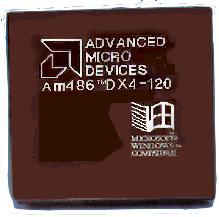 omputational bandwidth: The number of bits processed in a single instruction.
omputational bandwidth: The number of bits processed in a single instruction.
Speed: Given in megahertz (MHz), the speed determines how many instructions per second the processor can execute.
What is a Printer?
Printer is a device that prints text or illustrations on paper. There are many different types of printers but the most widely used printers are:
Dot-matrix printer strikes pins against an ink ribbon. Each pin makes a dot, and combinations of dots form letters and illustrations.
Ink-jet printer sprays ink at a sheet of paper. Ink-jet printers produce high-quality text and graphics.
L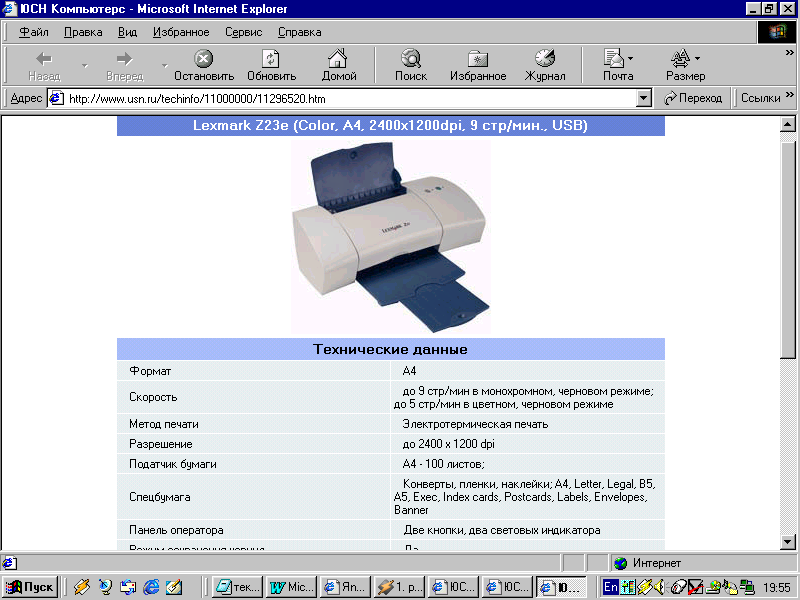 aser printer uses the same technology as copy machines. Laser printers produce very high quality text and graphics. The speed of printers varies widely. Dot-matrix printers can print up to 500 letters per second, and laser printers can print from about 4 to 20 text pages per minute.
aser printer uses the same technology as copy machines. Laser printers produce very high quality text and graphics. The speed of printers varies widely. Dot-matrix printers can print up to 500 letters per second, and laser printers can print from about 4 to 20 text pages per minute.
What is an Optical Scanner?
Optical scanner is a device that can read text or illustrations printed on paper and translate the information into a form the computer can use. A scanner works by digitizing an image.
Some scanners are small hand-held devices that you move across the paper. These hand held scanners are often called half-page scanners because they can only scan 2 to 5 inches at a time. Hand-held scanners are good for scanning small pictures and photos, but they are difficult to use if you need to scan a large page.
Larger scanners include machines into which you can feed sheets of paper. These are called sheet-fed scanners. Sheet-fed scanners are excellent for loose sheets of paper, but they are unable to handle bound documents.
L arge scanners are called flatbed scanners. They consist of a board on which you lay books, magazines, and other documents that you want to scan.
arge scanners are called flatbed scanners. They consist of a board on which you lay books, magazines, and other documents that you want to scan.
What is a Floppy Disk?
A soft magnetic disk is called floppy because it flops if you bend it. Floppy disks (often called floppies or diskettes) have less storage capacity than hard disks butyou can remove them from a disk drive and they are portable. Disk drives forfloppy disks are called floppy drives.
Most common floppies come in size 3,5-inch. They have a rigid plastic envelope. Despite their small size, floppies have a large storage capacity — from 400K to 1.4MB of data. The most common sizes for PCs are 1.44MB (high-density).
What is CD-ROM?
CD-ROM is an abbreviation for Compact Disc- Read-Only Memory, a type of optical disk capable of storing large amounts of data — up to 1GB, although the most common size is 650MB (megabytes). A single CD-ROM has the storage capacity of 700 floppy disks, enough memory to store about 300,000 text pages.
CD-ROMs cannot be erased and filled with new data. To read a CD, you need a CD-ROM player. All CD-ROMs have a standard size and format, so you can load any type of CD-ROM into any CD-ROM player. In addition, CD-ROM players are capable of playing audio CDs.
CD-ROMs are good to store information that requires large storage capacity.
What is Operating System?
Every computer must have an operating system to run other programmes. Operating system is the most important programme that runs on a computer. Operating systems perform basic tasks, such as recognizing input from the keyboard, sending output to the display screen, keeping track of files and directories on the disk, and controlling peripheral devices such as disk drives and printers.
Operating systems provide a software platform on top of which other programmes, called application programmes, can run. The application programmes must be written to run on top of a particular operating system. Your choice of operating system, therefore, determines to a great extent the applications you can run. For PCs, the most popular operating systems are DOS, OS/2, and Windows.
to run a programme — работать с программой
scroll wheel — колесико или кнопка на мыши для прокрутки длинных текстов
scrolling — прокрутка
to click — сделать щелчок мышью
sensor — датчик
pointer — указатель (курсор в форме стрелки, следующий за дви- кениями мыши)
cordless — беспроводной
infrared - инфракрасный
interchangeable — взаимозаменяемый
computational bandwidth — диапазон вычислительных возмож- юстей
dot-matrix printer — матричный принтер
dot — точка
pin — штифт, игла
ribbon — лента
ink-jet printer — струйный принтер
laser printer — лазерный принтер
hand-held — ручной
flatbed scanner — планшетный сканер
floppy — гибкий
storage capacity — емкость запоминающего устройства
Questions:
What is a mouse?
How many buttons are there on a serial mouse?
Who invented a mouse?
What are the types of mice?
What are the basic characteristics of microprocessors?
What are the types of the most widely used printers?
What printers are the fastest?
What is an optical scanner?
What is a floppy disk?
What is CD-ROM?
What basic tasks do operating systems perform?
What are the most popular operating systems?
What are application programmes?
Задание: Что из ниже перечисленного относится к оборудованию, а что к программному обеспечению?
Programme
Mouse
CPU
Peripheral devices
CD-ROM
Word processor
Modem
Web-browser
Operating system
Scanner
Printer
12. Software
13. Display
14. Applications software
15. Disk drives.
What is Internet?
Internet is a global network connecting millions of computers. More than 100 countries are linked into exchanges of data, news and opinions.
Each Internet computer, called a host, is independent. Its operators can choose which Internet services to use. The Internet is not synonymous with World Wide Web.
What is a Host?
A host is a computer system that is accessed by a user when there are two computer systems connected by modems and telephone lines. The computer system that contains the data is called the host, and the computer at which the user sits is called the remote terminal.
What is World Wide Web?
A system of Internet servers that support specially formatted documents. The documents are formatted in a markup language called HTML (HyperText Markup Language) that supports links to other documents, as well as graphics, audio, and video files. This means you can jump from one document to another simply by clicking the mouse button.
There are several applications called Web browsers that make it easy to access the World Wide Web. Two of the most popular browsers are Netscape Navigator and Microsoft's Internet Explorer.
What is the Difference Between the Internet and the World Wide Web?
Many people use the terms Internet and World Wide Web (or simply the Web) interchangeably, but in fact the two terms are not synonymous. The Internet and the Web are two separate but related things.
The Internet connects millions of computers together globally, forming a network in which any computer can communicate with any other computer as long as they are both connected to the Internet. Information travels over the Internet in many languages known as protocols.
The World Wide Web, or simply Web is built on top of the Internet. The Web also utilizes browsers, such as Internet Explorer or Netscape, to access Web documents called Web pages. Web documents also contain graphics, sounds, text and video.
The Web is just one of the ways that information can be sent and received over the Internet. Internet is used for e-mail, not the Web. So the Web is just a portion of the Internet, but the two terms are not synonymous and should not be confused.
Who Invented the World Wide Web?
Tim Berners-Lee (born 1955) invented the World Wide Web. His first version of the Web was a program named "Enquire". At the time, Berners-Lee was working at CERN, the European Particle Physics Laboratory located in Geneva, Switzerland. He invented the system as a way of sharing scientific data (and other information) around the world, using the Internet, a world-wide network of computers and hypertext documents. He wrote the language HTML (HyperText Mark-up Language), the basic language forthe Web, and devised URL's (universal resource locators) to designate the location of each web page. HTTP (HyperText Transfer Protocol) was his set of rules for linking to pages on the Web. After he wrote the first browser in 1990, the World Wide Web was up and going. Its growth was (and still is) phenomenal, and has changed the world, making information more accessible than ever before in history.
Berners-Lee is now a Principal Research Scientist at the Laboratory for Computer Science at MIT (Massachusetts Institute of Technology) and the Director of the W3 Consortium.
Words:
global network — глобальная сеть
to link — соединять, связывать
exchange — обмен
host — хост (компьютер, подключенный к сети Интернет)
to gain, get access — получить доступ
remote terminal — дистанционный (удаленный) терминал
server — сервер
formatted — форматированный
hypertext document — гипертекстовый документ
markup — разметка документа в
HTML-формате HTML (HyperText Markup Language) — язык
HTML (стандартный язык, используемый для создания страниц WWW)
URL (Universal Resource Locator) — универсальный указатель информационного ресурса (стандартизованная строка символов, указывающая местонахождение документа в сети Internet)
application — приложение, прикладная программа
browser (Web browser) — Web-броузер (программы для просмотра Web-страниц в сети Internet)
as long as — пока; до тех пор, пока
What is ISP?
There are many ways to gain access the Internet. One of the ways is to gain access with the help of commercial Internet Service Provider (ISP). ISPs are also called JAPs (Internet Access Providers).
ISP is a company that provides access to the Internet. For a monthly fee, the service provider gives you a username, password and access phone number. Equipped with a modem, you can then log on to the Internet and browse the World Wide Web, and send and receive e-mail.
What is a Browser?
Short for Web browser, a software application used to locate and display Web pages. The two most popular browsers are Netscape Navigator and Microsoft Internet Explorer. Both of these are graphical browsers, which means that they can display graphics as well as text. In addition, most modern browsers can present multimedia information, including sound and video.
What is E-mail?
E-mail is the abbreviation for electronic mail, the transmission of messages over communications networks. The messages can be notes entered from the keyboard or electronic files stored on disk. Most computer networks have an e-mail system. All Internet Service Providers (ISPs) offer e-mail services so that you can exchange mail with other us ers. Usually, it takes only a few seconds or minutes for mail to arrive at its destination. Companies that are fully computerized widely use of e-mail because it is fast, flexible, and reliable.
Sent messages are stored in electronic mailboxes until the recipient fetches them. To see if you have any mail, you may have to check your electronic mailbox periodically, although many systems tell you when mail is received. After reading your mail, you can store it in a text file, forward it to other users, or delete it.
What is IP Address?
IP address is an identifier for a computer in network. Networks using the TCP/IP protocol route messages based on the IP address of the destination. IP address is written as four numbers separated by periods. Each number can be zero to 255. For example, 1.160.10.240 could be an IP address.
What is Web Server?
Web server is a computer that delivers (serves up) Web pages. Any computer can be turned into a Web server by installing server software and connecting the machine to the Internet. Every Web server has an IP address and possibly a domain name.
What is Domain Name?
A name that identifies one or more IP addresses. There are only a limited number of such domains. For example:
gov — Government agencies
edu — Educational institutions
org — Organizations (nonprofit)
mil — Military
com — commercial business
net — Network organizations
ca — Canada
th — Thailand
ru — Russia
Words:
communication network — сеть связи
IP (Internet protocol) — Internet-протокол
IP address — IP-адрес (используется для идентификации узла в сети и для определения информации маршрутизации; состоит из идентификатора сети (network ID) и идентификатора хоста (host ID), присвоенного сетевым администратором)
TCP/IP (Transmission Control Protocol) — протокол управления передачей IP-адреса
to route messages — прокладывать маршрут передачи сообщения
Questions:
What is Internet?
What is e-mail?
What is World Wide Web?
What is Web browser?
What is Internet provider?
What are the types of domain names?
Задание: Прочтите, переведите и ответьте на вопросы.
How did Bill Gates begin his career?
What is Microsoft now?
Bill Gates — the Founder of Microsoft
William Henry Gates was born in Seattle, Washington, in 1955. He is a chairman and chief executive officer of the Microsoft Corporation. Gates was the founder of Microsoft in 1975 together with Paul Allen, his partner in computer language development. While attending Harvard in 1975, Gates together with Allen developed a version of the BASIC computer programming language for the first personal computer.
In the early 1980s, Gates led Microsoft's evolution from the developer of computer programming languages to a large computer software company. This transition began with the introduction of MS-DOS, the operating system for the new IBM Personal Computer in 1981. Gates also led Microsoft towards the introduction of application software such as the Microsoft Word Processor.
Much of Gates' success is based on his ability to use market strategy. Gates has accumulated great wealth from his holdings of Microsoft stock. Gates still continues to work personally in product development at Microsoft.
Words:
chairman — председатель
chief executive officer — главный исполнительный директор корпорации (обычно президент)
BASIC — Бейсик (язык программирования)
Word Processor — текстовой процессор (программа подготовки и редактирования текста)
market strategy — рыночная стратегия
wealth— богатство, состояние
holding — владение акциями
stock — акции.
Глоссарий
individual — индивидуальный, личный
user — пользователь
microprocessor = chip — микропроцессор
CPU (central processing unit) — центральный процессор
word processig — электронная обработка текста
accounting — бухгалтерское дело
desktop publishing — настольные издательские средства
software — компьютерные программы, программное обеспечение
instructions — команды
hardware — оборудование, «железо»
systems software — системное программное обеспечение
applications software — прикладные программы
utility — обслуживающая программа, утилита
word processor — текстовой процессор (программа подготовки и редактирования текста)
181
spreadsheet — программа, работающая с таблицами
disk drive — дисковод
monitor — монитор printer — принтер
board — плата
chip — процессор, микросхема
peripheral device — периферийное устройство
CD-ROM drive — дисководдля компакт-дисков internal modem — встроенный модем.
keyboard — клавиатура
alphanumeric keys — буквенно-цифровые клавиши
punctuation keys — клавиши пунктуации
comma — запятая
period — точка
semicolon — точка с запятой
function key — функциональная клавиша
control key — клавиша управления
arrow key — клавиша с изображением стрелки
Caps Lock key — клавиша фиксации регистра заглавных букв
layout — расположение
enhanced keyboard — расширенная клавиатура
return key — клавиша возврата каретки
shift key — клавиша переключения регистра
num lock — фиксация числового регистра
revolutions per minute — оборотов в минуту
cushion of air — воздушная подушка
seek time — время поиска
cathode ray tube — электронно-лучевая трубка
to run a programme — работать с программой
scroll wheel — колесико или кнопка на мыши для прокрутки длинных текстов
scrolling — прокрутка
to click — сделать щелчок мышью
sensor — датчик
pointer — указатель (курсор в форме стрелки, следующий за дви- кениями мыши)
cordless — беспроводной
infrared - инфракрасный
interchangeable — взаимозаменяемый
computational bandwidth — диапазон вычислительных возмож- юстей
dot-matrix printer — матричный принтер
dot — точка
pin — штифт, игла
ribbon — лента
ink-jet printer — струйный принтер
laser printer — лазерный принтер
hand-held — ручной
flatbed scanner — планшетный сканер
floppy — гибкий
storage capacity — емкость запоминающего устройства
global network — глобальная сеть
to link — соединять, связывать
exchange — обмен
host — хост (компьютер, подключенный к сети Интернет)
to gain, get access — получить доступ
remote terminal — дистанционный (удаленный) терминал
server — сервер
formatted — форматированный
hypertext document — гипертекстовый документ
markup — разметка документа в
HTML-формате HTML (HyperText Markup Language) — язык
HTML (стандартный язык, используемый для создания страниц WWW)
URL (Universal Resource Locator) — универсальный указатель информационного ресурса (стандартизованная строка символов, указывающая местонахождение документа в сети Internet)
application — приложение, прикладная программа
browser (Web browser) — Web-броузер (программы для просмотра Web-страниц в сети Internet)
as long as — пока; до тех пор, пока
communication network — сеть связи
IP (Internet protocol) — Internet-протокол
IP address — IP-адрес (используется для идентификации узла в сети и для определения информации маршрутизации; состоит из идентификатора сети (network ID) и идентификатора хоста (host ID), присвоенного сетевым администратором)
TCP/IP (Transmission Control Protocol) — протокол управления передачей IP-адреса
to route messages — прокладывать маршрут передачи сообщения
chairman — председатель
chief executive officer — главный исполнительный директор корпорации (обычно президент)
BASIC — Бейсик (язык программирования)
Word Processor — текстовой процессор (программа подготовки и редактирования текста)
market strategy — рыночная стратегия
wealth— богатство, состояние
holding — владение акциями
stock — акции.
Список литературы
Основные источники:
1. Кузнецов А.А. и др. Информатика, тестовые задания. – М., 2006.
2. Михеева Е.В. Практикум по информации: учеб. Пособие. – М., 2006.
3. Самылкина Н.Н. Построение тестовых задач по информатике.
4. Методическое пособие. – М., 2006.
5. Андреева Е.В. и др. Математические основы информатики, Элективный курс. – М., 2005.
6. Бешенков С.А., Кузьмина Н.В., Ракитина Е.А. Информатика. Учебник 11 кл. – М., 2002.
7. Бешенков С.А., Ракитина Е.А. Информатика. Ученик 10 кл. – М., 2001.
8. Угринович Н.Д. Исследование информационных моделей. Элективный курс. – М., 2004.
9. Шафрин Ю.А. Информатика. Информационные технологии. Том 1-2. – М., 2004.
10. Угринович Н.Д. Информатика и информационные технологии. Учебник 10-11 кл. – М., 2002.
Интернет-ресурсы:
1. www.istan.ru. / Информационные технологии
2. www.kon-maksim.narod.ru./ Информационные технологии
3. http://www.training-net.ru/
4. http://www.gpntb.ru/
5. http://lib.mexmat.ru/books/
Основные источники:
1. Агабекян И.П. Английский язык для ссузов: учеб.пособие. – Москва: Проспект, 2012.
2. Гольцова Е.В. Английский язык для пользователей ПК и программистов. – Самоучитель. 2002
30



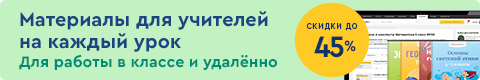


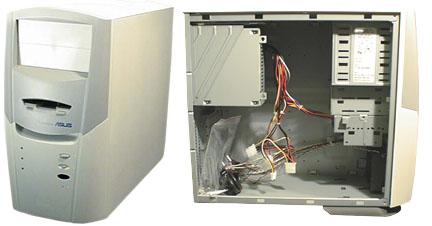 ersonal computers (PC.) are small, relatively inexpensive computers for an individual user. Their price can be from a few hundred dollars to thousands of dollars. All are based on the microprocessor technology that enables manufacturers to put an entire CPU on one chip. Personal computers are used in business for word processing, accounting, desktop publishing. At home, the most popular use for personal computers is for playing games.
ersonal computers (PC.) are small, relatively inexpensive computers for an individual user. Their price can be from a few hundred dollars to thousands of dollars. All are based on the microprocessor technology that enables manufacturers to put an entire CPU on one chip. Personal computers are used in business for word processing, accounting, desktop publishing. At home, the most popular use for personal computers is for playing games.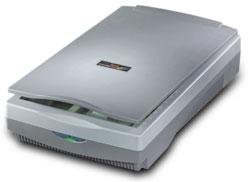 Personal computers first appeared in the late 1970s. One of the first and most popular personal computers was the Apple II, made in 1977 by Apple Computer. Then, in 1981, IBM (International Business Machines) made its first personal computer, known as the IBM PC. The IBM PC quickly became the most popular personal computer.
Personal computers first appeared in the late 1970s. One of the first and most popular personal computers was the Apple II, made in 1977 by Apple Computer. Then, in 1981, IBM (International Business Machines) made its first personal computer, known as the IBM PC. The IBM PC quickly became the most popular personal computer.
 omputer programs are called software. Software is instructions for hardware (the machines) to do work. Software is often divided into two categories:
omputer programs are called software. Software is instructions for hardware (the machines) to do work. Software is often divided into two categories:
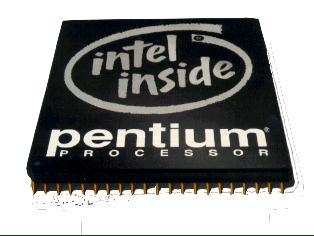
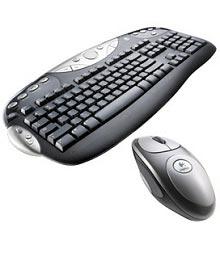
 ith 84 keys; and the enhanced keyboard, with 101 keys. The three differ somewhat in the placement of function keys, the Control key, the Return key, and the Shift keys.
ith 84 keys; and the enhanced keyboard, with 101 keys. The three differ somewhat in the placement of function keys, the Control key, the Return key, and the Shift keys.  hat is a Hard Disk Drive (HDD)?
hat is a Hard Disk Drive (HDD)? 
 onitor is another term for display screen. First monitors were black- and- white with cathode ray tube. Nowadays most monitors are colour monitors. Besides, colour LCD monitors are becoming more and more popular. Monitors have different screen sizes. Like televisions, screen sizes are measured in inches from one corner of the screen to the opposite corner diagonally. A typical size for small monitors is 14 inches. Monitors that are 16 or more inches diagonally are often called full-page monitors.
onitor is another term for display screen. First monitors were black- and- white with cathode ray tube. Nowadays most monitors are colour monitors. Besides, colour LCD monitors are becoming more and more popular. Monitors have different screen sizes. Like televisions, screen sizes are measured in inches from one corner of the screen to the opposite corner diagonally. A typical size for small monitors is 14 inches. Monitors that are 16 or more inches diagonally are often called full-page monitors. 
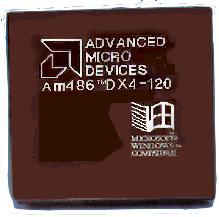 omputational bandwidth: The number of bits processed in a single instruction.
omputational bandwidth: The number of bits processed in a single instruction.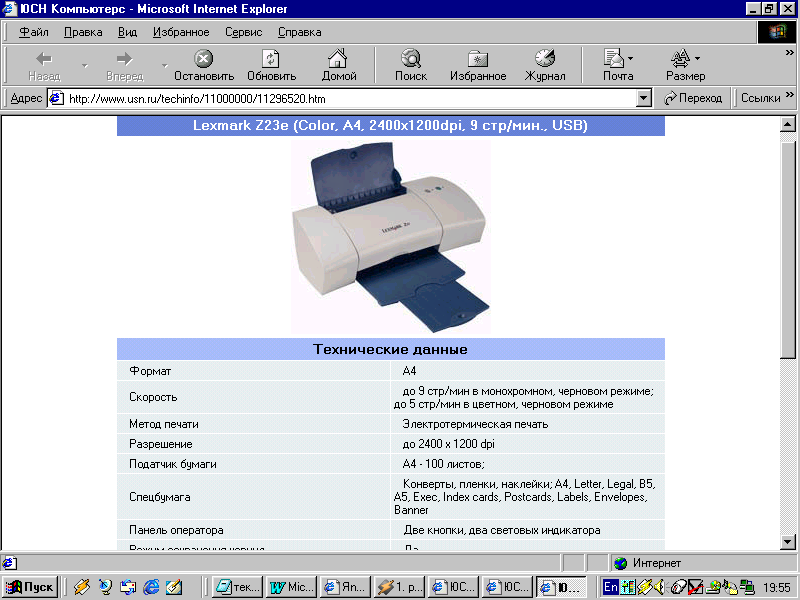 aser printer uses the same technology as copy machines. Laser printers produce very high quality text and graphics. The speed of printers varies widely. Dot-matrix printers can print up to 500 letters per second, and laser printers can print from about 4 to 20 text pages per minute.
aser printer uses the same technology as copy machines. Laser printers produce very high quality text and graphics. The speed of printers varies widely. Dot-matrix printers can print up to 500 letters per second, and laser printers can print from about 4 to 20 text pages per minute. arge scanners are called flatbed scanners. They consist of a board on which you lay books, magazines, and other documents that you want to scan.
arge scanners are called flatbed scanners. They consist of a board on which you lay books, magazines, and other documents that you want to scan.