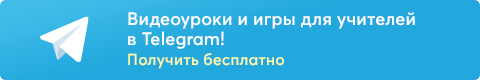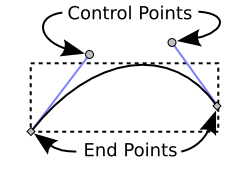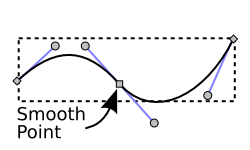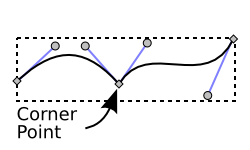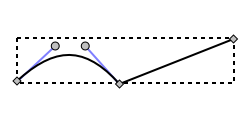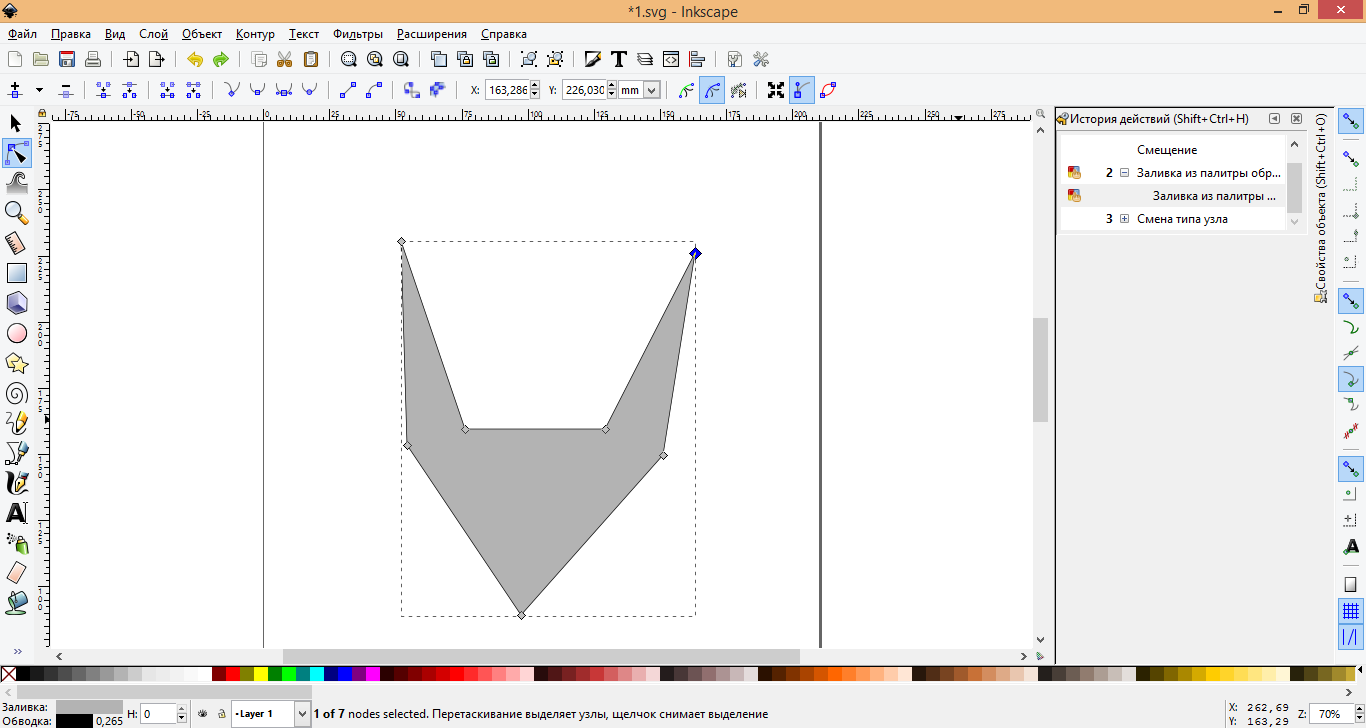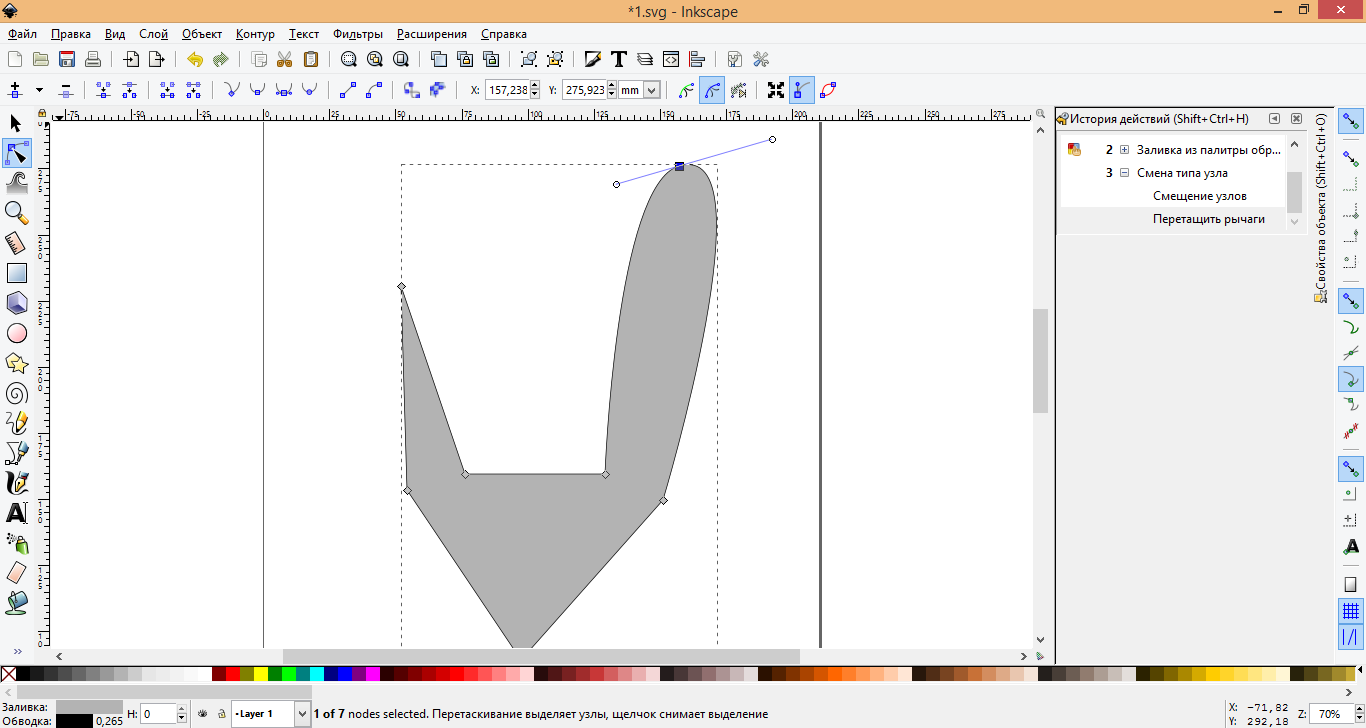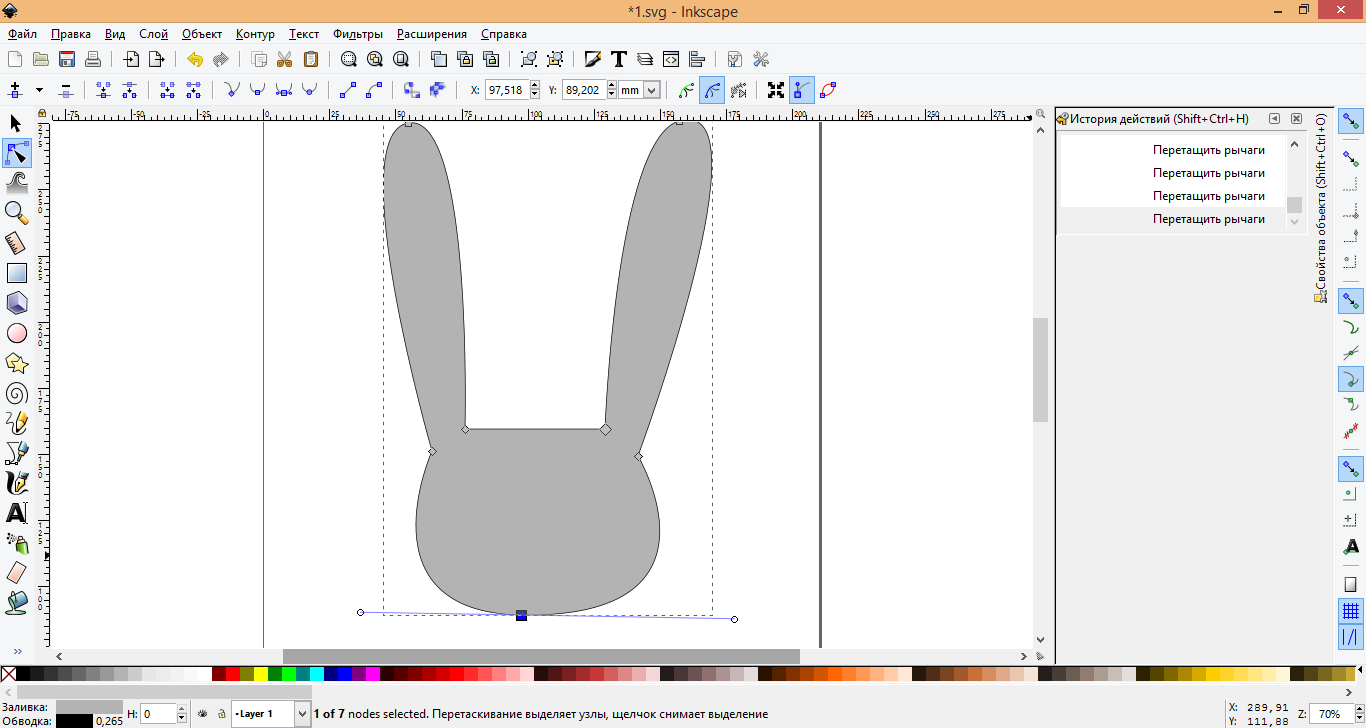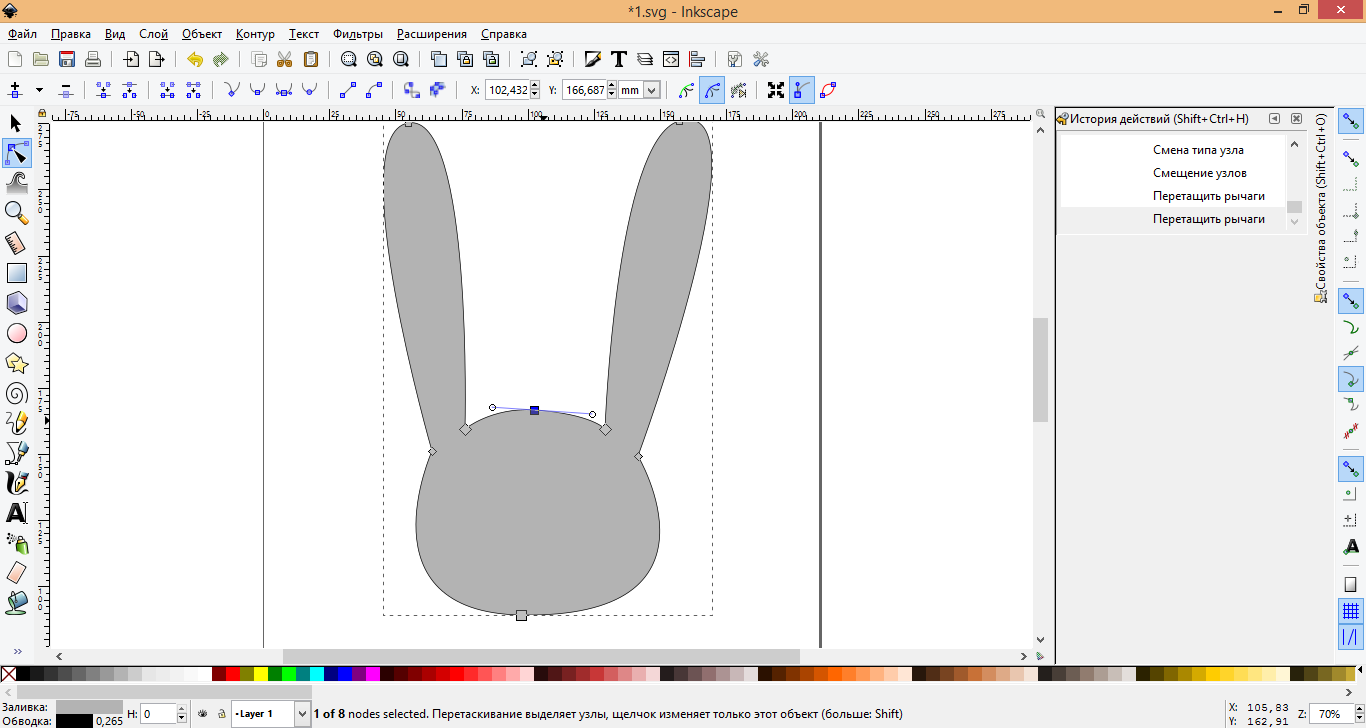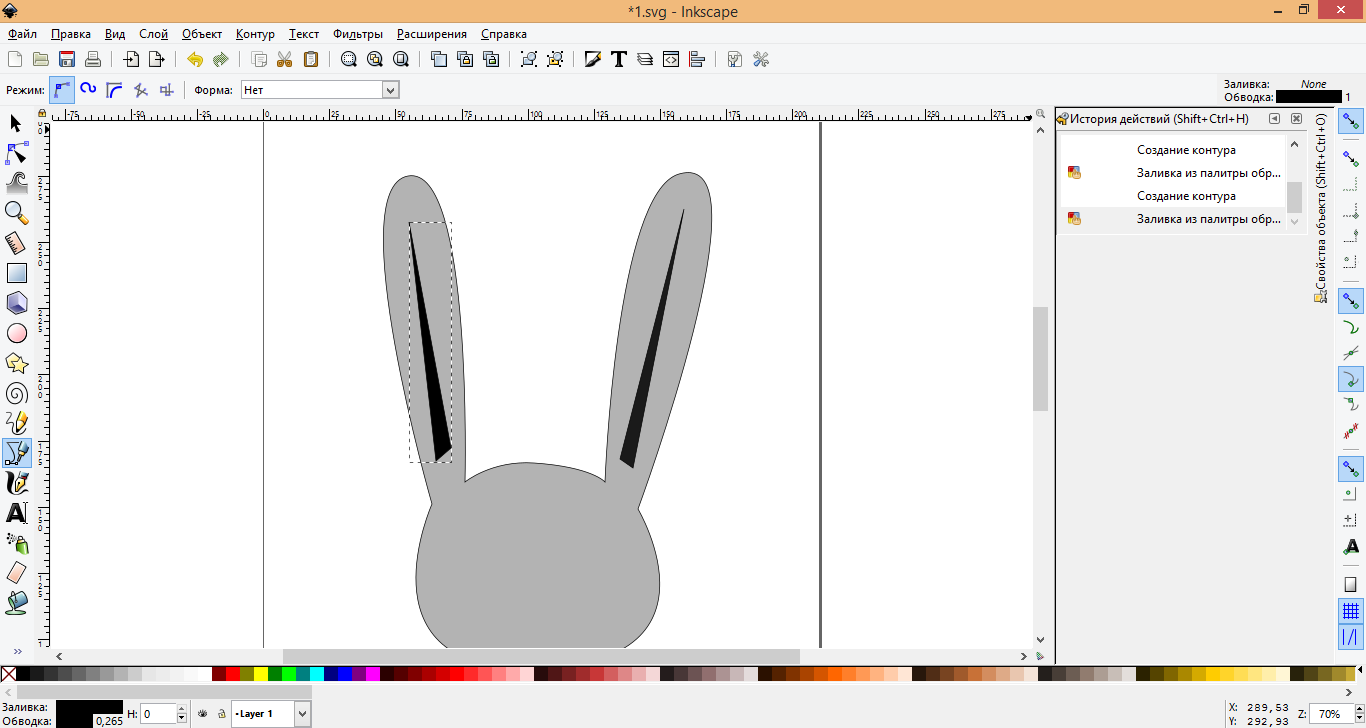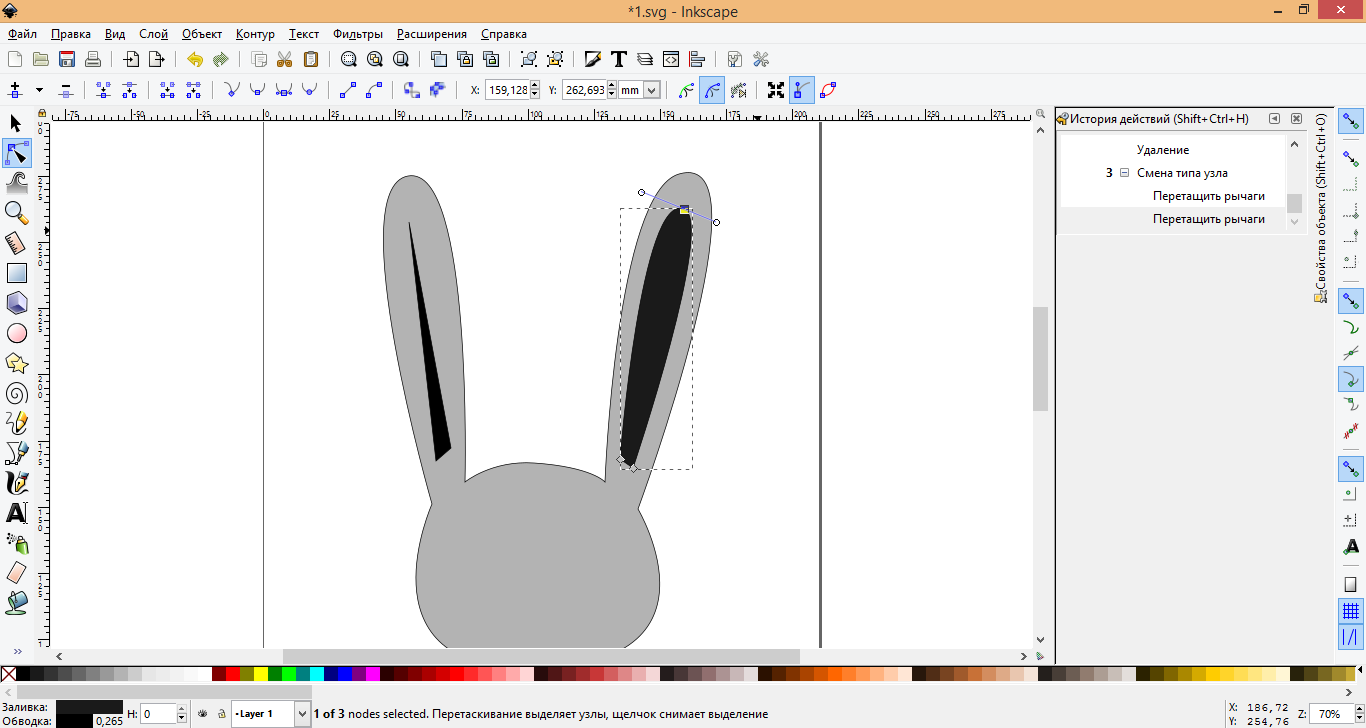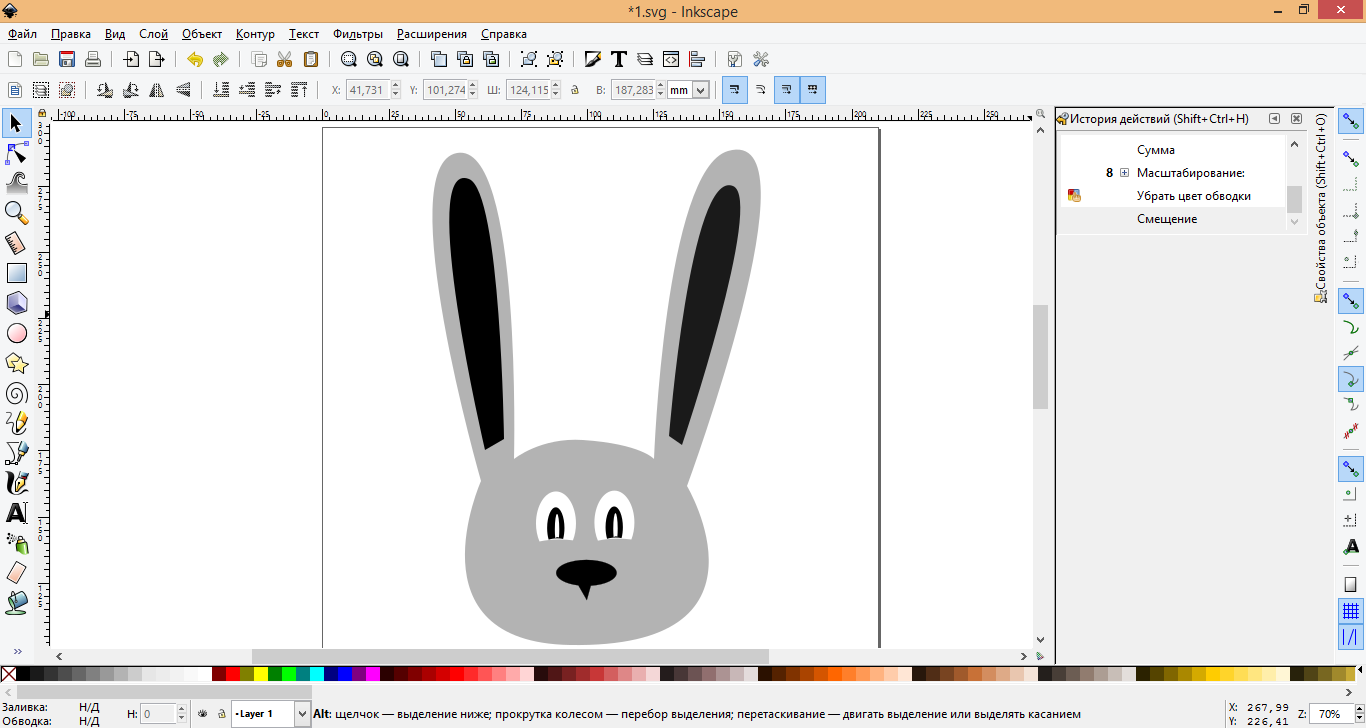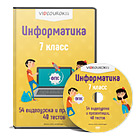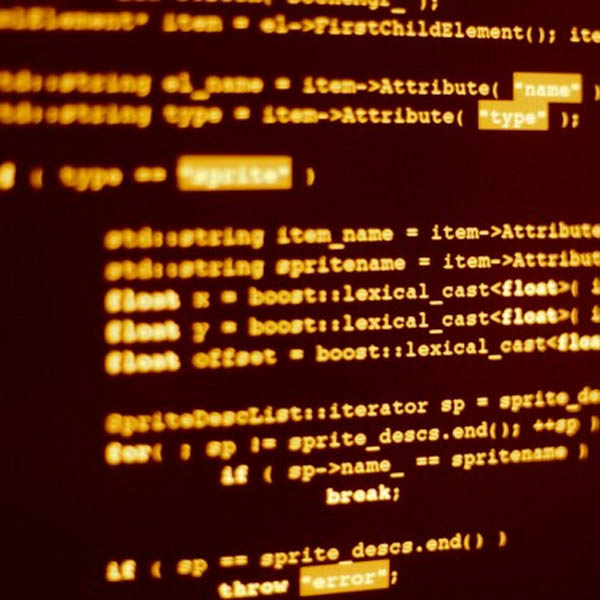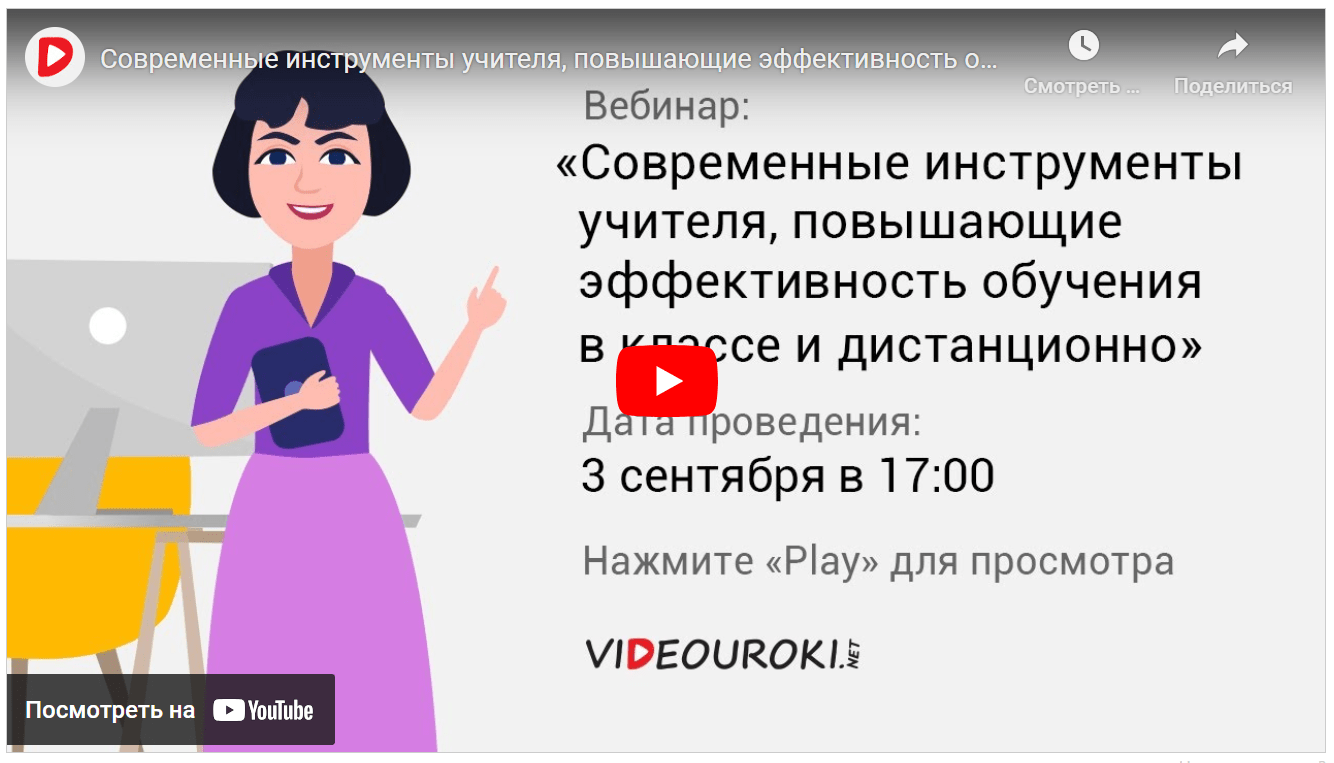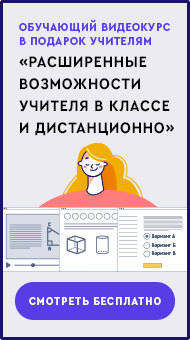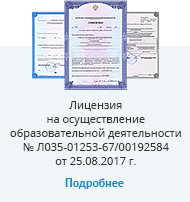СДЕЛАЙТЕ СВОИ УРОКИ ЕЩЁ ЭФФЕКТИВНЕЕ, А ЖИЗНЬ СВОБОДНЕЕ
Благодаря готовым учебным материалам для работы в классе и дистанционно
Скидки до 50 % на комплекты
только до
Готовые ключевые этапы урока всегда будут у вас под рукой
Организационный момент
Проверка знаний
Объяснение материала
Закрепление изученного
Итоги урока

Был в сети 14.05.2024 20:12
Иванец Александр Васильевич
Учитель Информатики
51 год
Местоположение
Казахстан, с. Катарколь
Специализация
"Bezier Curves" технология CLIL
Категория:
Информатика
15.11.2017 18:26