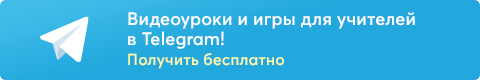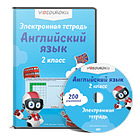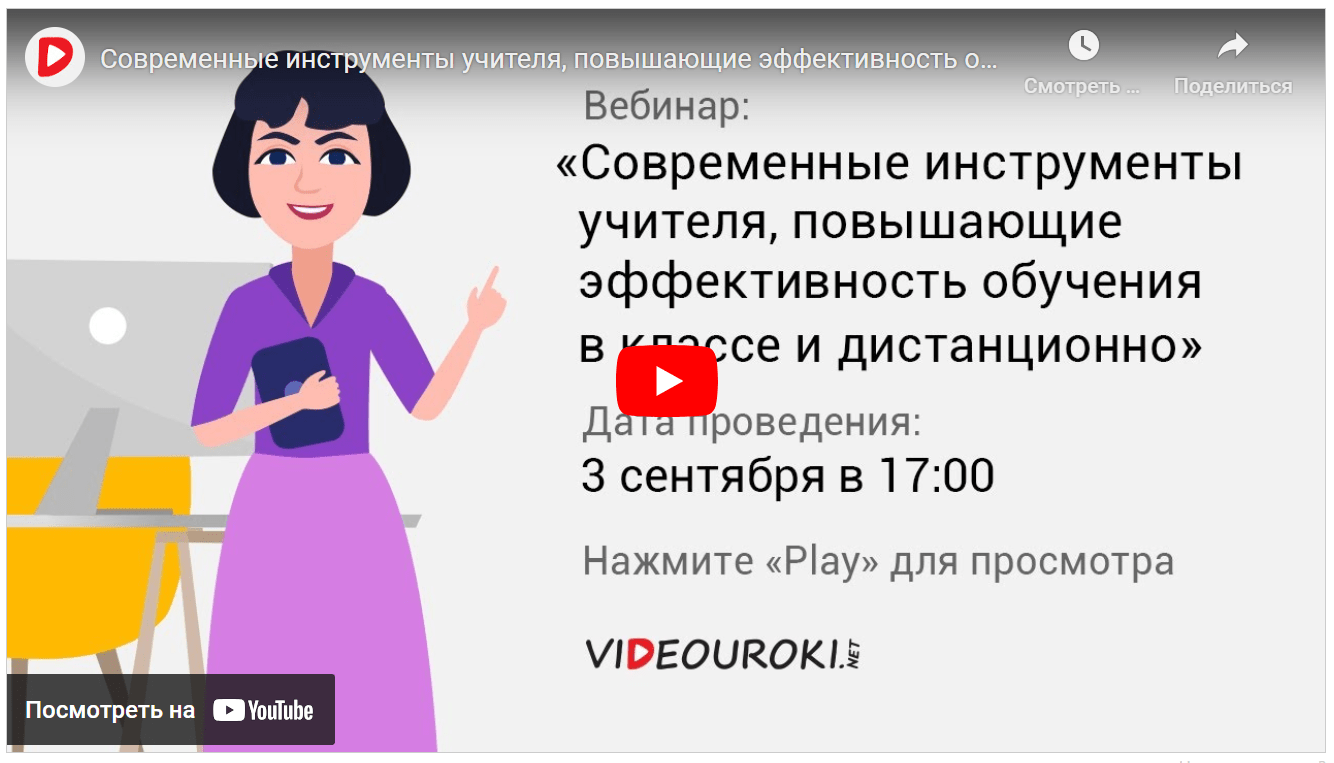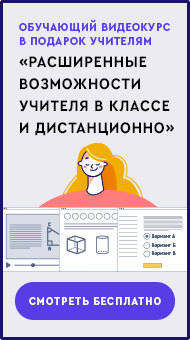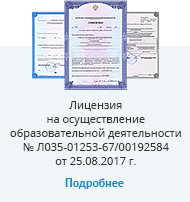Инструкционная карта № 59
на выполнение практического занятия по дисциплине
ОГСЭ.03. Иностранный язык
для обучающихся 3 курса специальность 09.02.02. Компьютерные сети
ТЕМА: № 59 Viruses. Вирусы.
Цель работы: отработка лексических навыков, навыков диалогической и монологической речи.
В результате выполнения практической работы формируются и закрепляются следующие знания:
– значения новых лексических единиц, связанных с тематикой данного этапа и с соответствующими ситуациями общения;
– языковой материал: идиоматические выражения, оценочную лексику, единицы речевого этикета, перечисленные в разделе «Языковой материал» и обслуживающие ситуации общения в рамках изучаемых тем;
В результате выполнения практической работы формируются следующие умения:
– понимать относительно полно (общий смысл) высказывания на изучаемом иностранном языке в различных ситуациях общения;
– понимать основное содержание аутентичных аудио- или видеотекстов познавательного характера на темы, предлагаемые в рамках курса, выборочно извлекать из них необходимую информацию, оценивать важность/новизну информации, определять свое отношение к ней.
Норма времени: 2 часа.
Оснащение рабочего места: англо-русский и русско–английские словари, раздаточный материал (инструкционные карты, словари), комплект инструкционно-технологических карт, посадочные места по количеству обучающихся; рабочее место преподавателя.
Компетенции, умения и навыки, которыми должны овладеть обучающиеся:
ОК4,ОК4,ОК6
Обучающийся должен уметь:
- пользоваться словарями;
- самостоятельно совершенствовать устную и письменную речь;
- пополнять словарный запас, общаться (устно и письменно) на иностранном языке;
- переводить (со словарем) иностранные тексты.
Литература:
1. Boeckner Keith, P. Charles Brown. Oxford English for computing. Oxford University Press, 2001.
2. Богацкий И.С., Дюканова Н.М. Бизнес-курс английского языка: словарь-справочник/ под общей ред. И.С. Богацкого. – 4-е изд. – Киев: «Логос», 1999.
3. Бонк Н.А., Котий Г.А., Лукьянова Н.А. Учебник английского языка. – М.: «Деконт+» - «ГИС», «ЭКСМО», 2002.
4. Гальперин И.Р., Медникова Э.М. Большой англо-русский словарь. М.: «Русский язык», 1987.
5. Мостицкий И.Л. Новейший англо-русский толковый словарь по современной электронной технике. – М.: «Лучшие книги», 2000.
6. Полякова Т.Ю., Синявская Е.В., Тынкова О.И., Улановская Э.С. Английский язык для инженеров. М.: «Высшая школа», 2000.
ХОД РАБОТЫ
What is a virus? What types of viruses are there? 2. How is the virus transmitted? 3. How do the viruses act? 4. What is the most widespread way of infection? 5. What shortcomings do the antivirus programs have?
VIRUSES
The terms viruses and vaccines have entered the jargon of the computer industry to describe some of the bad things that can happen to computer systems and programs. Unpleasant occurrences like the March 6, 1991, attack of the Michelangelo virus will be with us for years to come. In fact, from now on you need to check your IBM or IBM-compatible personal computer for the presence of Michelangelo before March 6 every year — or risk losing all the data on your hard disk when you turn on your machine that day. And Macintosh users need to do the same for another intruder, the Jerusalem virus, before each Friday the 13th, or risk a similar fate for their data.
A virus, as its name suggests, is contagious. It is a set of illicit instructions that infects other programs and may spread rapidly. The Michelangelo virus went worldwide within a year. Some types of viruses include the worm, a program that spreads by replicating itself; the bomb, a program intended to sabotage a computer by triggering damage based on certain conditions — usually at a later date; and the Trojan horse, a program that covertly places illegal, destructive instructions in the middle of an otherwise legitimate program. A virus may be dealt with by means of a vaccine, or antivirus, program, a computer program that stops the spread of and often eradicates the virus.
Transmitting a Virus. Consider this typical example. A programmer secretly inserts a few unauthorized instructions in a personal computer operating system program. The illicit instructions lie dormant until three events occur together: 1. the disk with the infected operating system is in use; 2. a disk in another drive contains another copy of the operating system and some data files; and 3. a command, such as COPY or DIR, from the infected operating system references a data file. Under these circumstances, the virus instructions are now inserted into the other operating system. Thus the virus has spread to another disk, and the process can be repeated again and again. In fact, each newly infected disk becomes a virus carrier.
Damage from Viruses. We have explained how the virus is transmitted; now we come to the interesting part — the consequences. In this example, the virus instructions add 1 to a counter each time the virus is copied to another disk. When the counter reaches 4, the virus erases all data files. But this is not the end of the destruction, of course; three other disks have also been infected. Although viruses can be destructive, some are quite benign; one simply displays a peace message on the screen on a given date. Others may merely be a nuisance, like the Ping-Pong virus that bounces a "Ping-Pong ball" around your screen while you are working. But a few could result in disaster for your disk, as in the case of Michelangelo.
Prevention. A word about prevention is in order. Although there are programs called vaccines that can prevent virus activity, protecting your computer from viruses depends more on common sense than on building a "fortress" around the machine. Although there have been occasions where commercial software was released with a virus, these situations are rare. Viruses tend to show up most often on free software acquired from friends. Even commercial bulletin board systems, once considered the most likely suspects in transferring viruses, have cleaned up their act and now assure their users of virus-free environments. But not all bulletin board systems are run professionally. So you should always test diskettes you share with others by putting their write-protection tabs in place. If an attempt is made to write to such a protected diskette, a warning message appears on the screen. It is not easy to protect hard disks, so many people use antivirus programs. Before any diskette can be used with a computer system, the antivirus program scans the diskette for infection. The drawback is that once you buy this type of software, you must continuously pay the price for upgrades as new viruses are discovered.
EX. 1 Study new words and word-combinations.
contagious [kən’teiʤəs] – заразный, инфекционный
illicit – незаконный, запрещенный
replicate – повторять, копировать
trigger – запускать, приводить в действие
covert – невидимый, скрытый, тайный
destructive – деструктивный, разрушительный
eradicate – уничтожать; вырывать с корнем
insert – вставлять, помещать
dormant – бездействующий, скрытый
destructive – разрушительный, наносящий ущерб
benign [bi`nain] – добрый, милостливый
nuisance – мешающий
bulletin board – редколлегия, система телеконференции с открытым доступом
write-protection – с защитой от несанкционированной записи
write-protection tab – наклейка защиты от записи
drawback – недостаток, отрицательная сторона
upgrade – модернизация
2. Give a summary of the text.
3. a) Translate the following advices into English:
Если вы используете компьютер в своем бизнесе, то вы должны иметь антивирусные программы и обновлять их постоянно.
Есть два способа избежать заражения компьютерными вирусами: не устанавливать новое программное обеспечение без проверки и не загружать бесплатную информацию из сети.
b) What advices would you give a person buying a computer.
4. Express your opinion to the statements:
a) It is a useless thing to try to protect your computer from viruses.
b) Antivirus programs can protect from any infection.
5. Buying computer
Imagine, that you want to buy a computer. You are in the shop…you are a buyer and your partner is a seller
Pattern: Я бы хотел (I would like) купить (to buy) компьютер (a computer)…
To discuss about the terms of payment (обсудить цену);
To know about latest model (узнать о последней модели);
-Ask about software (узнать о программном обеспечении);
To buy at a discount (покупать со скидкой);
Discount for regular buyers (скидка для постоянных покупателей);
Cash discount (размер скидки);
Net price (цена без скидки);
Cash, ready money (наличные деньги);
Discuss term of delivery (обсудить условия поставки);
Warranty lifetime (гарантийный срок);
Reduced quality (не качественный товар).
Programmer
You decide to be a programmer
Find suitable institute
Ask about your future profession
Find out how many subjects you would study
Ask about entrance examinations
Ask him about computer language, by help of which you can create webpage
Ask him to describe this language
Tell that you want to create multimedia webpage to attract many users
Ask his help
Подведение итогов занятия.
Критерии оценки:
«5» - слова написаны грамотно, допускается одна ошибка
«4» - есть незначительное количество грамматических ошибок (2-3)
«3» - значительное количество грамматических ошибок (5-6)
Анализ проделанной работы
Вопросы для актуализации опорных знаний:
What did you learn today?
What new information have you got?
What are the positive and negative sides of the lesson?
Форма предоставления отчета: письменно в тетради.