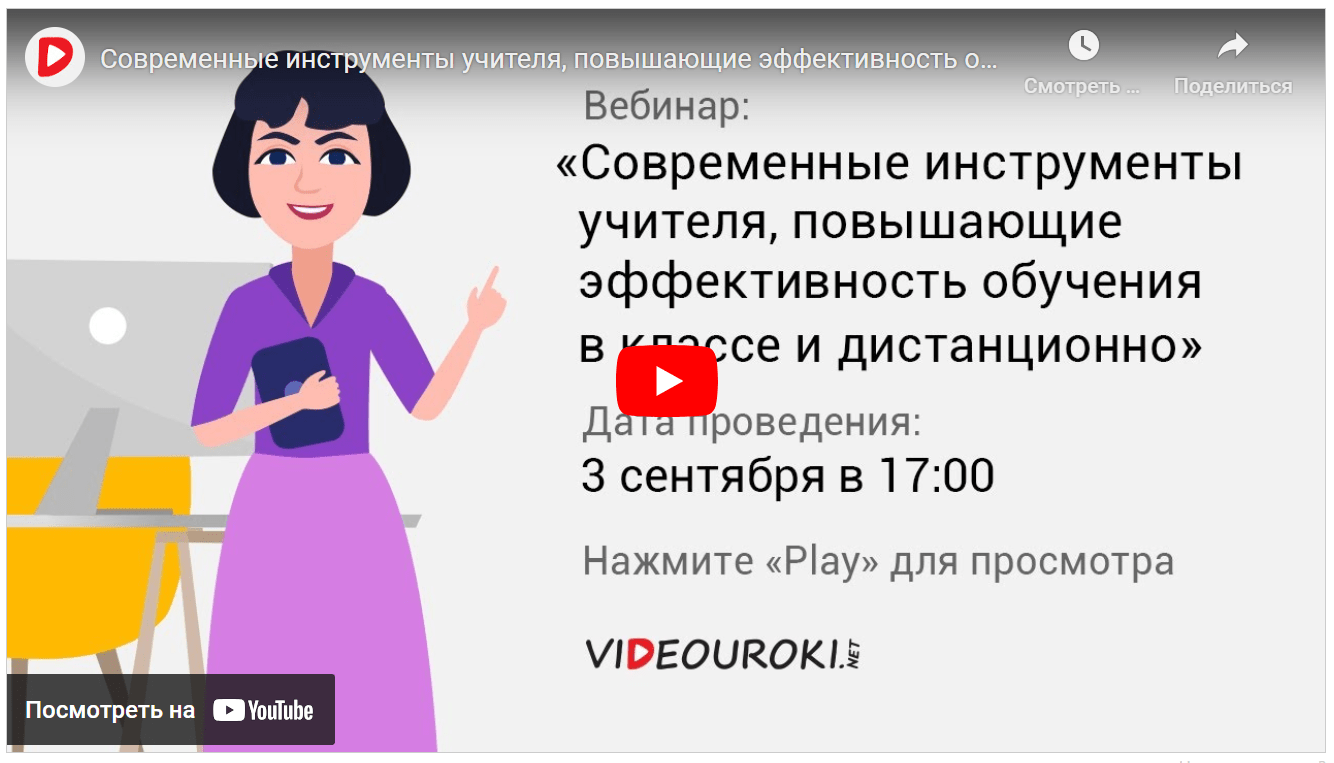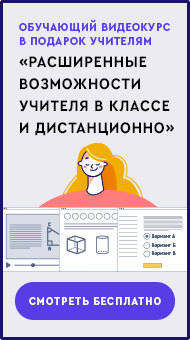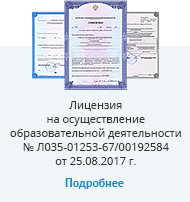Инструкционная карта № 56.
на выполнение практического занятия по дисциплине
ОГСЭ.03. Иностранный язык
для обучающихся 3 курса специальность 09.02.02. Компьютерные сети
ТЕМА: № 56 Hardware.
Цель работы: отработка лексических навыков, навыков диалогической и монологической речи.
В результате выполнения практической работы формируются и закрепляются следующие знания:
– значения новых лексических единиц, связанных с тематикой данного этапа и с соответствующими ситуациями общения;
– языковой материал: идиоматические выражения, оценочную лексику, единицы речевого этикета, перечисленные в разделе «Языковой материал» и обслуживающие ситуации общения в рамках изучаемых тем;
В результате выполнения практической работы формируются следующие умения:
– понимать относительно полно (общий смысл) высказывания на изучаемом иностранном языке в различных ситуациях общения;
– понимать основное содержание аутентичных аудио- или видеотекстов познавательного характера на темы, предлагаемые в рамках курса, выборочно извлекать из них необходимую информацию, оценивать важность/новизну информации, определять свое отношение к ней.
Норма времени: 2 часа.
Оснащение рабочего места: англо-русский и русско–английские словари, раздаточный материал (инструкционные карты, словари), комплект инструкционно-технологических карт, посадочные места по количеству обучающихся; рабочее место преподавателя.
Компетенции, умения и навыки, которыми должны овладеть обучающиеся:
ОК4,ОК4,ОК6
Обучающийся должен уметь:
- пользоваться словарями;
- самостоятельно совершенствовать устную и письменную речь;
- пополнять словарный запас, общаться (устно и письменно) на иностранном языке;
- переводить (со словарем) иностранные тексты.
Литература:
-Зиятдинова Ю.Н., Валеева Э.Э., Безруков А.Н. The Basics of Process Technology (Основы технологических процессов): Учебное пособие. Казань: КГТУ, 2008г.
-Коноваленко Ж.Ф. Язык общения. Английский для успешной коммуникации. СПб: КАРО, 2009г.
-Севастьянова Н.В. Everyday Topics for Discussion: учебное пособие. – М.: Наука, 2009г.
-Сиполс О.В. Develop your reading skills. Comprehension and Translation Practice. Обучение чтению и переводу (английский язык): учебное пособие.– М.: Наука, 2011г.
-А.П. Голубев А.П. Коржавый. Учебник английского языка для технических специальностей;2016
-Модестов В.С. Краткий словарь трудностей английского языка. 3-е издание. – М.: Русс. яз. – Медиа, 2008г.
-Нагиева А.Р. Учебно-методическое пособие по английскому языку для специальности «Прикладная информатика». – Махачкала, 2011г.
ХОД РАБОТЫ
EX. 1 READ AND TRANSLATE THE TEXT.
Hardware.
Microcomputer hardware – the physical equipment – falls into five categories. They are input devices, the system unit, secondary storage, output devices and communications devices.
Input devices translate data and programs that humans can understand into a form that the computer can process. The most common input devices for microcomputers are the keyboard and the mouse. The keyboard on a computer looks like a typewriter keyboard, but it has additional specialized keys. A mouse is a pointing device that typically rolls on the desktop. It directs the insertion point, or cursor, on the display screen. As you glide the mouse, the arrow on the screen moves in the direction of your movement. A mouse has one or more buttons. You click (press and release the button one time) or double-click the mouse button to open the document or to start the program, for example.
The large metal box, or the case, with its contents (electronic circuitry) is called the system unit. The two most important components of the system unit are:
1. The central processing unit (CPU) controls and manipulates data to produce information. A microcomputer’s CPU is contained on a single integrated circuit or microprocessor chip. These chips are called microprocessors.
2. Memory, also known as primary storage or random access memory (RAM), holds data and program instructions for processing the data. It also holds the processed information before it is output. Memory is sometimes referred to as temporary storage, because it will be lost if the electrical power to the computer is disrupted or cut off. Data and instructions are held in memory only as long as the electrical power to the computer is on. Memory is located in the system unit on the tiny memory chips.
Secondary storage also holds data and programs. It stores permanently, that is, the data and programs remain even after the turning off the electrical power. The most important kinds of secondary storage devices are: floppy disks, hard disks, optical disks, flash cards.
Floppy disks, or diskettes, were widely used to store and transport data from one computer to another. They are called “floppy” because data is stored on a very thin flexible plastic disk. The disk rotates within a protective sturdy plastic cover. Today’s standard floppy disk is a ”3,5-inch 2HD” (two-sided high density) with a capacity to hold the equivalent of 400 type-written pages.
Hard disks are typically used to store programs and very large data files. Hard disks have much greater capacity and are able to access information much faster than floppy disks. Almost every microcomputer system has an internal hard disk that is permanently installed within the system cabinet. This disk is used to store system programs, application programs and data.
Optical disks are laser technology and have great capacity. There are two basic types of optical disks: CD and DVD. CDs (compact disks) are widely used today, they are used to store great amount of data. DVD stands for both digital versatile disk and digital video disk. Its capacity is far greater than CD’s. DVDs can be used for all the things that CDs are used for, but also they can distribute full-length motion pictures.
Flash cards have become very popular today, because they are very compact and therefore more convenient. Flash cards can hold great number of gigabytes of data.
Output devices are pieces of equipment that translate the processed information from the CPU into a form that humans can understand. One of the most important output devices is the monitor or video display screen, which resembles a television screen. The monitor displays text characters and video images. It allows you to see the result of your work going on inside the system unit. The image that you see is made up of tiny dots called pixels. The sharpness of the picture depends on the number and size of these pixels. The more pixels, the sharper the image. This is called resolution. Another important output device is a printer, a device that produces printed paper output.
Communications hardware sends and receives data and programs from one computer or secondary storage device to another. Many microcomputers use a modem. This device converts the electronic signals that can travel over a telephone line. A modem at the other end of the line then translates the signals for the receiving computer. A modem may be internal or located inside a microcomputer’s system cabinet. It may also be a separate unit, or external.
WRITE DOWN THESE WORDS INTO YOUR DICTIONARY.
Vocabulary
to imply – подразумевать
a mixture of integrated parts – смесь связанных деталей
equipment – оборудование
to direct the processing of data – направлять обработку данных
to interact – взаимодействовать
application software – прикладное программное обеспечение
internal resources – внутренние ресурсы
to run (execute programs) – запускать (выполнять) программы
to store data and programs – хранить данные и программы
word processing – текстовая обработка
payroll checks – проверка платежных ведомостей
explore – исследовать, изучать
a pointing device – указательное устройство
to roll on the desktop – кататься (скользить) на поверхности стола
to direct the insertion point (cursor) – направлять указатель (курсор)
to glide the mouse – скользить мышкой
to move in the direction of your movement – двигаться в направлении вашего движения
to press and release the button one time – нажать и отпустить кнопку один раз
the system unit – системный блок
to double-click the mouse – делать двойной щелчок мышью
to hold the processed information – содержать обработанную информацию
temporary storage – временное хранилище
if the electrical power is disrupted or cut off – если электричество прерывается или отключается
the electrical power is on – электричество включено
to store permanently – хранить постоянно
the turning off the electrical power – выключение электричества
flexible plastic disk – гибкий пластиковый диск
to have much greater capacity – иметь гораздо большую ёмкость
to access information – получить доступ к информации
to resemble – напоминать
to display text characters – показывать текстовые символы
image – изображение
to be made up of tiny dots – состоять из крошечных точек
resolution – разрешающая способность
to send and receive data – отправлять и получать данные
to convert the electronic signals – преобразовывать электронные сигналы
external unit – внешний элемент
EX.3 Read and translate the texts.
EX.4 . Give the Russian equivalents for the following word combinations:
1) to imply a mixture of integrated parts working together; 2) to enable the application software to interact with the computer hardware; 3) programs prewritten by professional programmers; 4) custom programs might compute payroll checks; 5) a browser to navigate, explore, and find information in the Internet; 6) more advanced applications; 7) to fall into five categories; 8) to look like a typewriter keyboard; 9) to direct the insertion point; 10) to be contained on a single integrated circuit; 11) to be located on the tiny memory chips; 12) a protective sturdy plastic cover; 13) to distribute full-length motion pictures; 14) internal or external unit; 15) to depend on the number and size of the pixels.
EX.5. Give the English equivalents for the following words and word combinations:
1) направлять обработку данных; 2) управлять своими внутренними ресурсами; 3) предлагаться для продажи; 4) выполнять подобные функции; 5) широко использоваться почти во всех профессиональных областях; 6) создавать интерактивные презентации; 7) устройства вывода; 8) переводить данные и программы в форму, которую может обработать компьютер; 9) делать двойной щелчок мышью; 10) хранить постоянно; 11) выключение электричества; 12) гибкий пластиковый диск; 13) ёмкость (вместимость); 14) показывать текстовые символы и видео изображения; 15) преобразовывать электронный сигнал.
EX.6. Refer back to the text and find
Synonyms for the following words:
to store
special
the same
to calculate
insertion point
small
hard
Antonyms for the following words:
soft
permanent
internal
input
to turn on
thick
to send
EX.7.. Agree or disagree with the statements using phrases of agreement and disagreement. If you disagree, give the correct variant.
1. System software is one of the kinds of application software.
The operating system interacts between the application software and the computer.
System software may be packaged or custom-made.
Packaged software is programs written for a specific purpose and for a specific organization.
One of the general-purpose programs is a browser to navigate, explore, and find information in the Internet.
Microcomputer hardware consists of input devices, the system unit, secondary storage, output devices and communications devices.
The processor is often referred to as CPU.
The keyboard and the mouse are output devices.
Memory is a permanent storage.
Hard disk is a secondary storage device.
The capacity of floppy disks is far greater than CD’s.
The monitor is an input device with the help of which you enter information into the computer.
A modem converts the electronic signals that can travel over a telephone line.
EX.8. Translate the sentences into English.
Программное обеспечение контролирует и координирует работу аппаратного обеспечения.
Пользователь взаимодействует с прикладным программным обеспечением.
Операционная система – это самая важная программа системного программного обеспечения.
Операционная система управляет запуском программ, хранением и обработкой данных.
Клиентское программное обеспечение пишется для особых целей.
Одна из программ общего назначения – это браузер для навигации и поиска информации в Интернете.
Мультимедиа используется для создания интерактивных презентаций.
Мышь – это устройство указания, которое управляет курсором на экране.
Чтобы запустить программу, нужно сделать двойной щелчок мышью.
Память содержит обработанную информацию.
Данные будут потеряны, если электричество выключится.
Данные во вторичной памяти остаются постоянно, даже после выключения электричества.
Жесткие диски имеют гораздо большую ёмкость, чем гибкие диски.
Гибкий диск удобен для хранения текстовых файлов.
Если вы повредите гибкий диск, то все файлы, хранящиеся на нем, будут утеряны.
Жесткий диск установлен внутри системного блока и используется для хранения программ, приложений и данных.
Лазерные диски хранят огромное количество данных.
Модем – это устройство, преобразующее электронные сигналы, которые могут передаваться по телефонной линии.
Чтобы получить доступ к информации во всемирной паутине, используйте модем и подключитесь к Интернету.
У этих телевизоров разная разрешающая способность.
Большинство людей используют Интернет только для получения и отправки электронных сообщений.
EX.9. Match the following words in column A with the statements in column B.
| A | B |
| 1. hardware | a) “background software” |
| 2. software | b) a pointing device that rolls on the desktop |
| 3. memory | c)the physical, electronic devices |
| 4. system software | d) “end-user software” |
| 5. secondary storage | e) temporary storage |
| 6. custom-made software | f) the programs |
| 7. a mouse | g) permanent storage |
| 8. application software | h) programs written for a specific purpose |
EX.10. Read the following guidelines to reduce eyestrain if you sit in front of the monitor for a long period of time. Do you follow them? Can you give any other pieces of advice, concerning work at the computer?
Use the computer in a room with even lighting. Adjust the controls on the monitor to vary the contrast and brightness of the display to suit the lighting in the room.
Keep the screen clean.
Adjust your chair so that you are looking down at the screen at a slight angle.
Turn the monitor away from the windows and bright lights to avoid glare.
Some of the controls on the monitor change the size and position of the image. You should set them for the largest image without losing any part of it.
You can set a screen saver to appear on your monitor screen if the computer sits idle for a period of time. Screen savers can reduce wear on your screen.
EX.11. Complete the sentences, choosing the appropriate form of the words.
integration, integrate, integrated, integrating.
Some computer manufactures have ___________________ both input and output devices into one terminal.
The success of any computer system depends on the _________________ of all its parts to form a useful whole.
______________________ input and output devices into one peripheral has reduced the area needed for a computer installation.
coordination, coordinate, coordinated, coordinating, coordinator.
The control unit of a processor _________________ the flow of information between the arithmetic unit and the memory.
_________________ the many activities in a computer department is the job of the department head.
The ____________________ of a language institute has assistants to help him with the ________________ of the many programs, timetables and students results.
diagram, diagrammatic, diagrammatically, diagrammed.
Very often manufacturers provide _______________________ representations of the internal workings of a computer.
A ________________ is a drawing that shows how something is arranged rather than what it actually looks like.
A few ideas have been ____________________ for you in this book.
interchange, interchangeable, interchangeably, interchanged.
The words processor and central processing unit can be used ______________.
There is often an __________________ of ideas between computer scientists.
There is a big difference between an input and an output. These cannot be _____________________.
division, divide, divisible.
It is often difficult for computer science students to _________________ their time up proportionally between studying and programming.
Are all numbers ____________________ by three?
There is always a ___________________ of labor within a computer company.
Подведение итогов занятия.
Критерии оценки:
«5» - слова написаны грамотно, допускается одна ошибка
«4» - есть незначительное количество грамматических ошибок (2-3)
«3» - значительное количество грамматических ошибок (5-6)
Анализ проделанной работы
Вопросы для актуализации опорных знаний:
What did you learn today?
What new information have you got?
What are the positive and negative sides of the lesson?
Форма предоставления отчета: письменно в тетради.