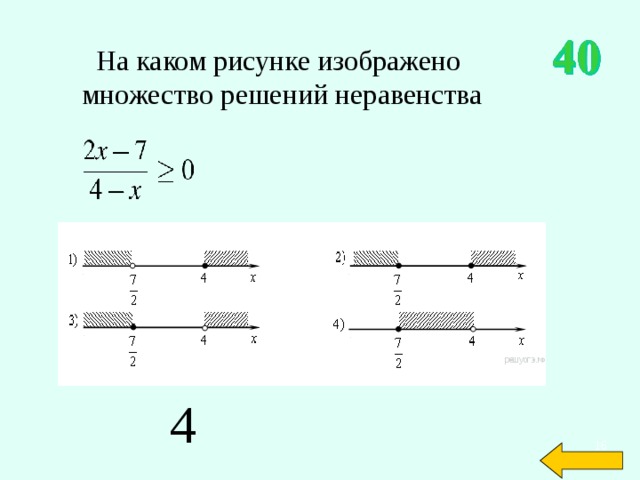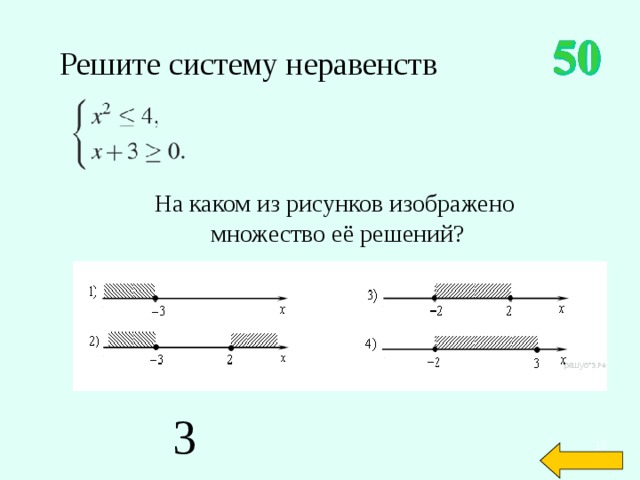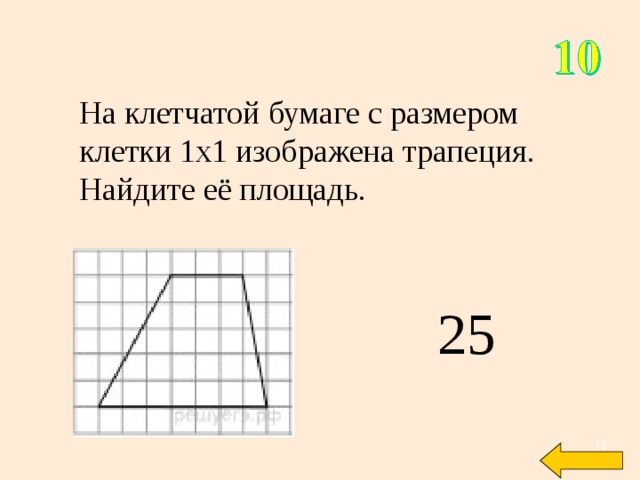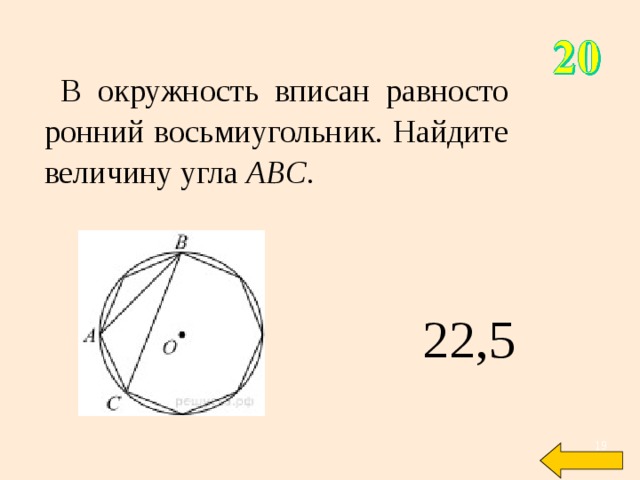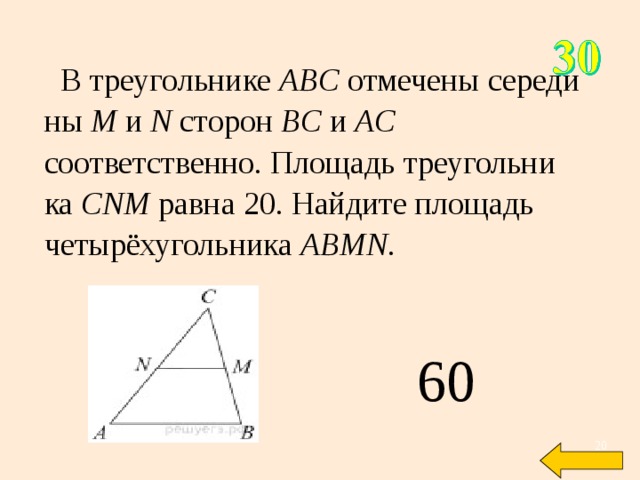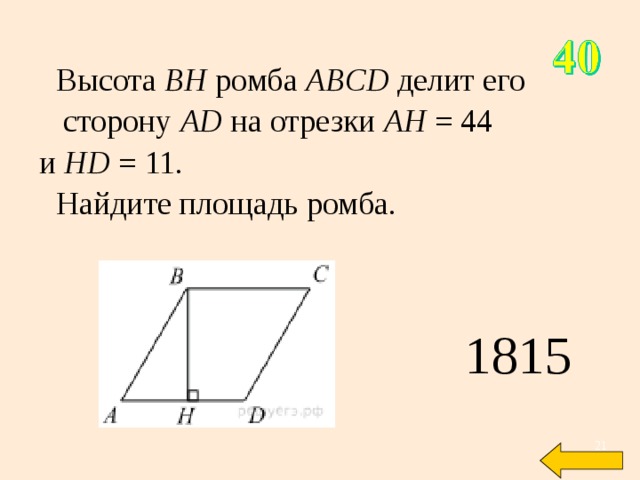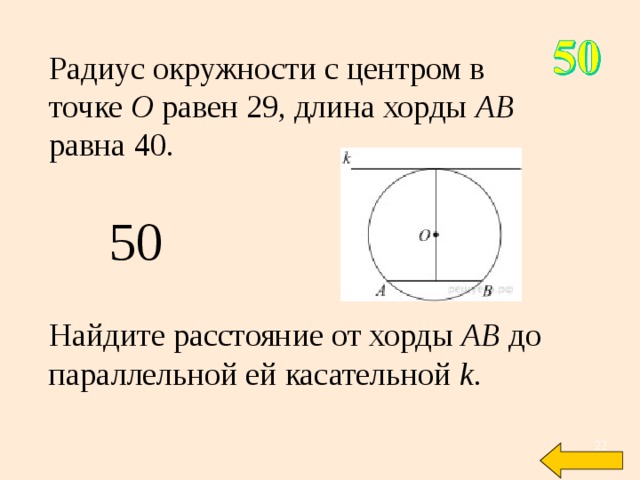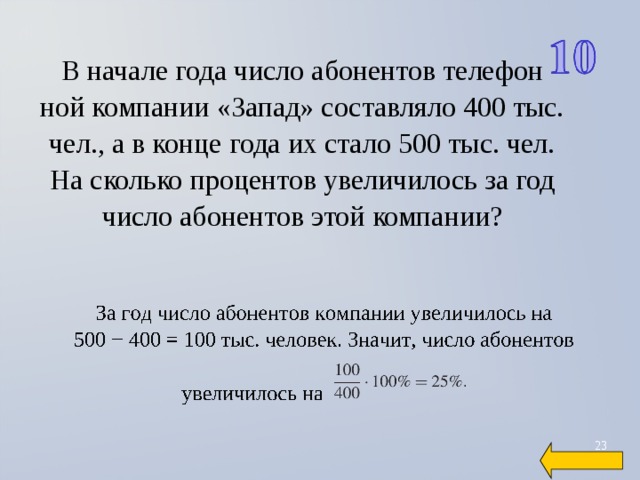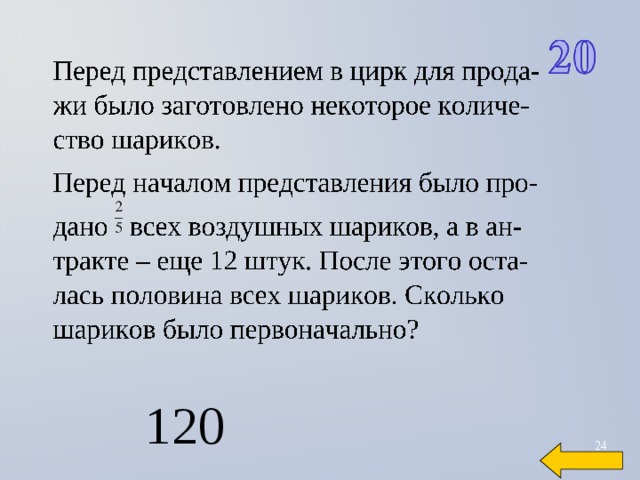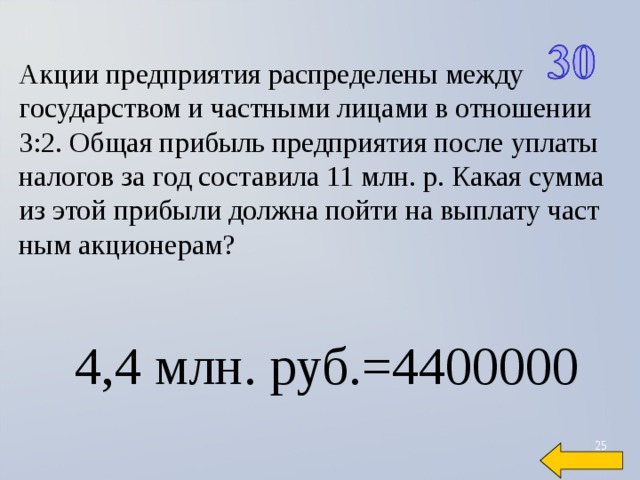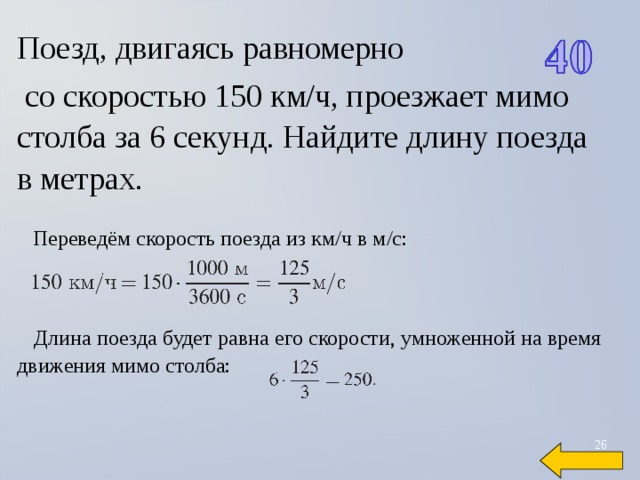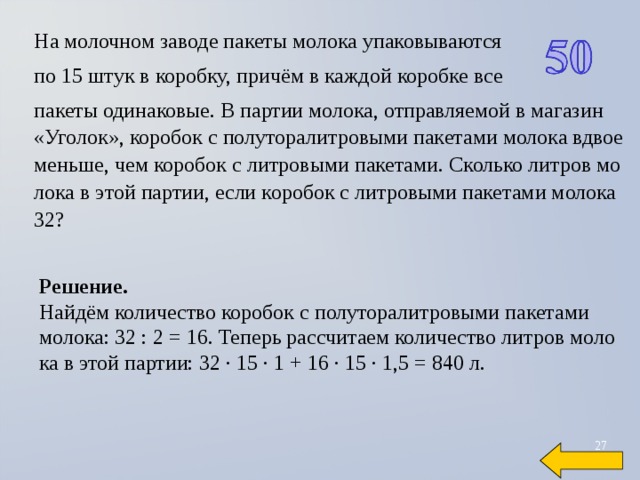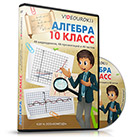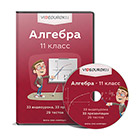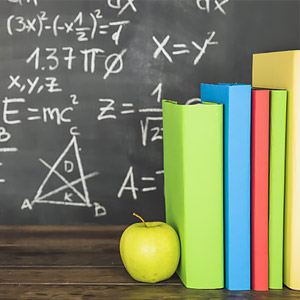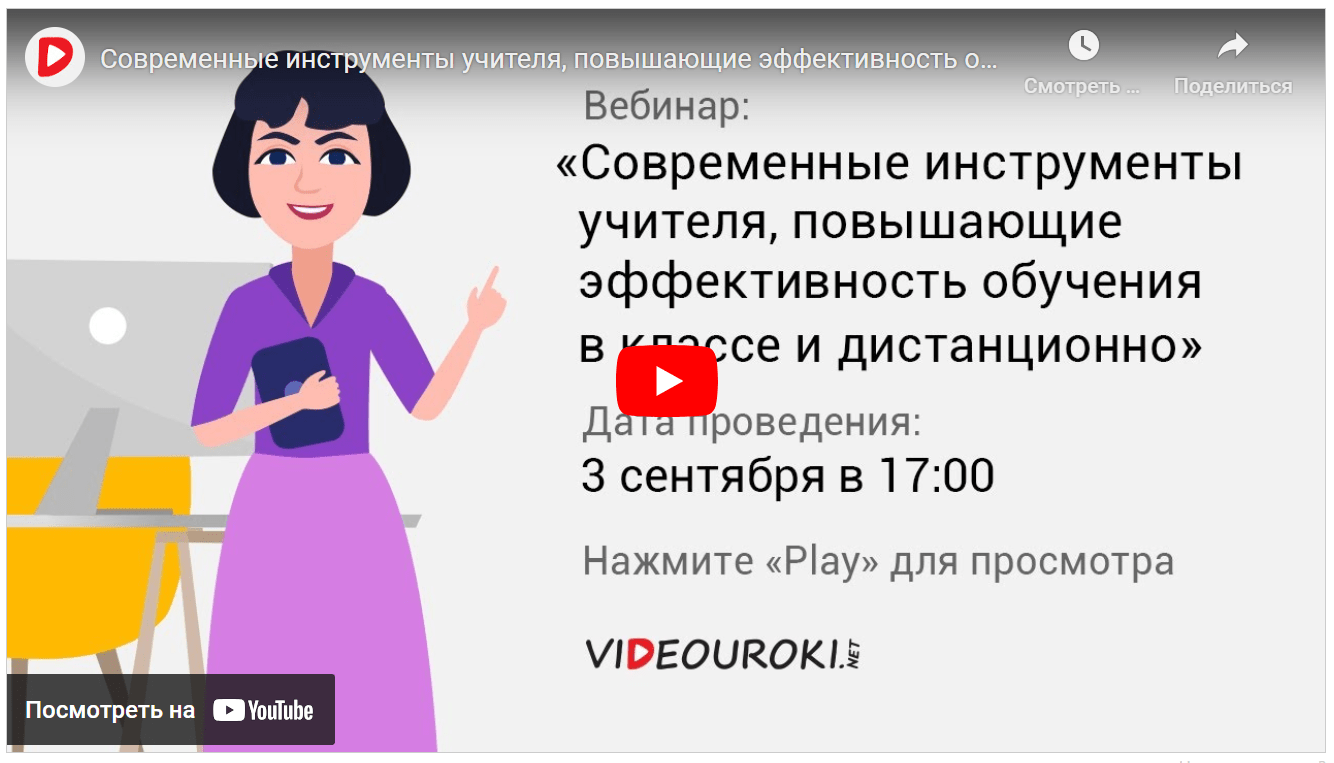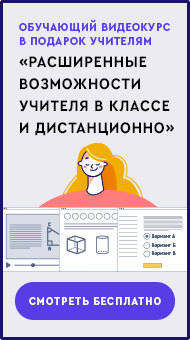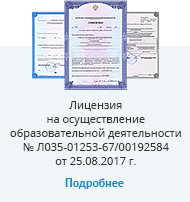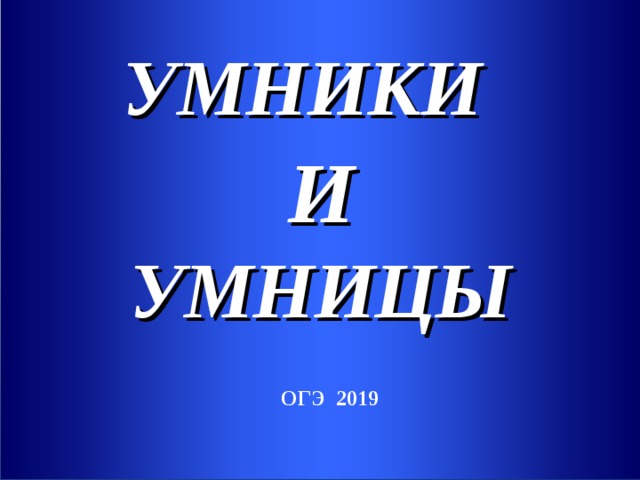
Welcome to Power Jeopardy
© Don Link, Indian Creek School, 2004
You can easily customize this template to create your own Jeopardy game. Simply follow the step-by-step instruc-tions that appear on each slide.
УМНИКИ
И
УМНИЦЫ
Slide 1-Title
This slide begins the game. When you first start the presentation, the screen appears all blue. When you click the mouse button, the Jeopardy theme song plays, and the title and “Hosted by” text slowly move into place.
To tailor this slide, follow these instructions:
- Print the notes for slides 1 through 3 by doing the following:
- Under File select Print… In the section entitled Print Range, click the radio button for Slides and in the box to its right, type in 1-3 . Under Print what: , select Notes Pages .
- Under File select Print…
- In the section entitled Print Range, click the radio button for Slides and in the box to its right, type in 1-3 .
- Under Print what: , select Notes Pages .
At this point, the Print pop-up should look like the picture at the right.
- At this point, the Print pop-up should look like the picture at the right.
ОГЭ 2019
2. Now that you have printed instructions for tailoring the game, you can make the needed changes to each slide by moving into Slide View. Simply double click the blue slide above .
- Double click on the word Subject , and type in the subject you want in its place (e.g., Math). Double click on the word Teacher in the bottom right of the slide, and type over it with your name (e.g., Mr. Link).
- Double click on the word Subject , and type in the subject you want in its place (e.g., Math).
- Double click on the word Teacher in the bottom right of the slide, and type over it with your name (e.g., Mr. Link).
After doing this, the new slide will look something like this:
- After doing this, the new slide will look something like this:
4. Go on to the next slide.
1.Числа
Slide 2-Category Selection
This slide is the main game board. You go here to begin the game, and you return here after each Question/Answer slide. This is where the “contestant” selects one of the five categories and a dollar value for the question. The higher the value, the more difficult the question. When you open this slide, the categories appear one at a time, and the dollar values appear at random with an accompanying laser beep. Here’s how it works: if the contestant selects the first category for $300, you would click on the $300 text under
2.Функции
3.Уравнения
неравенства
4.Геометрия
5.Задачи
10
10
10
10
10
20
2 0
20
20
20
the 1st category (i.e., the 3rd dollar box in column one). As a result, the corresponding Question/Answer slide will automatically appear. Once the question, and then the answer, for that slide have been shown, you will click on the arrow in the bottom right of that slide to return to this main slide. When you return to this slide, the dollar amount for the box you selected will have changed from white to blue to show that that particular question has already been used. Below, you will see how to tailor the game for your particular categories.
30
30
30
30
30
To tailor this slide, follow these instructions:
Five different categories are used in the game. The category names appear at the top of the columns on this slide and on the five associated Question/ Answer slides (one for each dollar value). Rather than changing all of these separately, you will use the Replace command to change each placeholder category name only once.
40
40
40
40
40
1. Under Edit , choose Replace
- Type the placeholder name for category 1 as shown in the pop-up at the right. Type in your category name (e.g., Mixed Numbers) under Replace with:
- Type the placeholder name for category 1 as shown in the pop-up at the right.
- Type in your category name (e.g., Mixed Numbers) under Replace with:
The Replace pop-up should now look like the one on the right, only with your category name.
- The Replace pop-up should now look like the one on the right, only with your category name.
- Click the Replace All button to make the changes.
- Click the Replace All button to make the changes.
You will then see this pop-up
- You will then see this pop-up
- Click the OK button. This replaces the six occurrences of the specified placeholder category name with your category name. After this, the top of the slide will look like this:
- Click the OK button. This replaces the six occurrences of the specified placeholder category name with your category name. After this, the top of the slide will look like this:
50
50
50
50
50
1
Notice that in this case, “Mixed Numbers” doesn’t fit on the line. To fix this, simply click on the text right before the “N” and press Backspace followed by Enter. Now it’s on two lines:
2. Now, repeat Step 1 for the remaining four category placeholder names:
1
Slide 3-Question/Answer (Cat1, $100)
This slide is the first Question/Answer slide. It corresponds to Category 1 for $100. Once you have followed the instructions on Slide 2 to replace category name placeholders with your actual categories, the text “Cat1” on this slide will be replaced with your 1 st category name.
When you click on Category 1 for $100 on the main slide, this slide opens automatically, with the Question appearing at the top. (Note: On TV Jeopardy, the contestant is actually shown an
Найдите значение выражения
answer and is asked to offer a related question. Since this concept is sometimes difficult to understand and implement, this PowerPoint version shows a question followed by the corresponding answer.)
One way to play the game in class is to set up three teams. For each round, have one person from each team stand up as contestants. Have one pick the category and dollar value; click on that box and then ready the question that appears. Call on the first contestant that raises his or her hand for the answer. If they are correct, their team gets corresponding points or dollars (e.g., 1 point for each $100). If the first contestant misses the question or does not answer quickly enough, his or her team loses the corresponding points. Then, offer the question to the remaining two contestants in order of their raised hands. After the question has been answered correctly, or after all three contestants miss it, or after no contestant wants to try, return to the main slide by clicking on the yellow arrow. The current contestants then sit down, and the game moves to the next round.
Note that this Jeopardy game does not have a Double Jeopardy question.
To tailor this slide, follow these instructions:
You are now ready to put in your questions and answers, but you might want to go ahead and save this file first, using Save As and giving it a new name—one that makes sense for this particular Jeopardy game (e.g., Fractions Jeopardy ).
3,45
- If your Question is short, simply double click on the word “Question” and type in your specific question (e.g., “50% of 150” or “Capitol of France”). If the text you enter will not fit on one line, there’s room for two lines at this font size. If you need more room, reduce the font size by triple clicking on the text and using the Font Size selector in the toolbar. In some cases, your question may need a drawn figure or graphic. You can use PowerPoint features to draw the figure you need or to insert graphics. A few examples are show below.
- Double click on the word “Answer” and type in your answer in the same way.
- Do the same steps to tailor the remaining Question/Answer slides, remembering to make questions of higher dollar value more difficult. Also remember to save your work.
2
Example Questions:
2
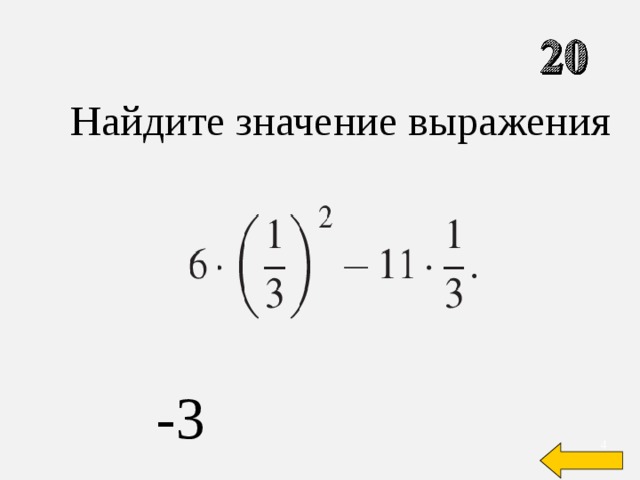
Найдите значение выражения
Welcome to Power Jeopardy
© Don Link, Indian Creek School, 2004
You can easily customize this template to create your own Jeopardy game. Simply follow the step-by-step instructions that appear on Slides 1-3.
-3
2
2
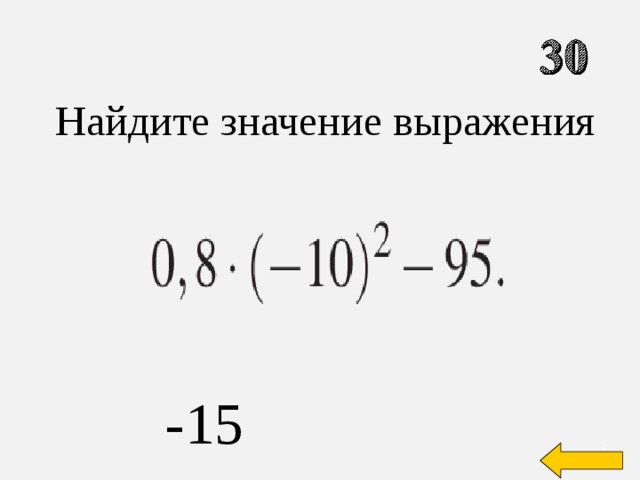
Найдите значение выражения
Welcome to Power Jeopardy
© Don Link, Indian Creek School, 2004
You can easily customize this template to create your own Jeopardy game. Simply follow the step-by-step instructions that appear on Slides 1-3.
-15
2
2
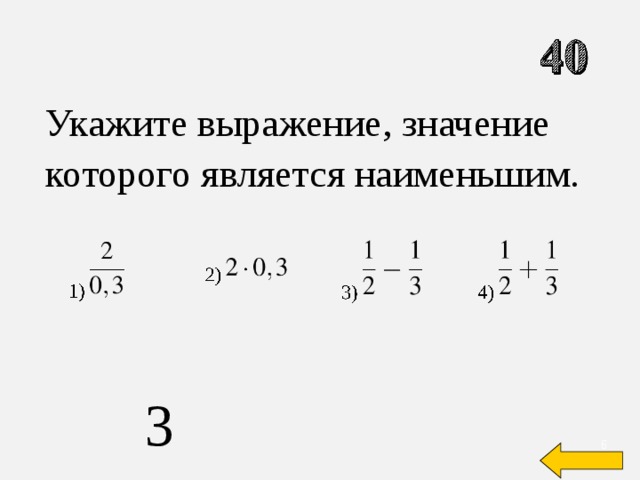
Укажите выражение, значение
которого является наименьшим.
Welcome to Power Jeopardy
© Don Link, Indian Creek School, 2004
You can easily customize this template to create your own Jeopardy game. Simply follow the step-by-step instructions that appear on Slides 1-3.
3
2
2
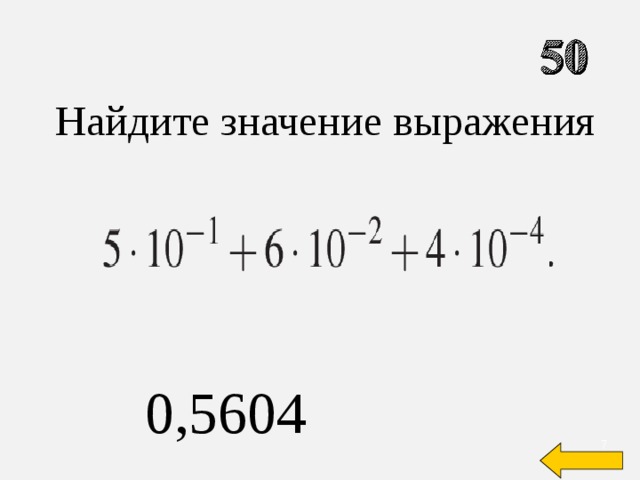
Найдите значение выражения
Welcome to Power Jeopardy
© Don Link, Indian Creek School, 2004
You can easily customize this template to create your own Jeopardy game. Simply follow the step-by-step instructions that appear on Slides 1-3.
0,5604
2
2
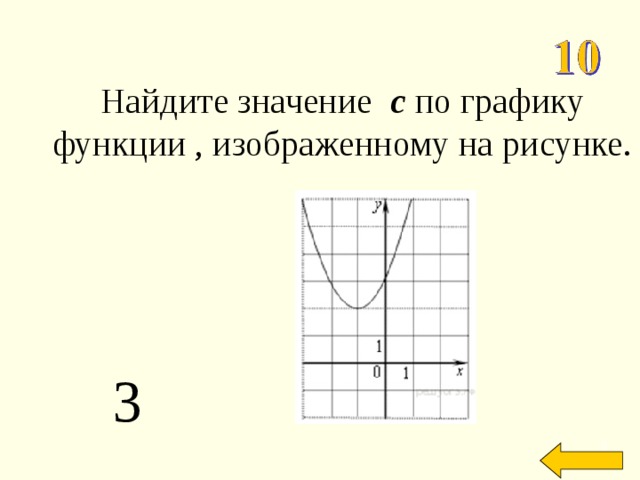
Найдите значение c по графику функции , изображенному на рисунке.
Welcome to Power Jeopardy
© Don Link, Indian Creek School, 2004
You can easily customize this template to create your own Jeopardy game. Simply follow the step-by-step instructions that appear on Slides 1-3.
3
2
2
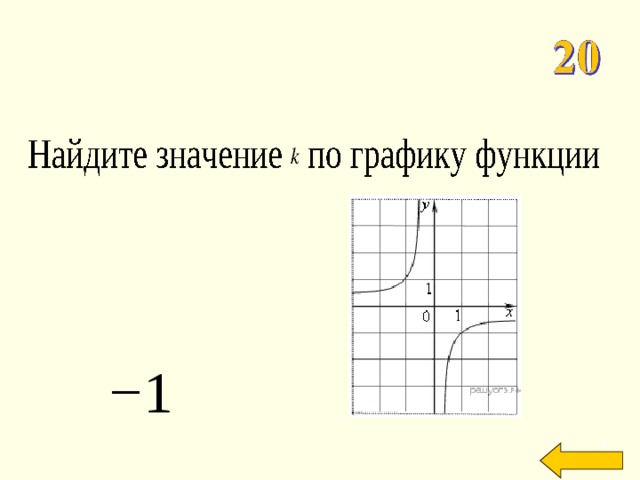
Welcome to Power Jeopardy
© Don Link, Indian Creek School, 2004
You can easily customize this template to create your own Jeopardy game. Simply follow the step-by-step instructions that appear on Slides 1-3.
− 1
2
2
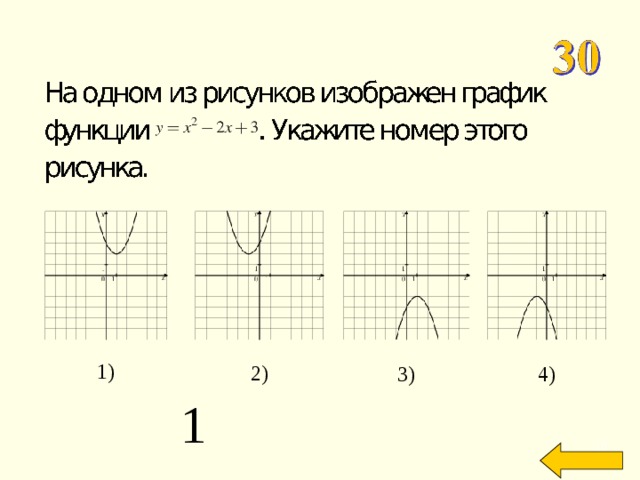
Welcome to Power Jeopardy
© Don Link, Indian Creek School, 2004
You can easily customize this template to create your own Jeopardy game. Simply follow the step-by-step instructions that appear on Slides 1-3.
1)
2)
3)
4)
1
2
2
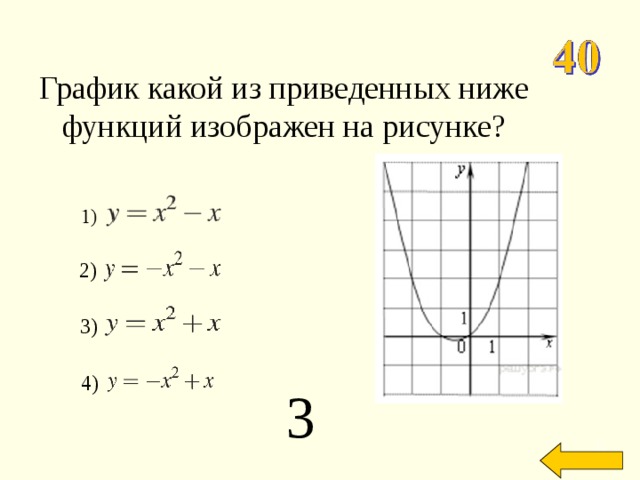
График какой из приведенных ниже функций изображен на рисунке?
2)
Welcome to Power Jeopardy
© Don Link, Indian Creek School, 2004
You can easily customize this template to create your own Jeopardy game. Simply follow the step-by-step instructions that appear on Slides 1-3.
3)
4)
3
2
2
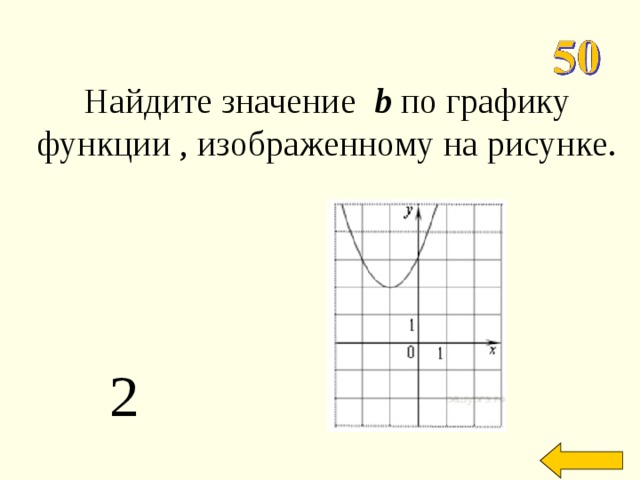
Найдите значение b по графику функции , изображенному на рисунке.
Welcome to Power Jeopardy
© Don Link, Indian Creek School, 2004
You can easily customize this template to create your own Jeopardy game. Simply follow the step-by-step instructions that appear on Slides 1-3.
2
2
2
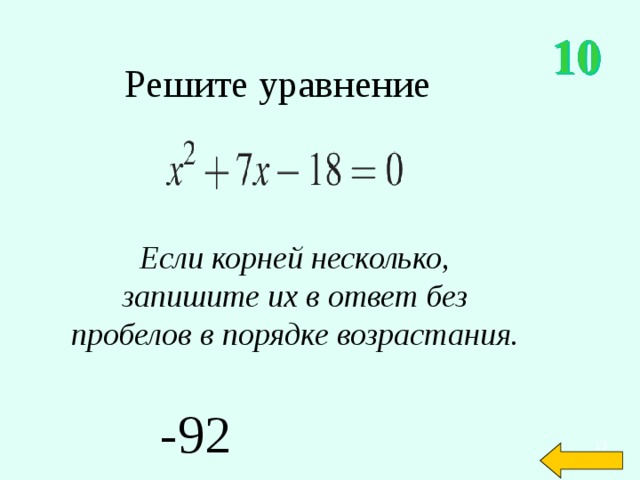
Решите уравнение
Если корней несколько, запишите их в ответ без пробелов в порядке возрастания.
Welcome to Power Jeopardy
© Don Link, Indian Creek School, 2004
You can easily customize this template to create your own Jeopardy game. Simply follow the step-by-step instructions that appear on Slides 1-3.
-92
2
2
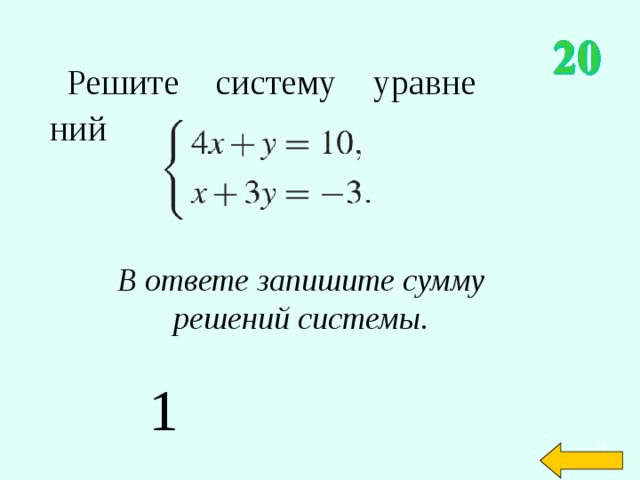
Решите систему уравнений
В ответе запишите сумму решений системы.
Welcome to Power Jeopardy
© Don Link, Indian Creek School, 2004
You can easily customize this template to create your own Jeopardy game. Simply follow the step-by-step instructions that appear on Slides 1-3.
1
2
2
![Решите неравенство [-3; 9] Welcome to Power Jeopardy © Don Link, Indian Creek School, 2004 You can easily customize this template to create your own Jeopardy game. Simply follow the step-by-step instructions that appear on Slides 1-3. 2 2](https://fsd.multiurok.ru/html/2019/03/21/s_5c932a40398ba/img14.jpg)
Решите неравенство
[-3; 9]
Welcome to Power Jeopardy
© Don Link, Indian Creek School, 2004
You can easily customize this template to create your own Jeopardy game. Simply follow the step-by-step instructions that appear on Slides 1-3.
2
2
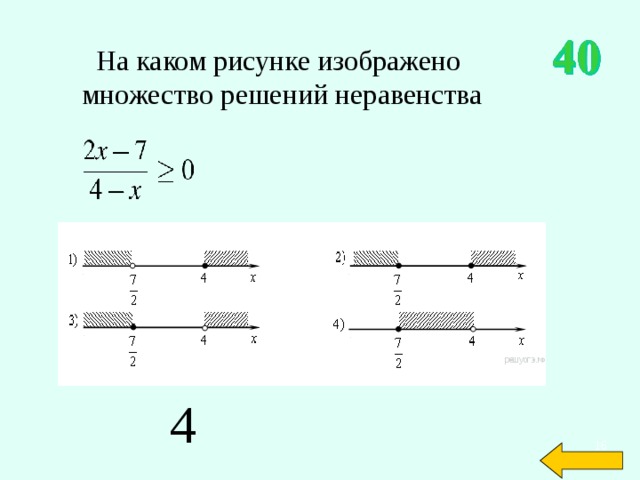
На каком рисунке изображено
множество решений неравенства
Welcome to Power Jeopardy
© Don Link, Indian Creek School, 2004
You can easily customize this template to create your own Jeopardy game. Simply follow the step-by-step instructions that appear on Slides 1-3.
4
2
2
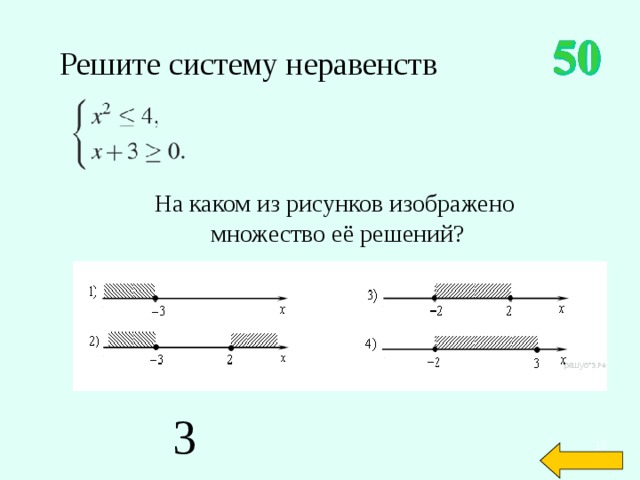
Решите систему неравенств
На каком из рисунков изображено
множество её решений?
Welcome to Power Jeopardy
© Don Link, Indian Creek School, 2004
You can easily customize this template to create your own Jeopardy game. Simply follow the step-by-step instructions that appear on Slides 1-3.
3
2
2
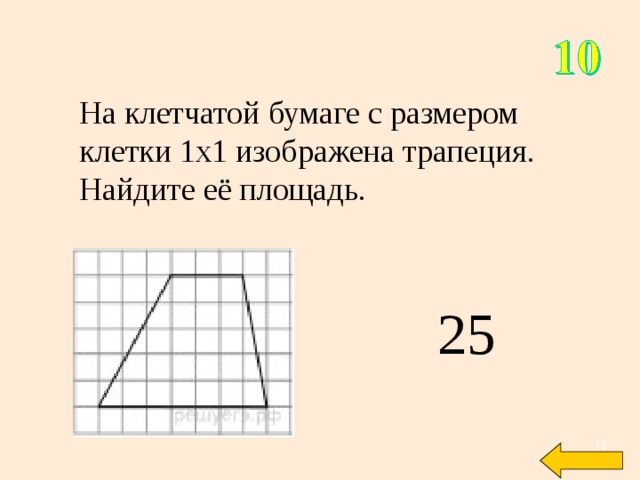
На клетчатой бумаге с размером клетки 1х1 изображена трапеция. Найдите её площадь.
25
Welcome to Power Jeopardy
© Don Link, Indian Creek School, 2004
You can easily customize this template to create your own Jeopardy game. Simply follow the step-by-step instructions that appear on Slides 1-3.
2
2
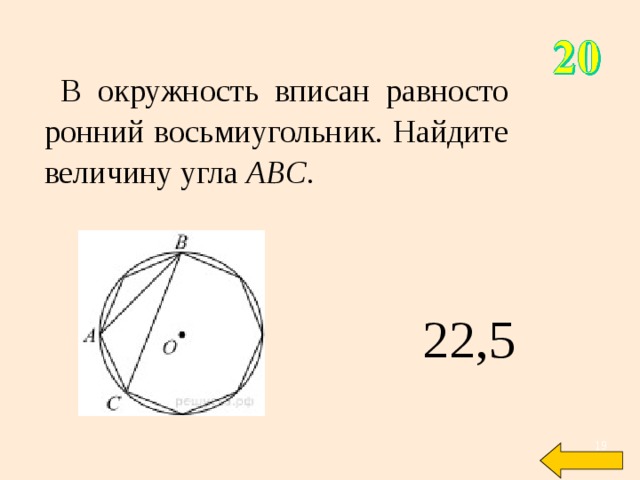
В окружность вписан равносторонний восьмиугольник. Найдите величину угла ABC .
22,5
Welcome to Power Jeopardy
© Don Link, Indian Creek School, 2004
You can easily customize this template to create your own Jeopardy game. Simply follow the step-by-step instructions that appear on Slides 1-3.
2
2
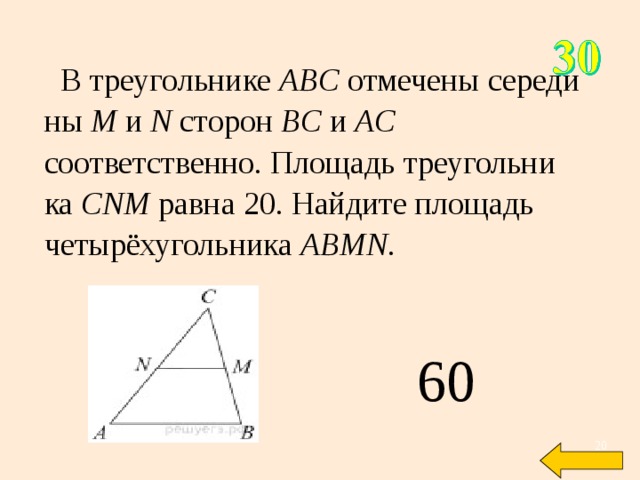
В треугольнике ABC отмечены середины M и N сторон BC и AC соответственно. Площадь треугольника CNM равна 20. Найдите площадь четырёхугольника ABMN .
Welcome to Power Jeopardy
© Don Link, Indian Creek School, 2004
You can easily customize this template to create your own Jeopardy game. Simply follow the step-by-step instructions that appear on Slides 1-3.
60
2
2
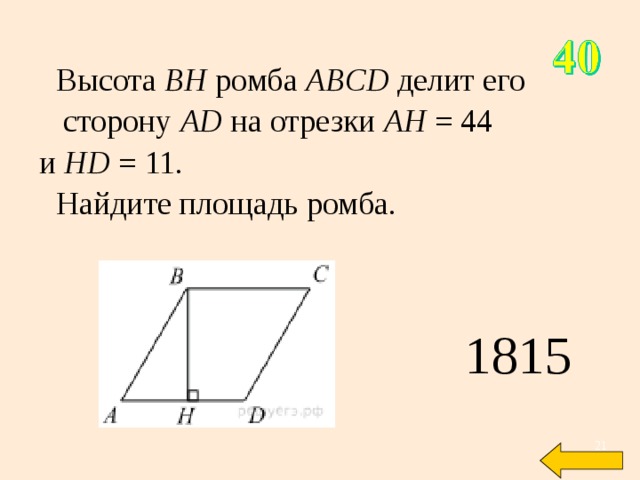
Высота BH ромба ABCD делит его сторону AD на отрезки AH = 44 и HD = 11.
Найдите площадь ромба.
Welcome to Power Jeopardy
© Don Link, Indian Creek School, 2004
You can easily customize this template to create your own Jeopardy game. Simply follow the step-by-step instructions that appear on Slides 1-3.
1815
2
2
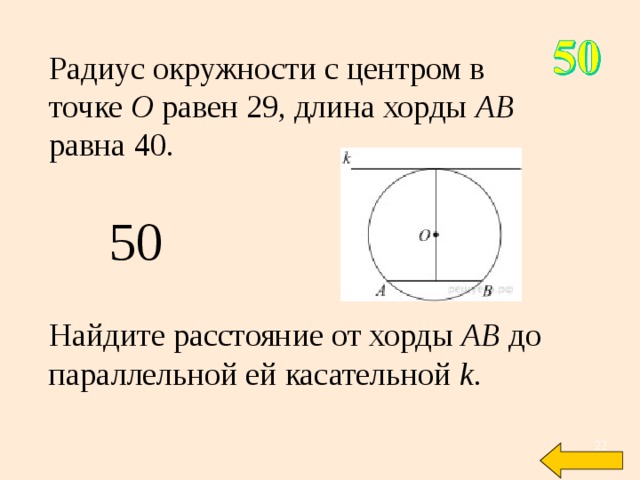
Радиус окружности с центром в точке O равен 29, длина хорды AB равна 40 .
50
Welcome to Power Jeopardy
© Don Link, Indian Creek School, 2004
You can easily customize this template to create your own Jeopardy game. Simply follow the step-by-step instructions that appear on Slides 1-3.
Найдите расстояние от хорды AB до параллельной ей касательной k .
2
2
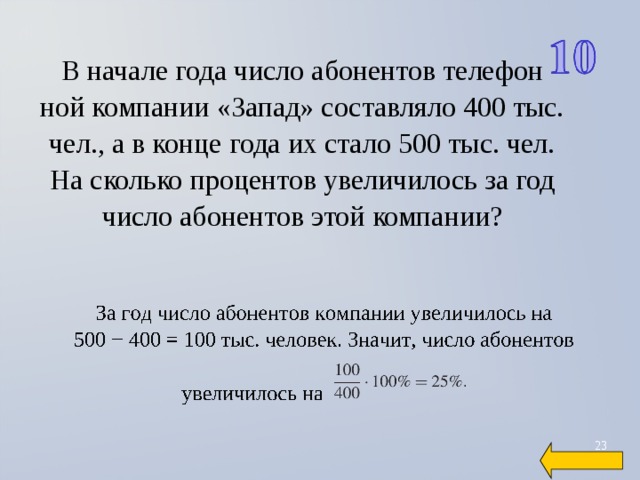
В начале года число абонентов телефонной компании «Запад» составляло 400 тыс. чел., а в конце года их стало 500 тыс. чел. На сколько процентов увеличилось за год число абонентов этой компании?
Welcome to Power Jeopardy
© Don Link, Indian Creek School, 2004
You can easily customize this template to create your own Jeopardy game. Simply follow the step-by-step instructions that appear on Slides 1-3.
2
2
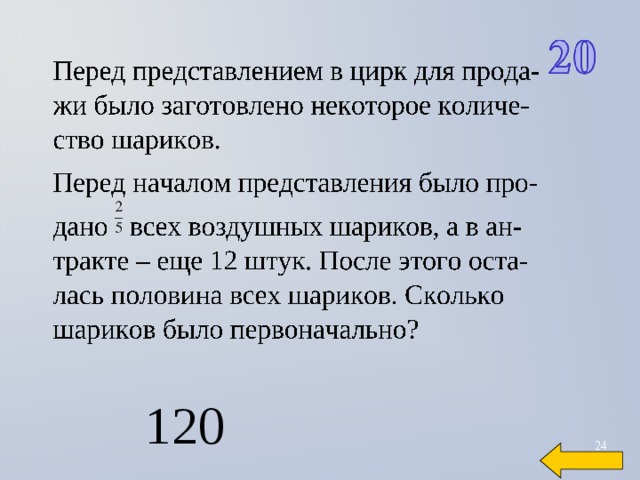
Welcome to Power Jeopardy
© Don Link, Indian Creek School, 2004
You can easily customize this template to create your own Jeopardy game. Simply follow the step-by-step instructions that appear on Slides 1-3.
120
2
2
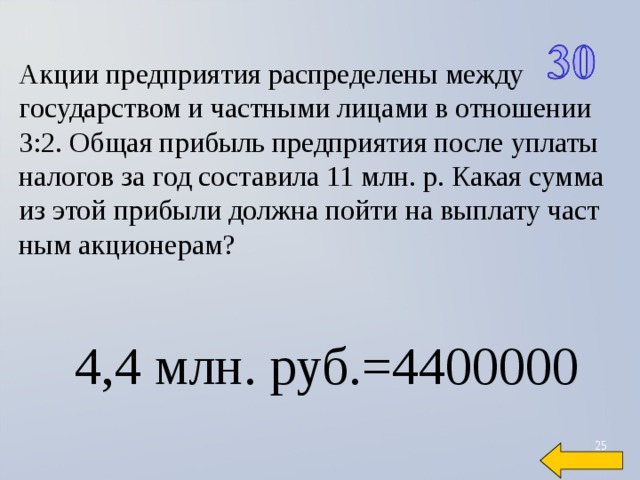
Акции предприятия распределены между
государством и частными лицами в отношении 3:2. Общая прибыль предприятия после уплаты налогов за год составила 11 млн. р. Какая сумма из этой прибыли должна пойти на выплату частным акционерам?
Welcome to Power Jeopardy
© Don Link, Indian Creek School, 2004
You can easily customize this template to create your own Jeopardy game. Simply follow the step-by-step instructions that appear on Slides 1-3.
4,4 млн. руб.=4400000
2
2
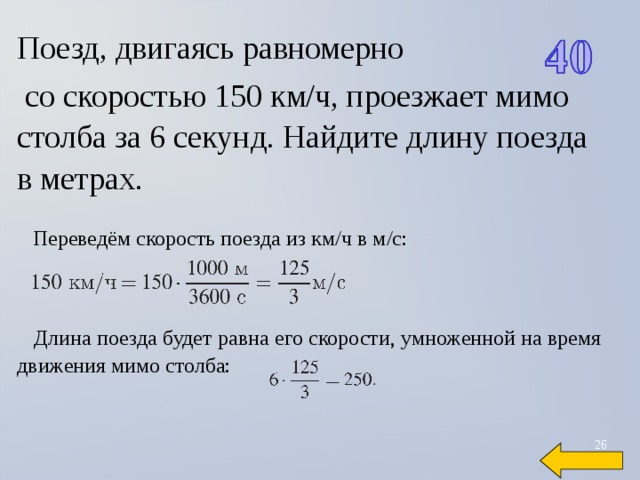
Поезд, двигаясь равномерно
со скоростью 150 км/ч, проезжает мимо столба за 6 секунд. Найдите длину поезда в метрах.
Переведём скорость поезда из км/ч в м/с:
Welcome to Power Jeopardy
© Don Link, Indian Creek School, 2004
You can easily customize this template to create your own Jeopardy game. Simply follow the step-by-step instructions that appear on Slides 1-3.
Длина поезда будет равна его скорости, умноженной на время движения мимо столба:
2
2
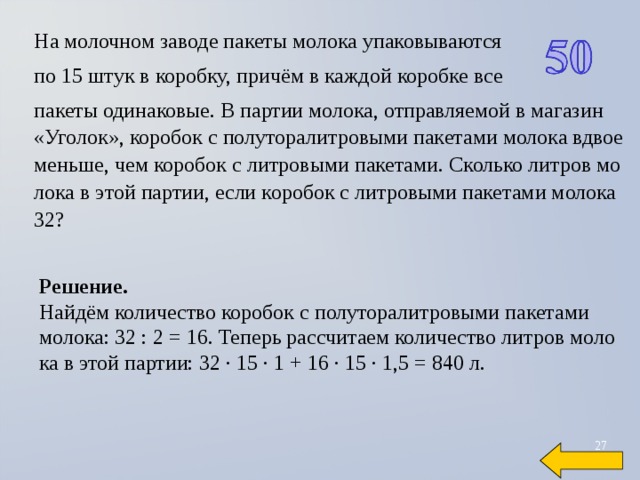
На молочном заводе пакеты молока упаковываются
по 15 штук в коробку, причём в каждой коробке все
пакеты одинаковые. В партии молока, отправляемой в магазин «Уголок», коробок с полуторалитровыми пакетами молока вдвое меньше, чем коробок с литровыми пакетами. Сколько литров молока в этой партии, если коробок с литровыми пакетами молока 32?
Решение.
Найдём количество коробок с полуторалитровыми пакетами молока: 32 : 2 = 16. Теперь рассчитаем количество литров молока в этой партии: 32 · 15 · 1 + 16 · 15 · 1,5 = 840 л.
Welcome to Power Jeopardy
© Don Link, Indian Creek School, 2004
You can easily customize this template to create your own Jeopardy game. Simply follow the step-by-step instructions that appear on Slides 1-3.
2
2

СПАСИБО
ЗА ИГРУ



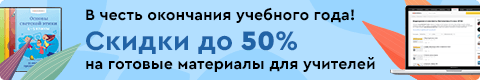
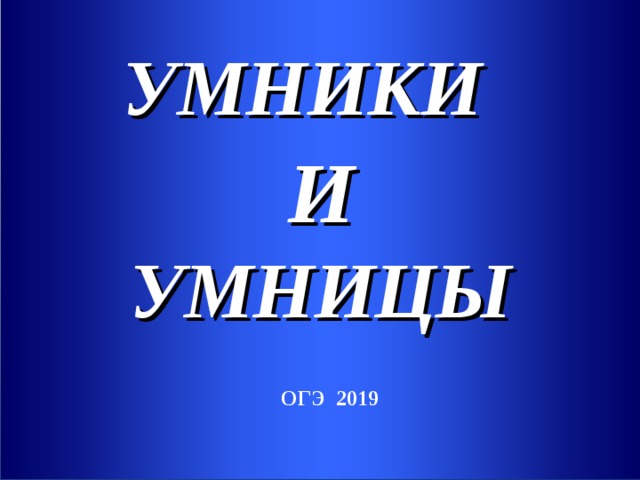
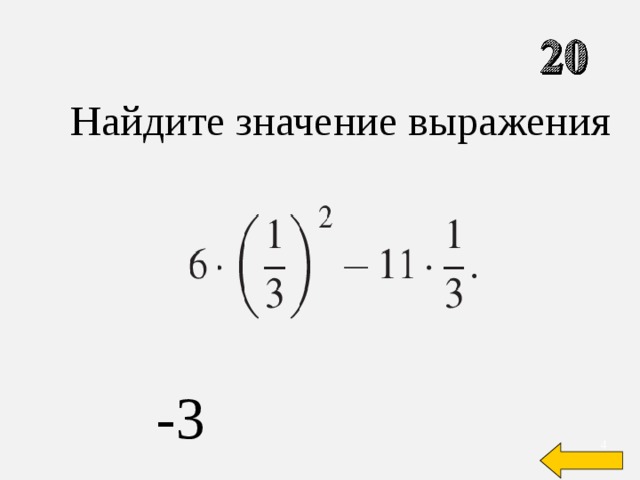
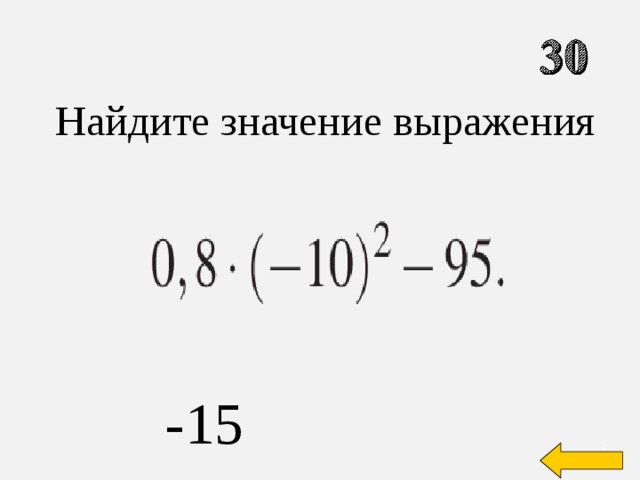
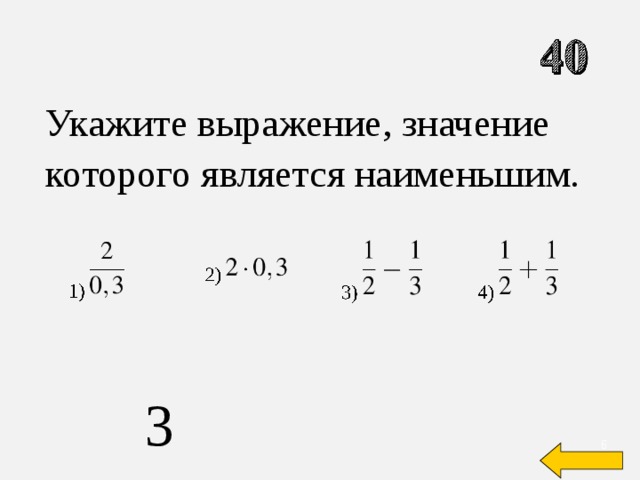
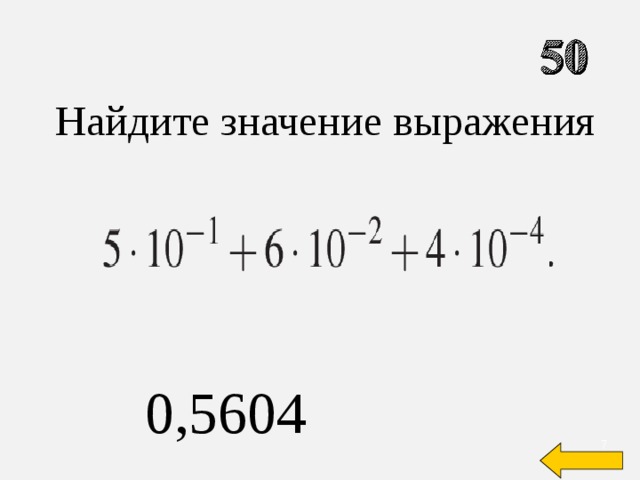
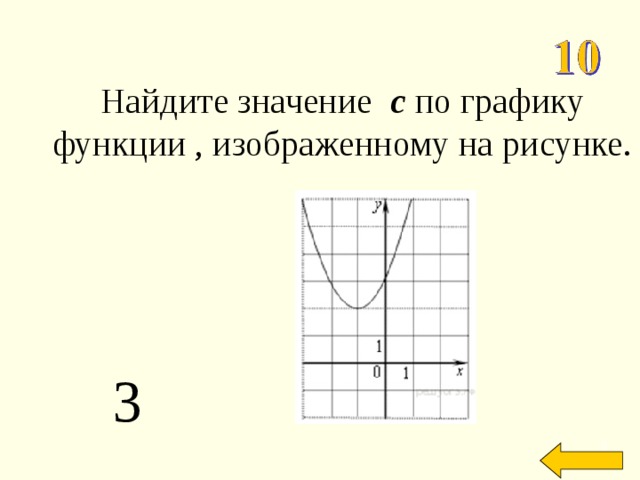
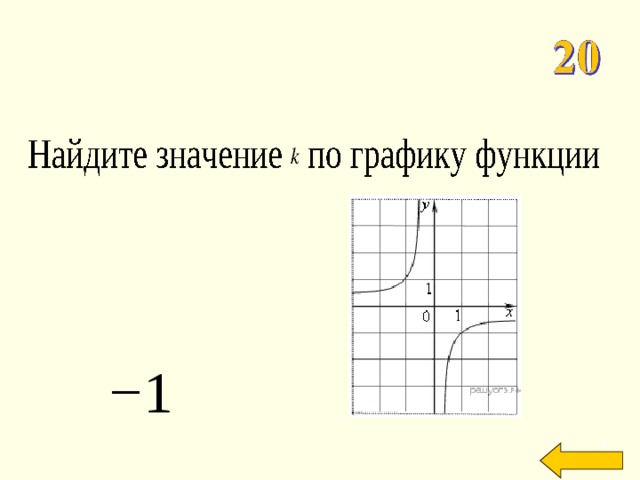
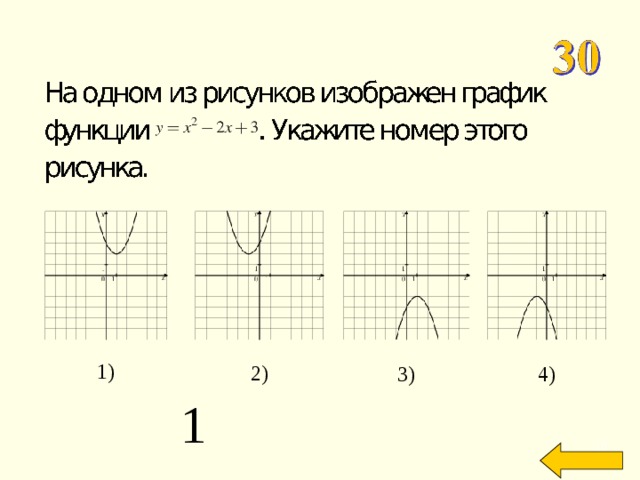
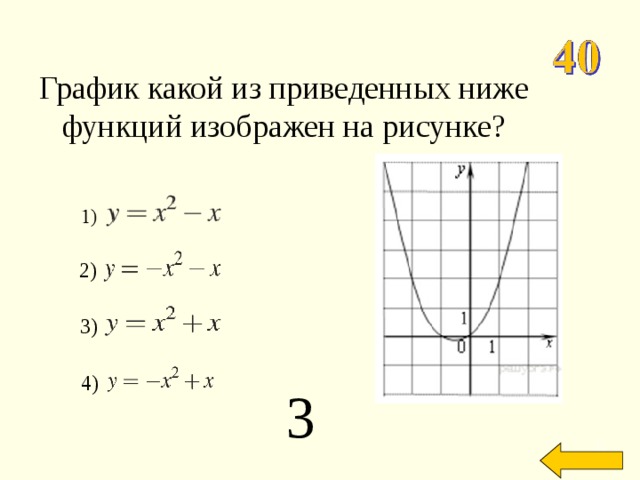
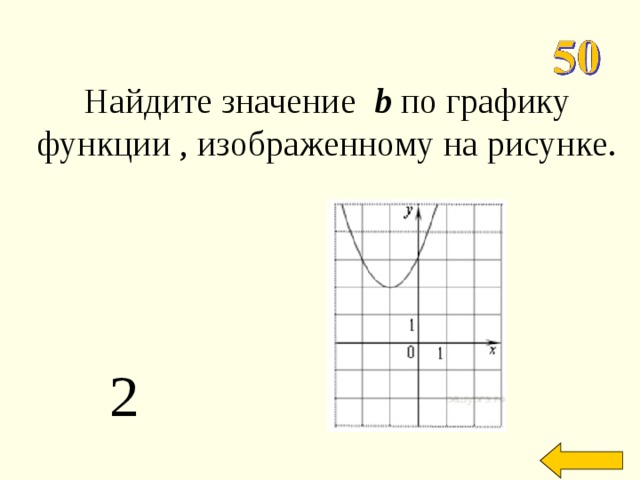
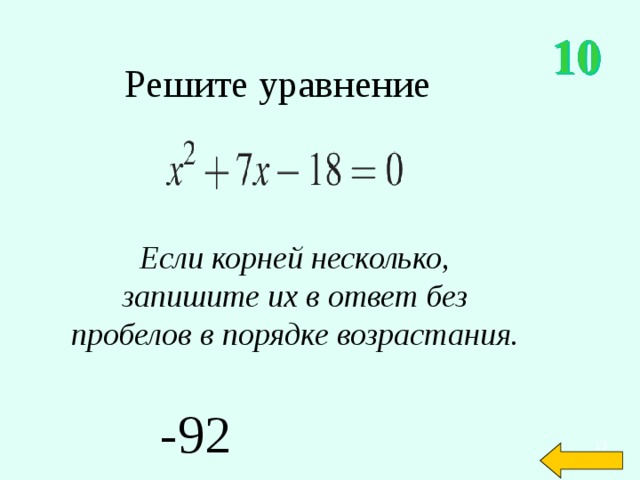
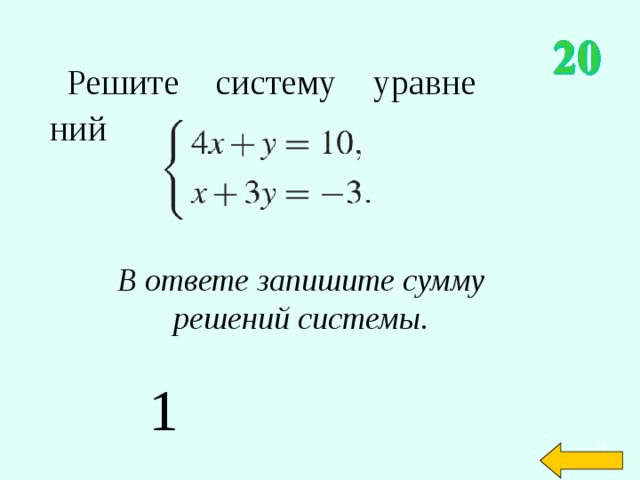
![Решите неравенство [-3; 9] Welcome to Power Jeopardy © Don Link, Indian Creek School, 2004 You can easily customize this template to create your own Jeopardy game. Simply follow the step-by-step instructions that appear on Slides 1-3. 2 2](https://fsd.multiurok.ru/html/2019/03/21/s_5c932a40398ba/img14.jpg)