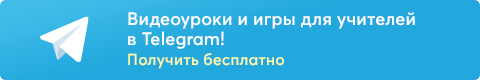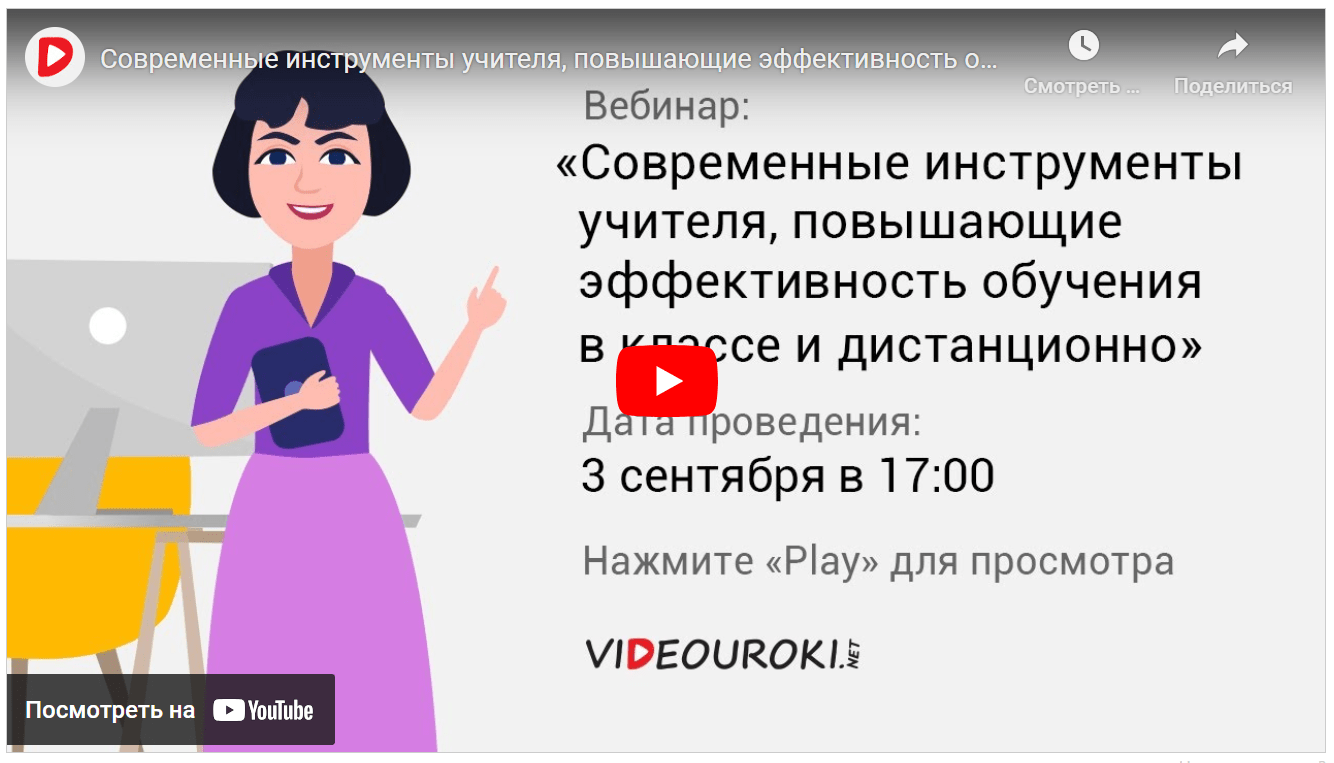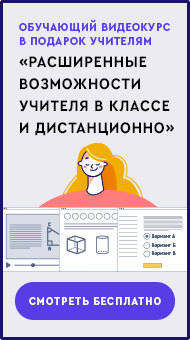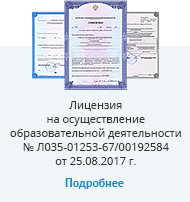План-конспект занятия
Тема: Важные открытия в мире науки
Цели:
образовательная: способствовать совершенствованию и углублению знаний учащихся по теме, совершенстованию навыков чтения и говорения с использованием изученной лексики;
развивающая: способствовать развитию способности к распределению внимания, непроизвольному запоминанию, формулированию выводов из прочитанного и услышанного, мотивации к изучению иностранного языка;
воспитательная: способствовать воспитанию культуры общения и чувства сопричастности к мировой истории, уважения к чужому труду и творчеству.
Тип занятия: практического применения знаний
Формы организации познавательной деятельности: групповая, индивидуальная, парная.
Оборудование: учебное пособие “Английский язык 10”, раздаточный материал с кроссвордом, текст “The Fundamentals: Hardware and Software”, доска, мобильные телефоны.
Ход занятия:
Организационный момент
- Good morning, students. I’m glad to see you. Sit down, please.
- How are you? Are you fine?
- Who is absent today?
- I invite you to take part in the lesson devoted to inventions and inventors. You’ll learn a lot of useful information about achievements of scientists from different countries. Also, you’ll have plenty of practice in translation. I hope that by the end of the lesson you’ll improve your translation and reading skills.
Фонетическая зарядка
(на доске записана цитата Билла Гейтса)
“The computer was born to solve problems that did not exist before.”
Bill Gates
Создание проблемной ситуации
- Interview your group mates. Play the part of correspondents from different newspapers. You can use your mobile phones to answer the questions.
1. When was the television invented?
2. What was the first country in the world to send a satellite into space?
3. In what century was the telephone invented?
4. When did American astronauts land on the moon?
5. When did the Internet appear in Belarus?
6. Which of two countries uses the Space Shuttle Russia or America?
7. Neptune is the closest planet to the Sun, isn’t it?
8. When was the first computer invented?
Проверка домашнего задания
- Your home task was p.149 ex. 4a, b.
- Let’s check your home task.
Совершенствование навыков чтения
- Scan the text “The Fundamentals: Hardware and Software” and find the equivalents of the following words:
клавиатура
принтер
устройство
жесткий диск
программное обеспечение
процессор
память
оборудование
инструкция
The Fundamentals: Hardware and Software
A computer consists of a screen, a keyboard and a boxlike case with the “brains” of the system. For most tasks you’ll also need a printer and, perhaps, a pointing device called a mouse. This equipment is called hardware.
By itself, hardware is like a cassette player without tapes. A computer needs programs, or software, which usually includes one or more computer discs and a printed instruction manual.
The price depends on the hardware’s brain power – the type of processor and the size of its memory. How much power do you need? That depends of the software you’ll use. In general, words and numbers demand less from a computer than pictures and sound.
Sufficient power is important because a computer works interactively. With hardware that isn’t up to the job, you might have to wait 30 seconds for an on-screen thesaurus to look up a word. But with the right system the entry would appear instantly.
Совершенствование лексических навыков
- It’s time for a word puzzle.
(учащиеся разгадывают кроссворд)
|
|
|
|
| 1. | m | o | u | s | e |
|
|
|
|
| 2. | f | i | l | e |
|
|
|
|
|
|
| 3. | s | c | a | n | n | e | r |
|
| 4. | u | p | g | r | a | d | e |
|
|
| 5. | k | e | y | b | o | a | r | d |
|
|
|
|
| 6. | d | i | s | c |
|
|
|
|
|
|
|
| 7. | m | o | d | e | m |
|
|
|
|
|
|
| 8. | f | l | a | m | e |
|
|
| 9. | b | o | o | t |
|
|
|
|
|
1. This small box is used to operate a computer.
2. A document on your computer.
3. A device which is used to transfer photos and texts to your computer.
4. To make a computer better or able to do more things.
5. This looks like a typewriter and has the keys you need to press.
6. It can be hard. It can be floppy.
7. A device which allows your computer to send messages along a telephone line.
8. An unfriendly or rude e-mail.
9. To start a computer.
Домашнее задание
- Your home task: you should write an essay about the advantages and disadvantages of computers.
Подведение итогов. Рефлексия
| 1. | What? Who? The topic of the lesson | 1 noun (a computer) |
| 2. | What kind? The characteristic of the topic | 2 adjectives (interesting, cool) |
| 3. | What does it do? | 3 verbs (calculate, help, communicate) |
| 4. | Personal opinion about the topic | a sentence containing 4-5 words (I learn information about the computer and its devices.) |
- I’d like to thank you for your work. I hope you’ve learned much and will use your knowledge of English in the future. Your marks for the lesson are…
- You had a good job today. Thank you for your work!
- The lesson is over.