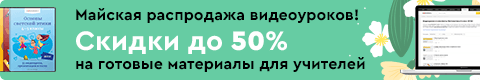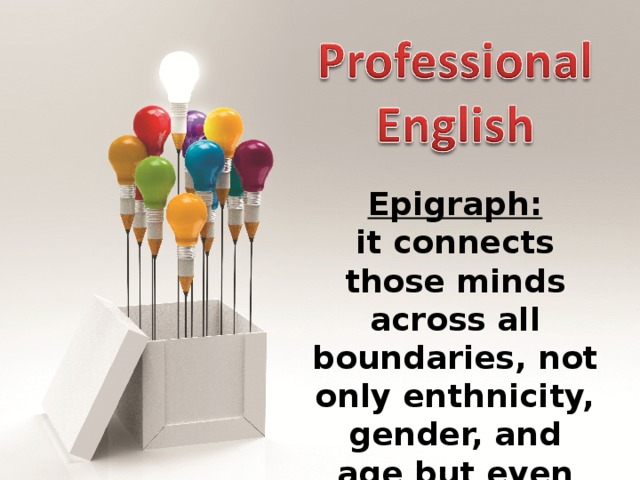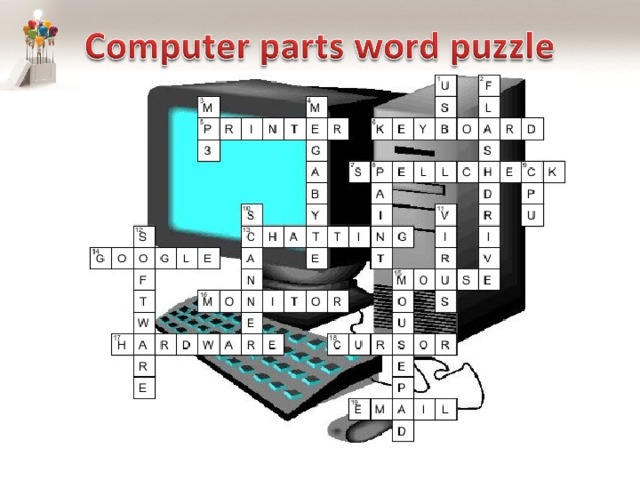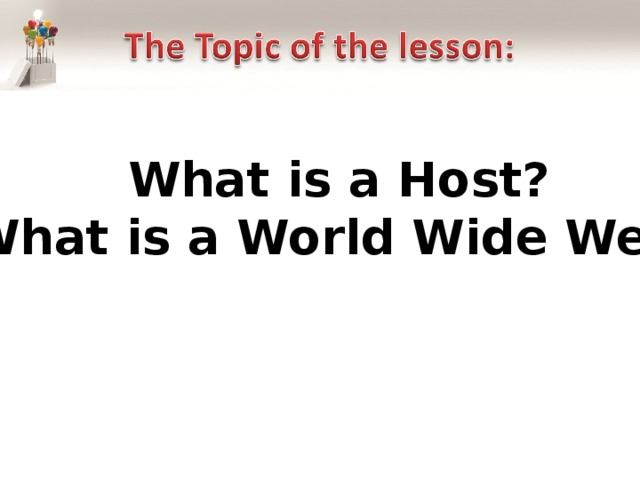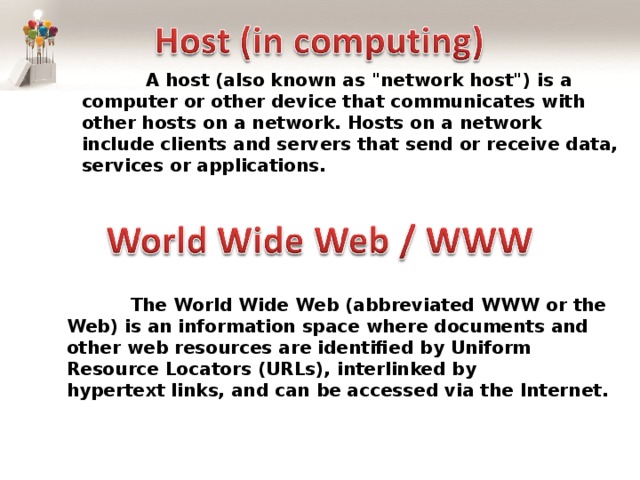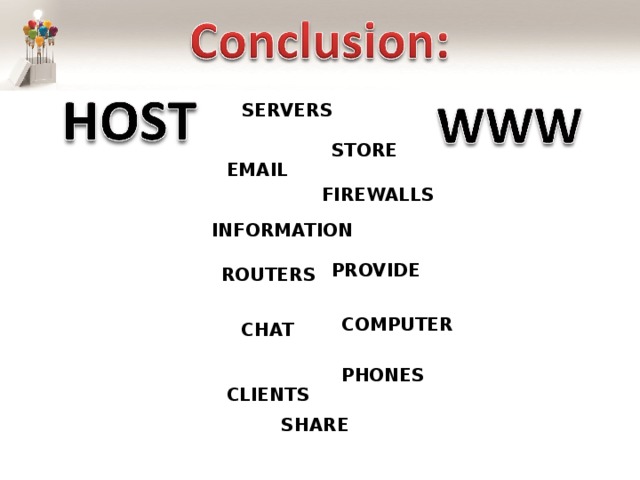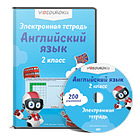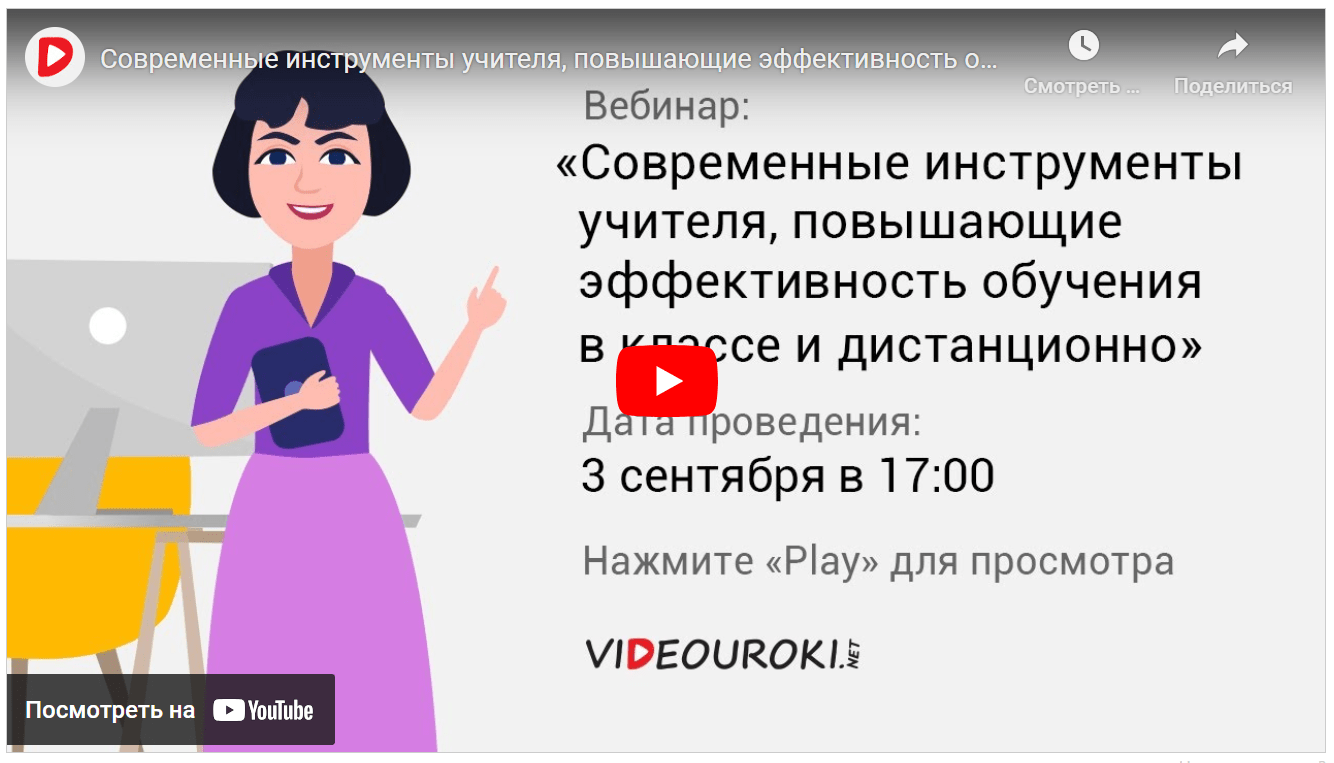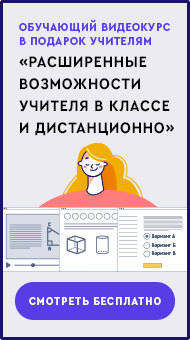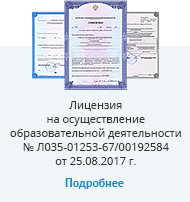№35 Сабак /Урок/ Lesson №35
Сабақ жоспары / План урока / Lesson plan
Пән/ Дисциплина: Professional English
Топ / Группа: _______ Күн / Дата: ___________
| Сабақтың тақырыбы: What is a Host? What is a World Wide Web? Тема урока: |
| Сабақтың мақсаты/ Цель урока: арнайы АЖ тілін қолдануға үйрету /learn to use specific IT language; Білімділік / Образовательная: |
| Сөздік қорын байыту, арнайы терминдерді меңгерту, интернет, компьютер терминологиясын қолдану / To enrich vocabulary, to activate studied special terminological vocabulary, to teach students to own internet terminology |
| Дамытушылық /Развивающая: студенттердің тақырыпқа қатысты қарым-қатынас жасау қабілеттерін дамыту / to develop the communicative abilities of students based on the topic. |
| Тәрбиелік /Воспитательная: топпен жұмыс істеуге, бір-бірінің пікірін сыйлауға тәрбиелеу, шет тілі пәніне қызығушылықтарын арттыру / encourage them to work in groups and take into consideration each other’s opinion; to bring up interest in the study of English |
| Сабақтың түрі/ Тип урока combined |
| Әдіс- тәсілдер/ Методы: practical |
| Материалдар, оқу-әдістемелік әдебиет, аңықтамалық әдебиет / Материалы, учебно-методическая литература, справочная литература English-Russian Dictionary |
| Құрал-жабдықтар, көрнекті құралдар / Оборудование, наглядные пособия |
| Special texts, presentations, cards, pictures |
| Пәнаралық байланыс / Межпредметные связи |
| Russian, Professsional Russian |
| Сабақбарысы / Ход урока |
|
Сабақ кезеңдері / Этапы урока |
Оқытушы іс-әрекеті / деятельность преподавателя |
Оқушылар іс-әрекеті / деятельность обучающихся | Құрал-жабдықтар, көрнекті құралдар / оборудование, наглядные пособия |
Үйымдастыру-мақсаттық кезеңі / Организационно-целевой этап |
| Ұйымдастыру кезеңі / Организационный момент. Сабақ мақсатын қою / Постановка цели занятия. Оқу жұмысының мотивациясы / Мотивация учебной деятельности. Сабақта оқу жұмыстарын ұйымдастыру / Организация учебной работы на занятии | Good morning, students! I’m glad to see you today! As usual. You may sit.
How are you today? Do you like the weather? So, what is the date today? And what is the day of the week?
Who is absent? Why?
So, firstly, before we start working with our topic today, Let’s divide into 3 groups. In order to create working atmosphere do activity ‘Take a picture’. | Good morning, teacher!
I’m … We’re … Today is the 13th of March. Today is Tuesday.
… is/are absent.
Students take a picture of 1 gadget and go the table with the picture like they have.
| Slide 1
“Take a picture” handout |
| 2. Операция-танымдық кезеңі / Операционно-познавательный этап |
| 2.1 Үй тапсырмасын тексеру/ Этап проверки домашнего задания: | Home work: Please, leave your copybooks here, in the end of the lesson. I’ll check your hometasks. | Students will leave their copybooks in class. |
|
| 2.2 Жаңа материалды белсенді меңгеруге оқушыларды даярлау кезеңі / Этап подготовки обучающихся к активному усвоению нового материала (актуализация): | Today we’ll work with new topic which is connected with your profession.
Before learning new topic, let’s work with the computer vocabulary. (Computer words crossword) (1 controller from each group check another group answers )
The topic of our lesson today is “What is a Host? What is a World Wide Web?”
So, may be, some of you know what is a Host/WWW? You can say it in Russian or English? Ok. I have some information to you about a Host and WWW: These are main definitions of what is Host and World Wide Web? There are their translations. You should write them down and remember! |
Students read questions one by one and give answers.
Host is … WWW is …
Students read the definitions. Translate. Write them down.
|
Slide 2 Crosswords
Slide 3
Slide 4
Slide 5
|
| 2.3 Жаңа білімді меңгеру / Этап усвоения новых знаний: | So, Before we start our work with texts let’s introduce with new vocabulary: World wide web – To connect – To share – Enable – Access – To link – Host – Store – Web language – Browser – Provider – To rent – Hyperlinks – Redirect – Find their Russian equivalents and write down in your copybooks. (work with blackboards in a group, which group knows more words?) | Students work on their places a few time.
Go to the blackboard 1 students from 1 group and write words as more as they know. | Texts |
| 2.4 Жаңа білімді бекіту / Этап закрепления новых знаний: | So, now, let me show you some video, which, may be, give some more accessible information for you. Let’s watch! (video) Now let’s do the tasks: You have papers with the tasks to the content of this video. Let’s do! (tasks 1, 2/working in a group) 2.Vocabulary: Now, look through the text once more and count how many international words can you find there? Such international words which doesn’t need any translation into Russian or Kazakh. We know the without thraslating.
Conclusion task: Which of these words connected with Host//WWW? |
Students watch the video.
Task 1 in groups.
Task 2 in groups. Answer is given by 1 member of group.
Group work. 1 group 10 words, 2 group next 10 words, 3 group next 10 words. Trying not repeat! | Video
Slide 6 |
| 3. Рефлексивті бағалау кезеңі / Рефлексивно-оценочный этап |
| 3.1 Үй тапсырмасы бойынша мәлімет беру кезеңі / Этап информации обучающихся о домашнем задании: | Home work: Make up a presentation or posters about WWW and/or Host? | Students write down their homework. | Slide 7 |
| 3.2 Сабақты қорытындылау / Подведение итогов урока: | Our lesson is over! Thank you for your coming! I’m very pleased with you. Keep it up! See you next time. Good bye! | Thank you for the lesson. Good bye!
| Slide 8 |
РМ-31
What is a World Wide Web?
The World Wide Web, where you're likely watching this video, is used by millions of people every day for everything from checking the weather, ordering food, and chatting with friends to raising funds, sharing news, or starting revolutions. We use it from our computers, our phones, even our cars. It's just there, all around us, all the time. But what is it exactly?
Well first of all, the World Wide Web is not the Internet, even though the terms are often used interchangeably. The Internet is simply the way computers connect to each other in order to share information. When the Internet first emerged, computers actually made direct calls to each other. Today, networks are all around us, so computers can communicate seamlessly.
The communication enabled through the Internet has many uses, such as email, file transfer, and conferencing. But the most common use is accessing the World Wide Web.
Think of the Web as a bunch of skyscrapers, each representing a web server, a computer always connected to the Internet, specifically designed to store information and share it. When someone starts a website, they are renting a room in this skyscraper, filling it with information and linking that information together in an organized way for others to access. The people who own these skyscrapers and rent space in them are called web hosts, but anyone can set up a web server with the right equipment a bit of know-how.
There's another part to having a website, without which we would be lost in the city with no way of finding what we need. This is the website address, which consists of domain names. Just like with a real life address, a website address lets you get where you want to go.
The information stored in the websites is in web languages, such as HTML and JavaScript.
When we find the website we're looking for, our web browser is able to take all the code on the site and turn it into words, graphics, and videos. We don't need to know any special computer languages because the web browser creates a graphic interface for us.
So, in a lot of ways, the World Wide Web is a big virtual city where we communicate with each other in web languages, with browsers acting as our translators. And just like no one owns a city, no one owns the Web; it belongs to all of us. Anyone can move in and set up shop. We might have to pay an Internet service provider to gain access, a hosting company to rent web space, or a registrar to reserve our web address. Like utility companies in a city, these companies provide crucial services, but in the end, not even they own the Web.
But what really makes the Web so special lies in its very name. Prior to the Web, we used to consume most information in a linear fashion. In a book or newspaper article, each sentence was read from beginning to end, page by page, in a straight line until you reached the end. But that isn't how our brains actually work. Each of our thoughts is linked to other thoughts, memories, and emotions in a loose interconnected network, like a web.
Tim Berners-Lee, the father of the World Wide Web, understood that we needed a way to organize information that mirrored this natural arrangement. And the Web accomplishes this through hyperlinks. By linking several pages within a website or even redirecting you to other websites to expand on information or ideas immediately as you encounter them, hyperlinks allow the Web to operate along the same lines as our thought patterns. The Web is so much a part of our lives because in content and structure, it reflects both the wider society and our individual minds. And it connects those minds across all boundaries, not only enthnicity, gender, and age but even time and space.
Vocabulary:
World wide web –
To connect –
To share –
Enable –
Access –
To link –
Host –
Store –
Web language –
Browser –
Provider –
To rent –
Hyperlinks –
Redirect –
Task 1 (Give an answers):
The World Wide Web and the Internet are the same thing, just called different names.
True
False
Who owns the World Wide Web?
Tim Berners-Lee
Web Hosts
Internet Service Providers
No one and everyone
Hyperlinks help us connect information in a similar way as our brains think.
True
False
What do you need to be able to find websites online easily?
Map
Domain name
Street sign
Coding experience
What do you need to start a website of your own?
A place to host your web files
A domain name that directs people to your space
A way to turn your information into web languages (HTML, JavaScript)
All of the above
Why does no one own the web?
______________________________________________________________________________________________________________________________________________________________________________________________
How does the Web organize information so that it resembles the way we think?
______________________________________________________________________________________________________________________________________________________________________________________________
How does the Web connect people across all boundaries including time and space?
______________________________________________________________________________________________________________________________________________________________________________________________
Task 2 (Complete the sentences):
| The World Wide Web is used by millions of people every day | in order to share information. in order to share information. |
| The Internet is simply the way computers connect to each other | such as HTML and JavaScript. |
| The people who own these skyscrapers and rent space in them are called | a hosting company to rent web space, or a registrar to reserve our web address. |
| The information stored in the websites is in web languages, | for everything from checking the weather, ordering food, and chatting with friends to raising funds, sharing news, or starting revolutions. |
| We might have to pay an Internet service provider to gain access, | web host. |