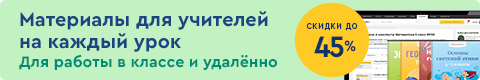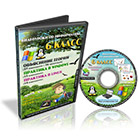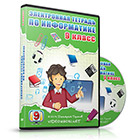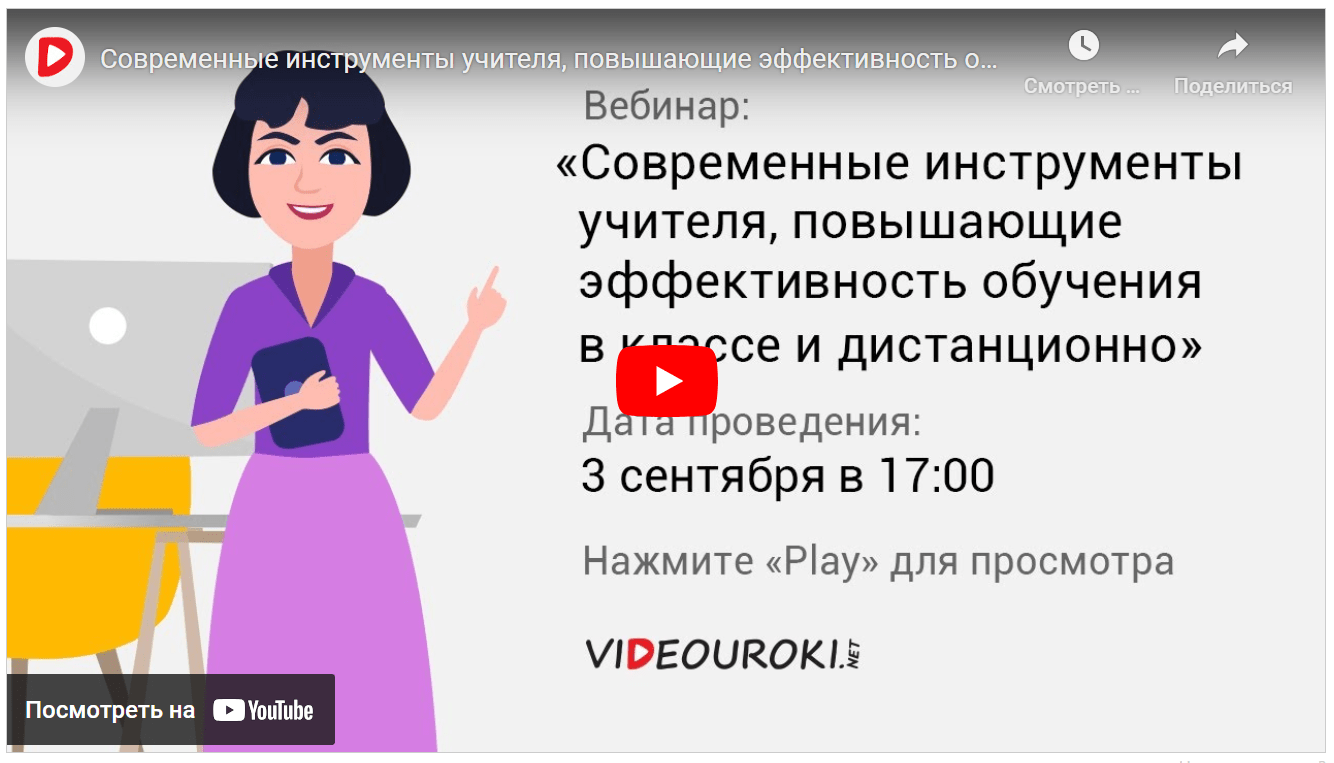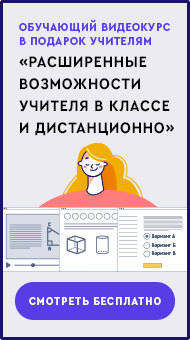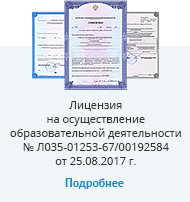Computer lesson.
Theme: Internal computer devices.
Form: 8
Objectives of the lesson:
познакомить учеников с внутренним устройством системного блока, особенностями и функциями устройств.
поддержать интерес учащихся к предмету
развивать навыки учащихся в использовании компьютерных терминов
воспитывать аккуратность и беглость в использовании компьютера
развивать у учащихся навыки общения при совместной работе
активизировать творческое мышление учащихся
развивать навыки самообразования.
The type of the lesson: combined lesson (with practice work)
комбинированный урок (с элементами практической работы)
During the lesson the students will:
презентуют устройства и их функции
виртуально соберут модель настольного компьютера
- work with new terms. (in written and orally)
поработают с новыми терминами устно и письменно
заполнят технологическую карту урока
составят вопросы о компьютерных устройствах
Visual aids: desktop PCs, self-assessment levels, virtual assembly software, presentation “Internal computer devices”, interactive board, assessment table, technological cards, cards definitions, demo-models of internal devices.
Sources: 1. Dinos Demetrius’s Information technology: Workshop.- Oxford, Oxford UP. 2003. - 40 p.
2. http://www.howstuffworks.com; http://www.computer.howstuffworks.com,
3. https://www.youtube.com/watch?v=QKn5H1cekyo. - dynamic pause
4. https://www.netacad.com/ru - virtual assembly software
Main terms: desktop PCs, motherboard, processor, adapters, disk drives, hard disk, power supply, RAM -
memory, cables and wires, the network card
The plan of the lesson:
Greeting & organizing moment. - 1 min.
2. Revision the Safety Rules. – 2 min.
3. Evocation. Warm up:
- Activation of the knowledge (Discussion. Types of computers.) – 3 min.
- Defining the title and objectives of the lesson. – 2 min.
- Self-assessment. Knowledge Mountain. – 2 min.
4. Comprehension:
- New vocabulary. – 5 min.
- Internal computer devices. (Teacher speech.) – 5 min.
5. Dynamic pause – 2 min.
6. Comprehension: Fixing taken knowledge.
- Internal computer devices and their functions. (Student’s speeches.) - 5 min
- Extra work «True or False». (Work in technological cards.)
7. Reflection:
- Bus Stop. Student’s questions. – 4 min.
- Summary (assessment). – 2 min.
Self-assessment “Knowledge mountain”.
Assessments table.
Greeting and organizing moment.
Good morning students. Please, check up we need for the lesson: handout-paper, register, pens.
How good is your mood?
Our mood is very good!
I am glad to see you. Welcome to this lesson. Sit down, please.
What date is it today?
You should be registered in Uses’ Register, while I am checking the absentees. Who is absent today?
Well, let’s begin our lesson.
2. Revision of the Safety Rules.
Повторение ПТБ.
At the beginning of our lesson we have to revise Safety rules.
Let’s tell the main Safety Rules in computer lab.
Please, be attentive and don’t repeat the same rules.
Who wants to start? Students speak rules, for example:
NEVER
- keep unnecessary things and food near a computer;
- touch electrical wires, sockets and screens with your fingers;
- leave your assigned seat;
- try to correct breaks yourself;
- use social networks and cell-phone at the lesson;
ALWAYS
- dismiss the work through the START-menu ;
-use just approved program and sites;
- test information drives to escape viruses;
- keep all devices clean;
- remember: Teacher dismisses the class, not the bell.