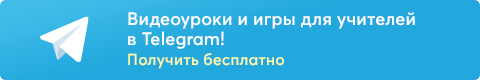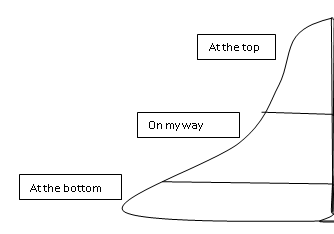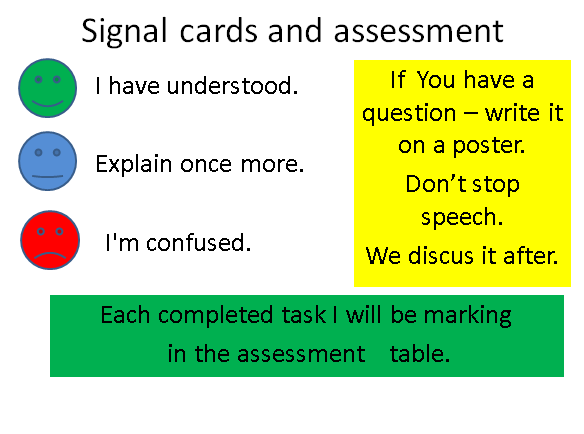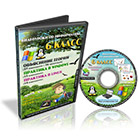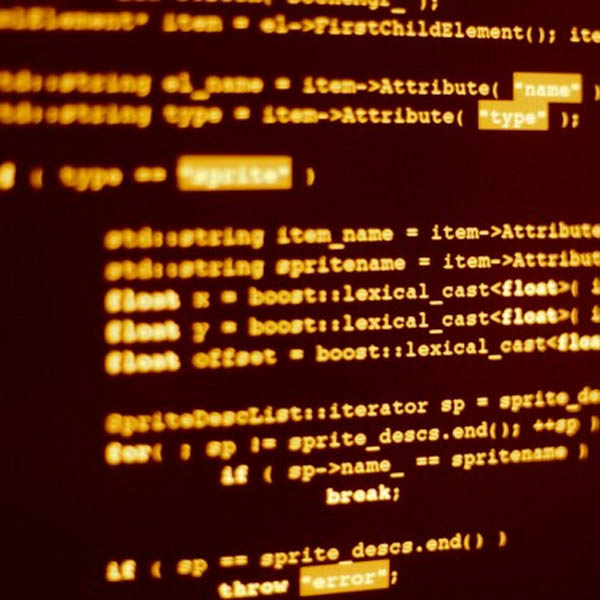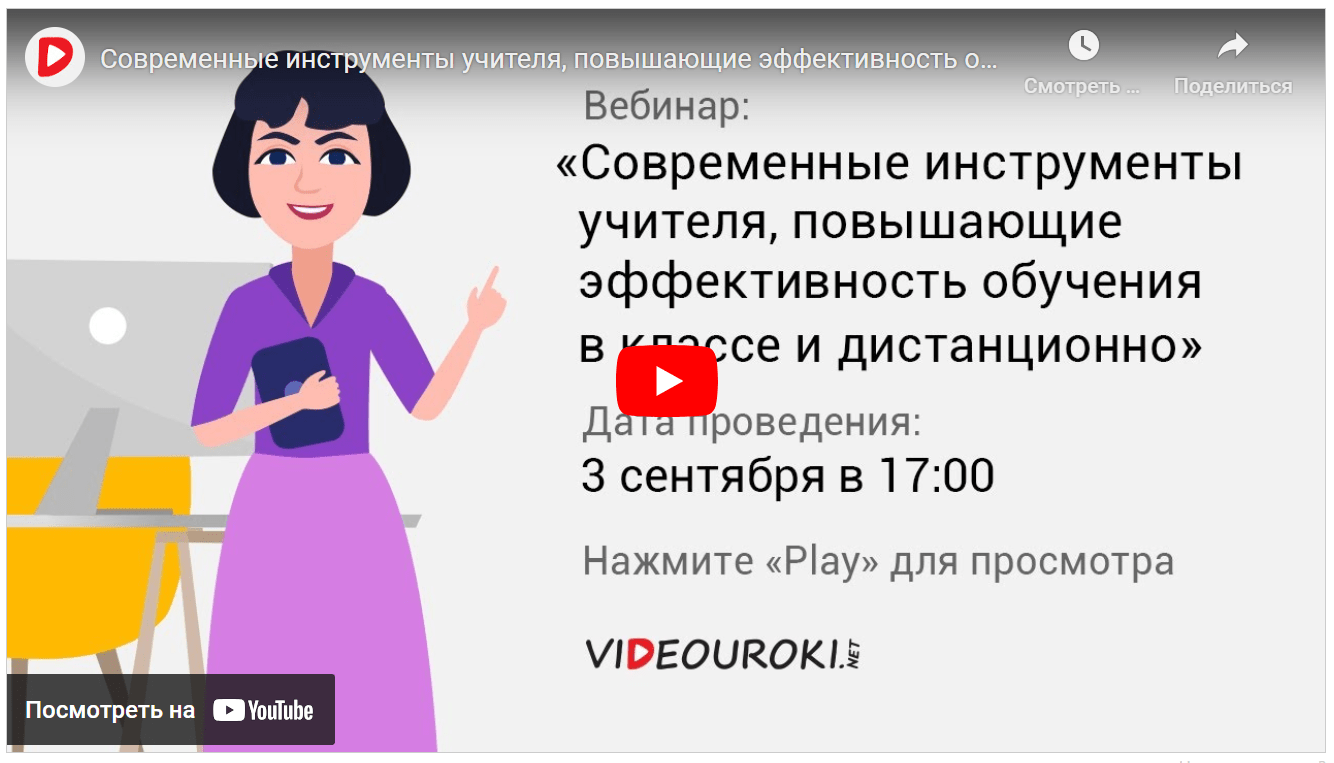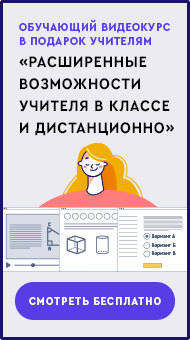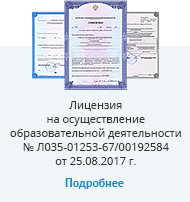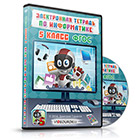3. Warm up:
Defining the title and objectives of the lesson.
Look at the interactive board. (There are the pictures of different types of computer are shown in it: a supercomputer, a server, a desktop computer, a portable and handheld computers.)
What do you see in it? (Students name of all types of computers).
What are the main differences between them? (They have different sizes; carry out different tasks, process data at different speeds).
Well, What about computers of our school labs? Which type of computers are they? (They are desktop PCs.)
Which components of a desktop PC consist from? ( a monitor, a keyboard, a system unit and a mouse).
Well, we learnt about their on previous lesson.
And there is a part of PC which includes many others small but the most important components inside.
Activation of the knowledge.
Look at my desk. They are here.
And, what is a name of PC’s part where are fixed? (It is named a System unit.)
What are the main functions of the system unit? (It protects delicate electronics inside.)
Why they are here? What do you think? (Because we will learn about their.)
What do you think? What is the title of our lesson today? (Students speak the thoughts of a title, and teacher generalizes and writes on the blackboard the Title).
Please write the title in your handout-paper. Internal computer devices.
Do you know some of these internal components?
May be, do you know their functions?
So tell me: What are we going to do at the lesson?
(We will learn new computer’s components and their functions;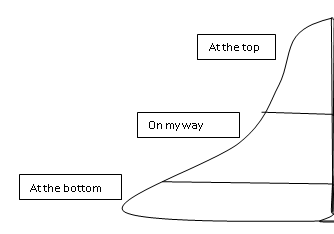
learn to assemble system unit
develop our using & speaking skills).
Well Done!!!
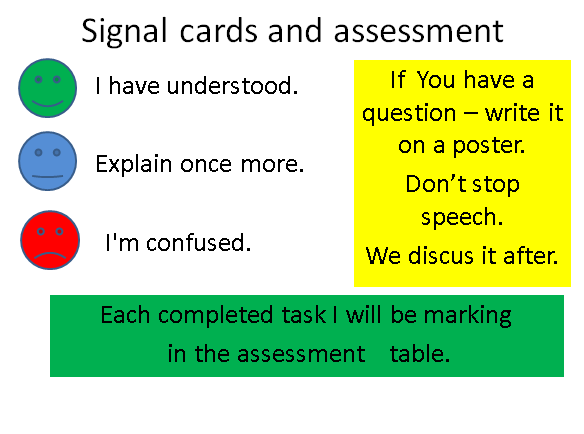
Self-assessment before the lesson.
4. Comprehension:
New vocabulary.
At the lesson we will use new words. Look at Vocabulary, read after me in chorus.
Power supply - блок питания
Drive - дисковод
Adapter – карта , адаптер
Motherboard – материнская карта
Wires & cables – провода и шлейфы
Hard disk drive (HDD) – жесткий диск, винчестер
Central processing unit (CPU) – центральный процессор
Random access memory (RAM) – оперативная память (ОЗУ)
Network interface card (NIC) – сетевая карта
Now write these words into your cards.
What is the English for «процессор»? ….etc.
What is the Russian for “power supply”? …. etc.
Individual work “Match terms and their descriptions”. (Work in technological cards.)
Now please, turn on your monitors, find and open the folder virtual desktop and load the file Index.html. Click a button “Skip” and choose a bookmark “Explore”.
I will tell you a few words internal computer devices about. And you can see whole devices on your screens too. During my speech you will be filling table 2. You should write device’s names in the gaps.
Are you ready?
Let’s start.
Internal computer devices (teacher speech).
Now you can see a system unit inside.
There are many small but the most important components in it.
One of the main internal devices is Motherboard. It is the main printed circuit board that connects all the components of the computer. This is a sheet that holds all the circuitry to connect the various components of a computer system.
The next, Power supply. This internal computer device provides the needed voltage to power the various electronic circuits that make up the PC.
CPU and heat sink fan. Fan forces air over the heat sink. And over of fan CPU are fixed. This is the brains of the computer where most calculations take place. This is a piece of hardware that carries out the instructions of a program.
A permanent storage internal device is HDD – hard disk drive. This is a device that stores all the software installed on a computer as well as all the data files created and used by this software.
There is other storage device which is fixed on a motherboard. It is random access memory - RAM. It is the storage space for data used by the operating system and other programs while the computer is in use. It is temporary memory computer uses to store anything temporary.
Adapter cards are installed on the motherboard to add functionality to your computer.
Video adapter sends data to a computer display. Its function is to generate output images to a display.
Sound card is an internal computer expansion card providing an audio input and output interface with connections for speakers, headphones, and microphone.
Network interface card is an adapter card used to connect your computer to a network.
We cannot image our desktop PC without Drives. They provide a way to pass files to and from the hard drive or to and from another computer.
CD-drive is an optical device that reads and writes information to CDs and DVDs.
Floppy drive is a magnetic drive that reads and writes information to floppy diskettes.
Wires and cables provide power from a power source to some piece of motherboard and tools. They transport electrical energy from the source of the electricity to the device.
Please, turn off monitors.
Check up the table. (Work in technological cards.)
Look at interactive board and check up the table.
If you have not mistaken, raise Green signal card.
If you have 1-2 errors, raise Blue signal card.
If you have 3 and more errors, raise Red signal card.
I will mark in Assessment Tables.