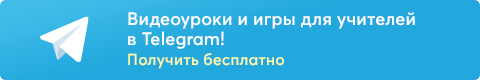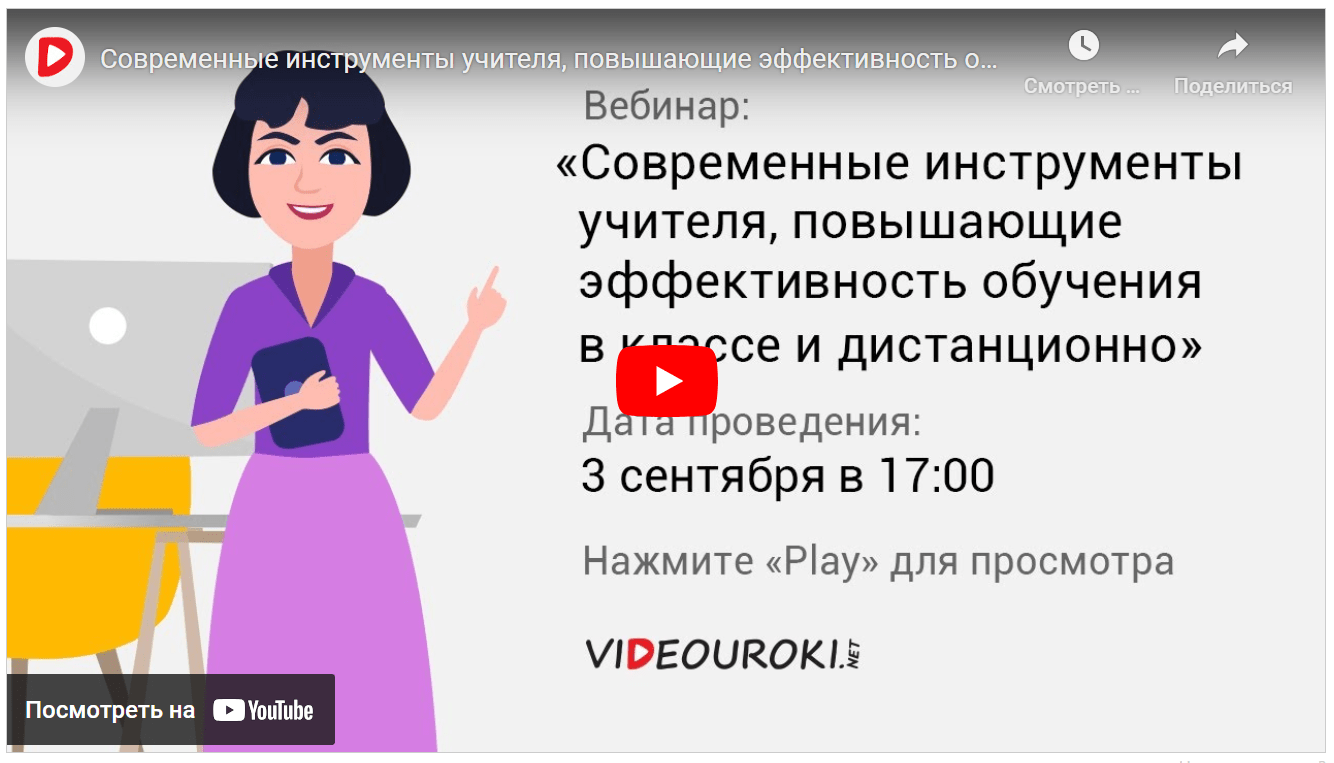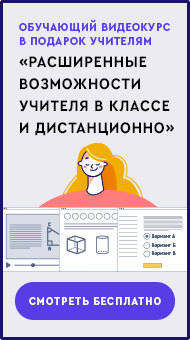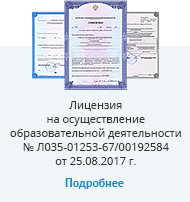Инструкционная карта № 61
на выполнение практического занятия по дисциплине
ОГСЭ.03. Иностранный язык
для обучающихся 3 курса специальность 09.02.02. Компьютерные сети
ТЕМА: № 61 Редактирование текста. Выполнение практических упражнений.
Цель работы: отработка лексических навыков, навыков диалогической и монологической речи.
В результате выполнения практической работы формируются и закрепляются следующие знания:
– значения новых лексических единиц, связанных с тематикой данного этапа и с соответствующими ситуациями общения;
– языковой материал: идиоматические выражения, оценочную лексику, единицы речевого этикета, перечисленные в разделе «Языковой материал» и обслуживающие ситуации общения в рамках изучаемых тем;
В результате выполнения практической работы формируются следующие умения:
– понимать относительно полно (общий смысл) высказывания на изучаемом иностранном языке в различных ситуациях общения;
– понимать основное содержание аутентичных аудио- или видеотекстов познавательного характера на темы, предлагаемые в рамках курса, выборочно извлекать из них необходимую информацию, оценивать важность/новизну информации, определять свое отношение к ней.
Норма времени: 2 часа.
Оснащение рабочего места: англо-русский и русско–английские словари, раздаточный материал (инструкционные карты, словари), комплект инструкционно-технологических карт, посадочные места по количеству обучающихся; рабочее место преподавателя.
Компетенции, умения и навыки, которыми должны овладеть обучающиеся:
ОК4,ОК4,ОК6
Обучающийся должен уметь:
- пользоваться словарями;
- самостоятельно совершенствовать устную и письменную речь;
- пополнять словарный запас, общаться (устно и письменно) на иностранном языке;
- переводить (со словарем) иностранные тексты.
Литература:
1. Boeckner Keith, P. Charles Brown. Oxford English for computing. Oxford University Press, 2001.
2. Богацкий И.С., Дюканова Н.М. Бизнес-курс английского языка: словарь-справочник/ под общей ред. И.С. Богацкого. – 4-е изд. – Киев: «Логос», 1999.
3. Бонк Н.А., Котий Г.А., Лукьянова Н.А. Учебник английского языка. – М.: «Деконт+» - «ГИС», «ЭКСМО», 2002.
4. Гальперин И.Р., Медникова Э.М. Большой англо-русский словарь. М.: «Русский язык», 1987.
5. Мостицкий И.Л. Новейший англо-русский толковый словарь по современной электронной технике. – М.: «Лучшие книги», 2000.
6. Полякова Т.Ю., Синявская Е.В., Тынкова О.И., Улановская Э.С. Английский язык для инженеров. М.: «Высшая школа», 2000.
ХОД РАБОТЫ
Read and translate the text. Write out all unknown words into your dictionary.
Microsoft Word is a word processor developed by Microsoft. It was first released on October 25, 1983 under the name Multi-Tool Word for Xenix systems. Subsequent versions were later written for several other platforms including IBM PCs running DOS (1983), Apple Macintosh running Classic Mac OS (1985), AT&T Unix PC (1985), Atari ST (1988), OS/2 (1989), Microsoft Windows (1989), SCO Unix (1994), and macOS (2001). Commercial versions of Word are licensed as a standalone product or as a component of Microsoft Office. Microsoft Word Viewer and Office Online are freeware editions of Word with limited features.
In 1981, Microsoft hired Charles Simonyi, the primary developer of Bravo, the first GUI word processor, which was developed at Xerox PARC. Simonyi started work on a word processor called Multi-Tool Word.
Microsoft announced Multi-Tool Word for Xenix and MS-DOS in 1983. Its name was soon simplified to Microsoft Word.
In 1985, Microsoft ported Word to Mac OS. This was made easier by Word for DOS having been designed for use with high-resolution displays and laser printers.
The second release of Word for Mac OS, shipped in 1987, was named Word 3.0 to synchronize its version number with Word for DOS; this was Microsoft's first attempt to synchronize version numbers across platforms.
In 1986, an agreement between Atari and Microsoft brought Word to the Atari ST under the name Microsoft Write.
The first version of Word for Windows was released in 1989. With the release of Windows 3.0 the following year, sales began to pick up and Microsoft soon became the market leader for word processors for IBM PC-compatible computers. When Microsoft became aware of the Year 2000 problem, it made Microsoft Word 5.5 for DOS available for download free. As of March 2014, it is still available for download from Microsoft's web site.
In 1997, Microsoft formed the Macintosh Business Unit as an independent group within Microsoft focused on writing software for Mac OS. Its first version of Word, Word 98, was released with Office 98 Macintosh Edition. Document compatibility reached parity with Word 97, and it included features from Word 97 for Windows, including spell and grammar checking with squiggles.
Word 2001, released in 2000, added a few new features, including the Office Clipboard, which allowed users to copy and paste multiple items. It was the last version to run on classic Mac OS and, on Mac OS X, it could only run within the Classic Environment. Word X, released in 2001, was the first version to run natively on, and required, Mac OS X, and introduced non-contiguous text selection.
Office 2003 is Microsoft Corp.'s latest version of its popular business software suite. The Office 2003 suite, or group, of software programs is used in home and office settings to accomplish a variety of computing tasks.
You may already be familiar with previous versions of Microsoft Office such as Microsoft Office 97, Microsoft Office 2000, or Microsoft 2002 (XP). In this course, you'll master basic skills common to programs in Office 2003 Standard, including Word (word-processing application), Excel (spreadsheet application), Outlook (email application), and PowerPoint (presentation application).
Word 2004 was released in May 2004. It included a new Notebook Layout view for taking notes either by typing or by voice. Other features, such as tracking changes, were made more similar with Office for Windows.
Microsoft Word 2007
Word for Windows is available stand-alone or as part of the Microsoft Office suite. Word contains rudimentary desktop publishing capabilities and is the most widely used word processing program on the market. Word files are commonly used as the format for sending text documents via e-mail because almost every user with a computer can read a Word document by using the Word application, a Word viewer or a word processor that imports the Word format.
Word 2008, released on January 15, 2008, included a Ribbon-like feature, called the Elements Gallery, that can be used to select page layouts and insert custom diagrams and images. It also included a new view focused on publishing layout, integrated bibliography management, and native support for the new Office Open XML format. It was the first version to run natively on Intel-based Macs.
Word 2010 allows more customization of the Ribbon, adds a Backstage view for file management, has improved document navigation, allows creation and embedding of screenshots, and integrates with Word Web App.
Word 2011, released in October 2010, replaced the Elements Gallery in favor of a Ribbon user interface that is much more similar to Office for Windows, and includes a full-screen mode that allows users to focus on reading and writing documents, and support for Office Web Apps.
In January 2013, Microsoft released the latest version of its Office software suite, Office 2013. It also released Office 365 Home, a subscription-based version of Office. If you're thinking of purchasing or upgrading to Office 2013, there are several factors to consider, including the cost and features of each version.
The Microsoft Office suite is an essential collection of applications that includes Word, Excel, PowerPoint, and much more. Office 2013, the latest version of the Office suite, includes some significant changes. Microsoft is now offering Office through a yearly subscription plan, and the company has heavily integrated it with its Microsoft account and OneDrive. Therefore, it's important to understand the different services and available purchasing options before you buy.
Microsoft Word 2016 is a word processing application that allows you to create a variety of documents, including letters, resumes, and more. In this lesson, you'll learn how to navigate the Word interface and become familiar with some of its most important features, such as the Ribbon, Quick Access Toolbar, and Backstage view.
Word 2016 is similar to Word 2013 and Word 2010. If you've previously used either version, then Word 2016 should feel familiar. But if you are new to Word or have more experience with older versions, you should first take some time to become familiar with the Word 2016 interface.
File extensions
Microsoft Word's native file formats are denoted either by a .doc or .docx filename extension.
Although the .doc extension has been used in many different versions of Word, it actually encompasses four distinct file formats:
Word for DOS
Word for Windows 1 and 2; Word 3 and 4 for Mac OS
Word 6 and Word 95 for Windows; Word 6 for Mac OS
Word 97 and later for Windows; Word 98 and later for Mac OS
The newer .docx extension signifies the Office Open XML international standard for Office documents and is used by Word 2007 and later for Windows, Word 2008 and later for macOS, as well as by a growing number of applications from other vendors, including OpenOffice.org Writer, an open source word processing program.
Задание 1. Перепишите следующие предложения, поставив глагол в указанную видовременную форму, и переведите их.
1) By the early part of the twentieth century electromechanical machines (to develop – Past Perfect Passive) and (to use – Past Indefinite Passive) for business data processing.
2) Computers (to become – Present Perfect Active) commonplace in homes, offices, schools, research institutes, plants.
3) Typical hardware devices (to rotate – Present Continuous Active) electromechanical devices.
4) Digital video cameras (to spread – Present Perfect Passive) recently.
5) BASIC (to become – Present Perfect Active) a very popular language in systems where many users share the use of a computer through terminals and it (to become – Present Perfect Active) a universal language for PC.
Задание 2. Раскройте скобки и выберите глагол в требуемом по смыслу залоге (Active or Passive). Переведите получившиеся предложения на русский язык.
1) Windows applications (created; were created) by the experienced programmer.
2) The modem (allows; is allowed) the individual to access information from all over the world.
3) Almost everything in modern world (did; is done) with the help of computers
4) There are also systems which (are developing; are being developed) to translate foreign articles by computer.
5) The CPU (coordinates; is coordinated) all the activities of the various components of the computer.
Задание 3. Переведите предложения на русский язык. Подчеркните в английских и русских предложениях модальные глаголы.
1) Computer cannot do anything unless a person tells it what to do and gives it the necessary information.
2) Business minicomputers can perform up to 100 million operations per second.
3) Citizens should be aware of the potential of computers to influence the quality of life.
4) You may find simplified versions of the major applications you use.
5) To be accessible, web pages and sites must conform to certain accessibility principles.
Подведение итогов занятия.
Критерии оценки:
«5» - слова написаны грамотно, допускается одна ошибка
«4» - есть незначительное количество грамматических ошибок (2-3)
«3» - значительное количество грамматических ошибок (5-6)
Анализ проделанной работы
Вопросы для актуализации опорных знаний:
What did you learn today?
What new information have you got?
What are the positive and negative sides of the lesson?
Форма предоставления отчета: письменно в тетради.