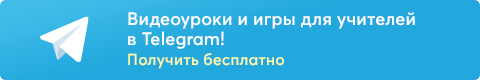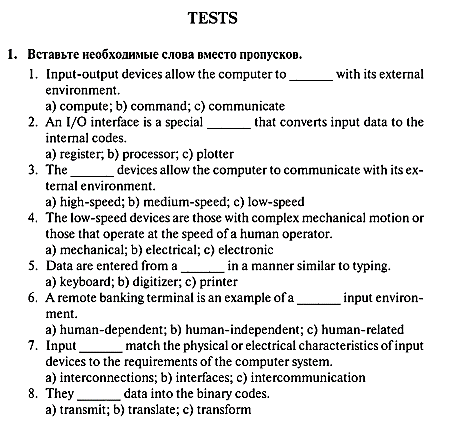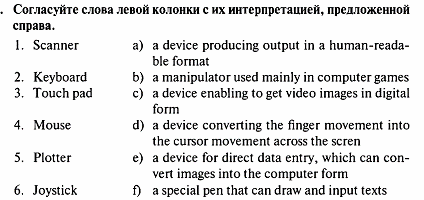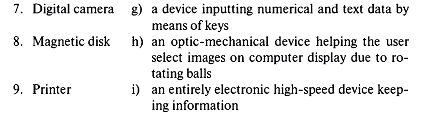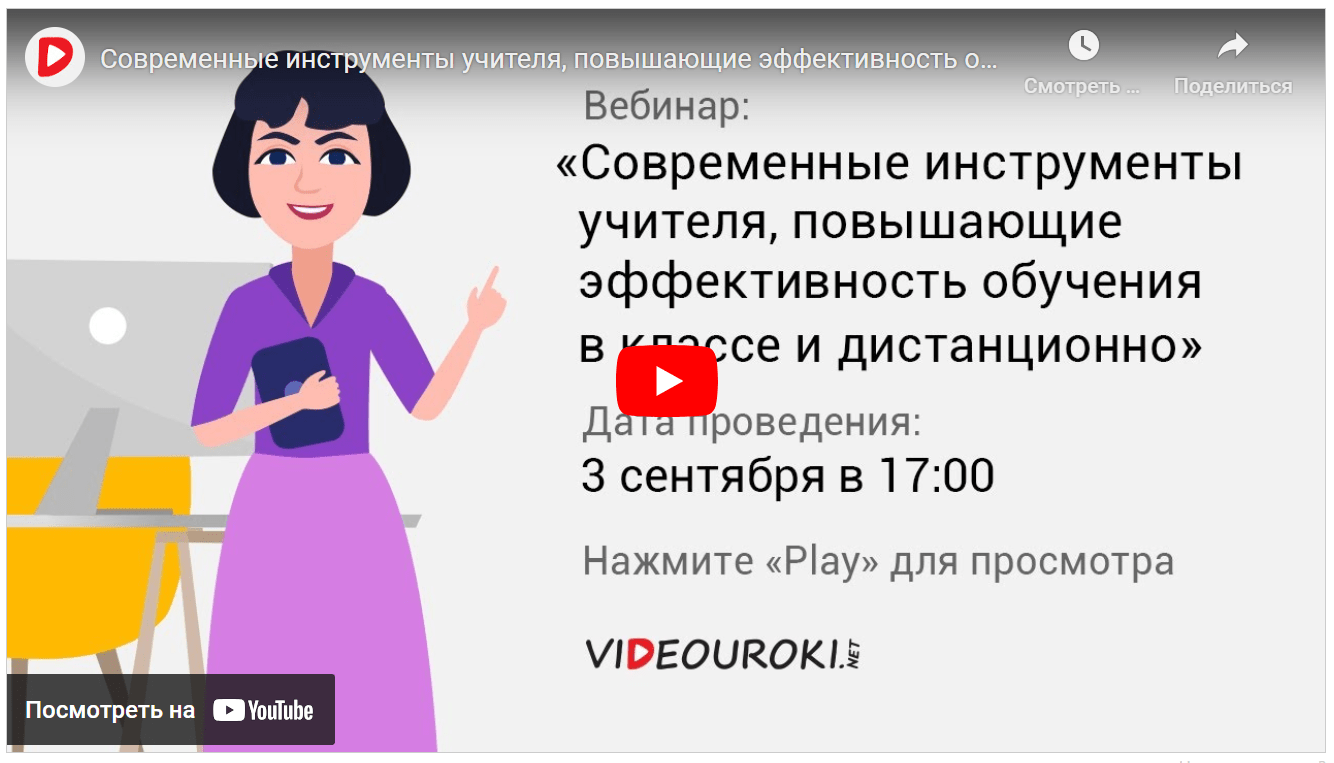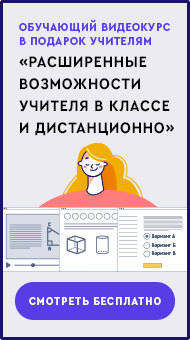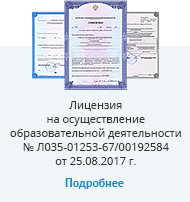Просмотр содержимого документа
«Методическая разработка для специальности 09.02.07 Информационные системы и программирование»
ГОСУДАРСТВЕННОЕ АВТОНОМНОЕ ОБРАЗОВАТЕЛЬНОЕ УЧРЕЖДЕНИЕ
СРЕДНЕГО ПРОФЕССИОНАЛЬНОГО ОБРАЗОВАНИЯ
МОСКОВСКОЙ ОБЛАСТИ
«ПОДМОСКОВНЫЙ КОЛЛЕДЖ «ЭНЕРГИЯ»
Задания к зачету для 3 курса группы ИС
в форме
контрольной работы совмещенной с устным опросом.
09.02.04 Информационные системы
базовой подготовки
Квалификация Техник по информационным системам
Форма обучения очная
2018 год
TESTS 1
I часть (письменная)
Вставьте необходимые слова вместо пропусков.
The time required for the computer to locate and transfer data in the storage device is called the data ________ time.
sequence; b) access; c) value
_______ memories have no moving parts.
а)electronic; b) mechanical; c) electromechanical
Magnetic were the main elements used for primary memory in digital computers for many years.
cores; b) tapes; c) disks
_________ is more commonly used for memory at present.
bipolar semiconductor; b) MOS; c) field-effect transistor
Magnetic disks constitute the storage media.
internal; b) primary; c) secondary
Data are stored in codes in primary as well as in secondary storage.
digital; b) binary; c) numerical
Data access time is in electronic memories than those in electromechanical memories.
longer; b) much longer; c) shorter
Electronic memories have capacities for data storage.
more; b) larger; c) less
II часть (устная)
Составьте и расскажите краткое сообщение на тему: STORAGE UNITS
What are the functional units of a digital computer?
What are the two main types of storage units?
What is the function of a primary storage?
What is secondary storage and what is it used for?
What are the main secondary storage devices?
Test 2
I часть (письменная)
Согласуйте слова левой колонки с их интерпретацией, предложенной справа.
Primary a) one of the performance characteristics of storage measured in binary digits
Secondary b) memory that has random access to the information
Magnetic disk c) combination of units of information
Binary codes d) the main method of secondary storage performing both sequential and random storage
RAM e) area of memory where protected programs can be read from but not written on
Bit f) a fixed number of consecutive bits representing a character
Byte g) the principal flexible second storage circuit element
ROM h) part of memory having lower speed but greater capacity
Floppy i) a unit of information or binary digit
Capacity j) the most expensive part of memory having the least capacity and the fastest access time
II часть (устная)
Составьте и расскажите краткое сообщение на тему: Memory
What is memory?
What is the function of memory?
What are the main parts of memory?
What are advantages and disadvantages of a storage unit?
What are their functions?
Test 3
I часть (письменная)
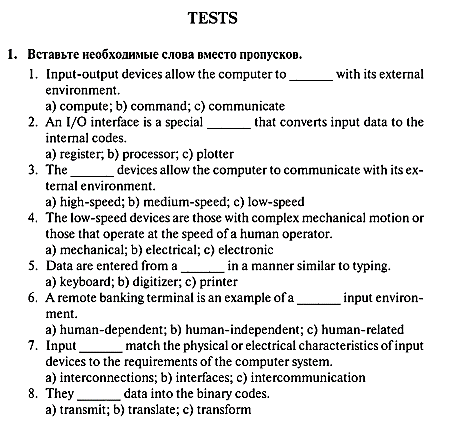
II часть (устная)
Составьте и расскажите краткое сообщение на тему: Input-output devices
What types of input-output devices do you know?
What is an example of a human independent output?
What devices are used for inputting information into the computer?
What is the function of a keyboard?
What is used in portable computers instead of manipulators?
What are the three types of printers?
Test 4
I часть (письменная)
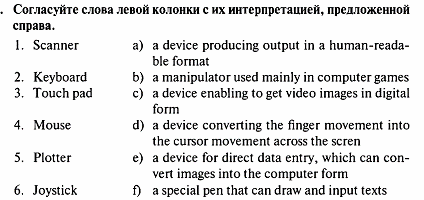
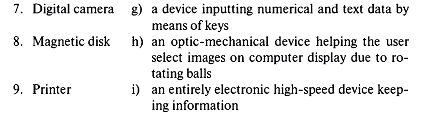
II часть (устная)
Составьте и расскажите краткое сообщение на тему: Input-output device speed
Test 5
I часть (письменная)
Mouse actions
Прочитайте и переведите текст. Запишите перевод первого абзаца письменно.
Complete this text about the mouse with verbs from the box
| click | double-click | drag | grab | select | move | control |
A mouse allows you to (1) the cursor and move around the screen very quickly. Making the same movements with the arrow keys on the keyboard would take much longer. As you (2) the mouse on your desk, the pointer on the screen moves in the same direction. The pointer usually looks like an l-bar, an arrow, or a pointing hand, depending on what you are doing.
A mouse has one or more buttons to communicate with the computer. For example, if you want to place the insertion point or choose a menu option, you just (3) ____ (press and release) on the mouse button, and the option is chosen.
II часть (устная)
Составьте и расскажите краткое сообщение на тему: Mouse
How does the mouse operate?
What is its function?
What role does the ball on the bottom of the mouse play?
Test 6
I часть (письменная)
Прочитайте и переведите текст. Озаглавьте. Запишите перевод второго абзаца письменно.
Complete this text about the mouse with verbs from the box
| click | double-click | drag | grab | select | move | control |
The mouse is also used to (4) text and items on the screen. You can highlight text to be deleted, copied or edited in some way.
The mouse is widely used in graphics and design. When you want to move an image, you position the pointer on the object you want to move, press the mouse button, and (5)______ the image to a new location on the screen. Similarly, the mouse is used to change the shape of a graphic object. For example, if you want to convert a sguare into a rectangle, you (6) _____one corner of the square and stretch it into a rectangle.
The mouse is also used to start a program or open a document: you put the pointer on the file name and (7) ______ on the name - that is, you rapidly press and release the mouse button twice.
II часть (устная)
Составьте и расскажите краткое сообщение на тему: Mouse
How does the mouse operate?
What is its function?
What role does the ball on the bottom of the mouse play?