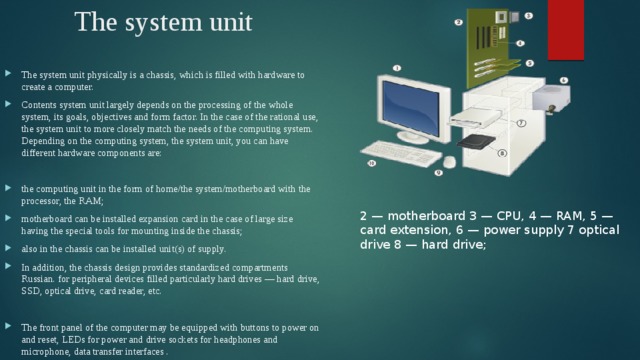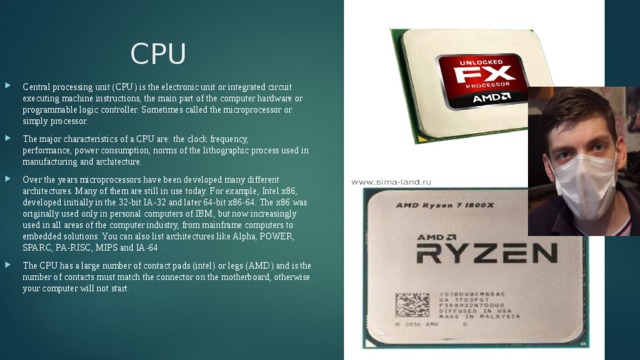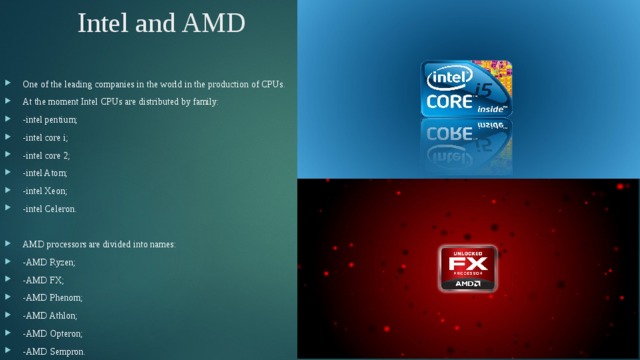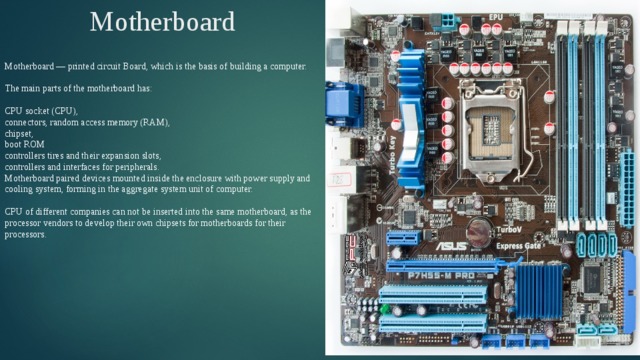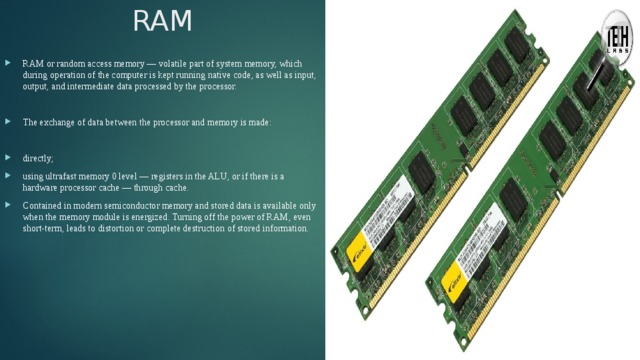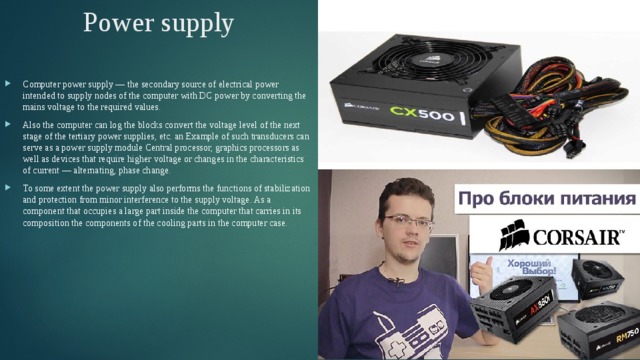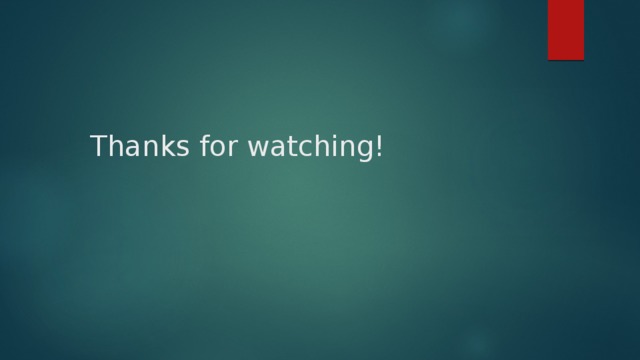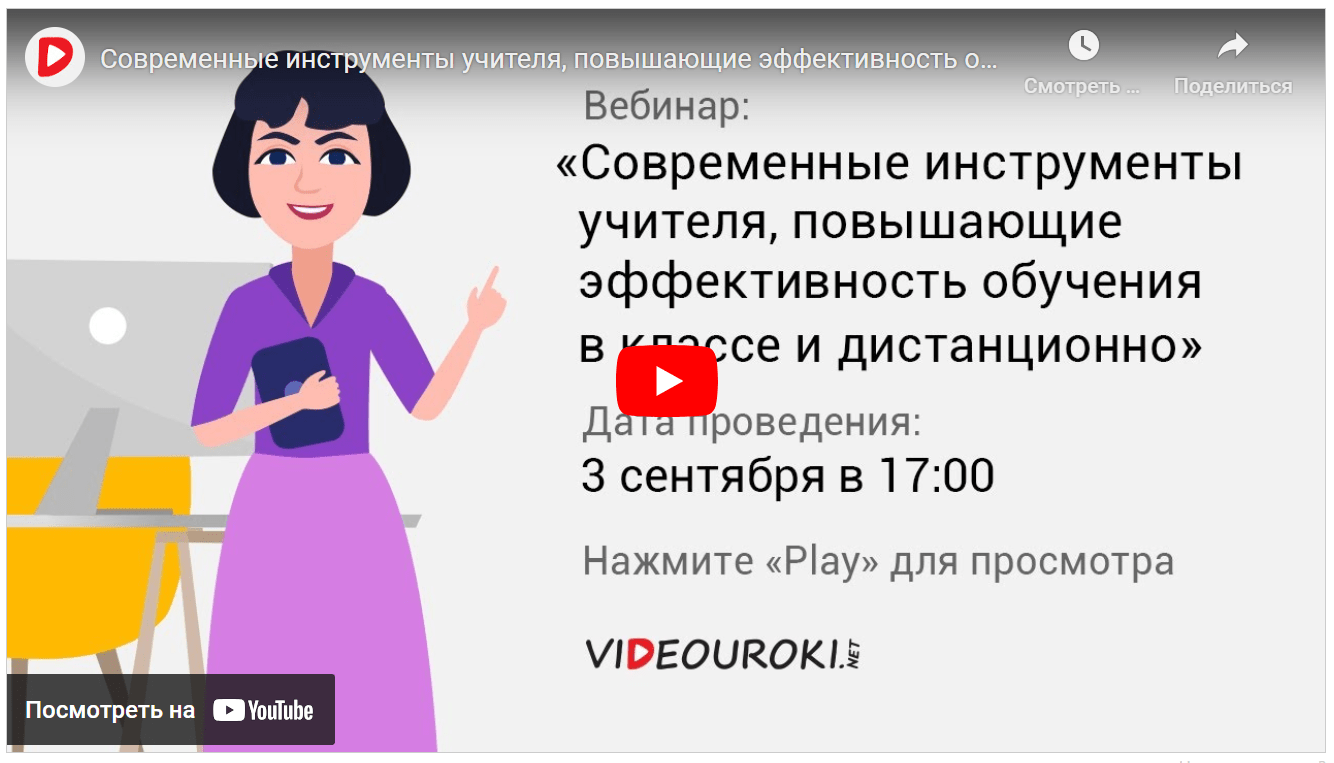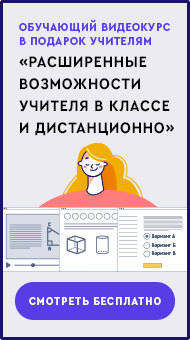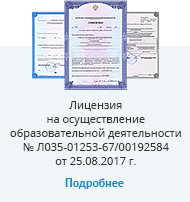uThe system unit physically is a chassis, which is filled with hardware to create a computer.
Contents system unit largely depends on the processing of the whole system, its goals, objectives and form factor.
Просмотр содержимого документа
«Презентация "The parts of a computer systems"»

The parts of a computer systems
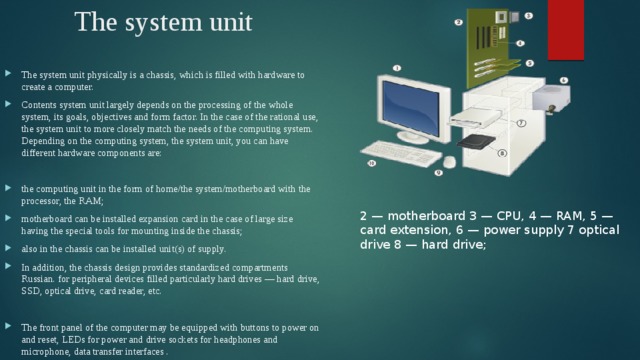
The system unit
- The system unit physically is a chassis, which is filled with hardware to create a computer.
- Contents system unit largely depends on the processing of the whole system, its goals, objectives and form factor. In the case of the rational use, the system unit to more closely match the needs of the computing system. Depending on the computing system, the system unit, you can have different hardware components are:
- the computing unit in the form of home/the system/motherboard with the processor, the RAM;
- motherboard can be installed expansion card in the case of large size having the special tools for mounting inside the chassis;
- also in the chassis can be installed unit(s) of supply.
- In addition, the chassis design provides standardized compartments Russian. for peripheral devices filled particularly hard drives — hard drive, SSD, optical drive, card reader, etc.
- The front panel of the computer may be equipped with buttons to power on and reset, LEDs for power and drive sockets for headphones and microphone, data transfer interfaces .
2 — motherboard 3 — CPU, 4 — RAM, 5 — card extension, 6 — power supply 7 optical drive 8 — hard drive;

Hard drive
The drive on hard magnetic disks, the hard disk is a storage device (storage device) random access based on the principle of magnetic recording. Is the main data storage in most computers.
The read head in operation do not touch the surface of the plates through the interlayer of air flow generated at the surface by rapid rotation. The distance between the head and the disk is a few nanometers , and the absence of mechanical contact ensures a long service life of the device. In the absence of rotation of the drive heads are in the spindle or outside of the disk in a safe area, where possible their emergency contact with the disk surface.
Solid-state drive
SSD — computer non-mechanical storage device based on memory chips, which replaced the HDD. In addition to them, the SSD contains the master controller. The most common type of solid-state drives uses to store information flash memory type NAND, however, there are cases in which the alignment is made on the basis of DRAM.
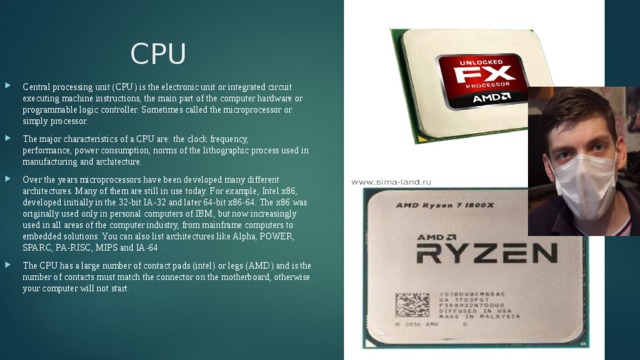
CPU
- Central processing unit (CPU) is the electronic unit or integrated circuit executing machine instructions, the main part of the computer hardware or programmable logic controller. Sometimes called the microprocessor or simply processor.
- The major characteristics of a CPU are: the clock frequency, performance, power consumption, norms of the lithographic process used in manufacturing and architecture.
- Over the years microprocessors have been developed many different architectures. Many of them are still in use today. For example, Intel x86, developed initially in the 32-bit IA-32 and later 64-bit x86-64. The x86 was originally used only in personal computers of IBM, but now increasingly used in all areas of the computer industry, from mainframe computers to embedded solutions. You can also list architectures like Alpha, POWER, SPARC, PA-RISC, MIPS and IA-64 .
- The CPU has a large number of contact pads (intel) or legs (AMD) and is the number of contacts must match the connector on the motherboard, otherwise your computer will not start.
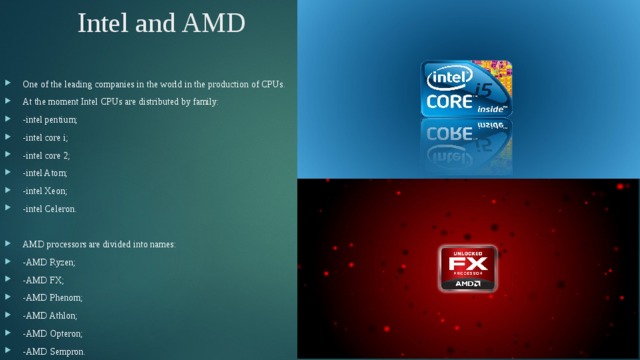
Intel and AMD
- One of the leading companies in the world in the production of CPUs.
- At the moment Intel CPUs are distributed by family:
- -intel pentium;
- -intel core i;
- -intel core 2;
- -intel Atom;
- -intel Xeon;
- -intel Celeron.
- AMD processors are divided into names:
- -AMD Ryzen;
- -AMD FX;
- -AMD Phenom;
- -AMD Athlon;
- -AMD Opteron;
- -AMD Sempron.
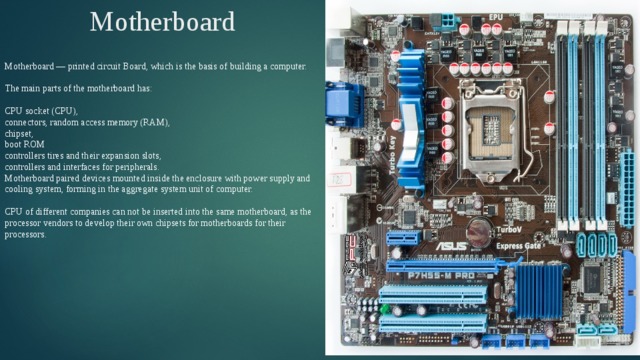
Motherboard
Motherboard — printed circuit Board, which is the basis of building a computer.
The main parts of the motherboard has:
CPU socket (CPU),
connectors, random access memory (RAM),
chipset,
boot ROM
controllers tires and their expansion slots,
controllers and interfaces for peripherals.
Motherboard paired devices mounted inside the enclosure with power supply and cooling system, forming in the aggregate system unit of computer.
CPU of different companies can not be inserted into the same motherboard, as the processor vendors to develop their own chipsets for motherboards for their processors.
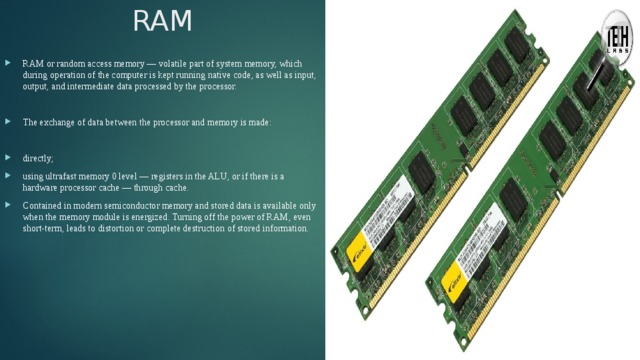
RAM
- RAM or random access memory — volatile part of system memory, which during operation of the computer is kept running native code, as well as input, output, and intermediate data processed by the processor.
- The exchange of data between the processor and memory is made:
- directly;
- using ultrafast memory 0 level — registers in the ALU, or if there is a hardware processor cache — through cache.
- Contained in modern semiconductor memory and stored data is available only when the memory module is energized. Turning off the power of RAM, even short-term, leads to distortion or complete destruction of stored information.

Video card
- Video card — a device that converts graphic image, stored as the memory contents of the computer into a form suitable for further withdrawal of the screen. The first monitors built on cathode ray tubes, worked on the principle of television scanning of the screen by an electron beam, and to display the required video signal generated by the graphics card.
- In the first place, now under the graphics card know device graphics processor — graphics accelerator, which deals with the formation of the graphics image. Modern GPUs are not limited to simple display the image, they have a built in graphics processor which can produce additional processing, removing this task from the CPU of the computer. For example, all modern Nvidia and AMD implement rendering graphics pipeline OpenGL and DirectX at the hardware level. Recently there has also been a trend to use computing capabilities of the GPU to solve non-graphical problems.
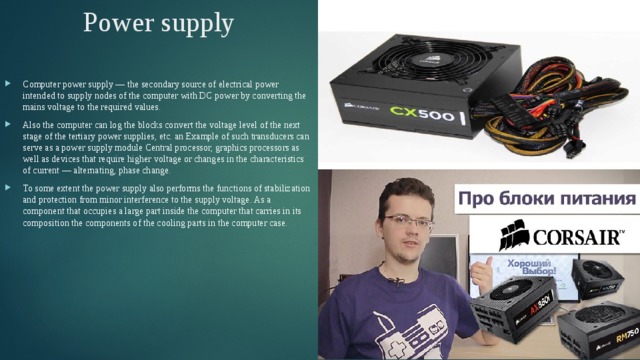
Power supply
- Computer power supply — the secondary source of electrical power intended to supply nodes of the computer with DC power by converting the mains voltage to the required values.
- Also the computer can log the blocks convert the voltage level of the next stage of the tertiary power supplies, etc. an Example of such transducers can serve as a power supply module Central processor, graphics processors as well as devices that require higher voltage or changes in the characteristics of current — alternating, phase change.
- To some extent the power supply also performs the functions of stabilization and protection from minor interference to the supply voltage. As a component that occupies a large part inside the computer that carries in its composition the components of the cooling parts in the computer case.
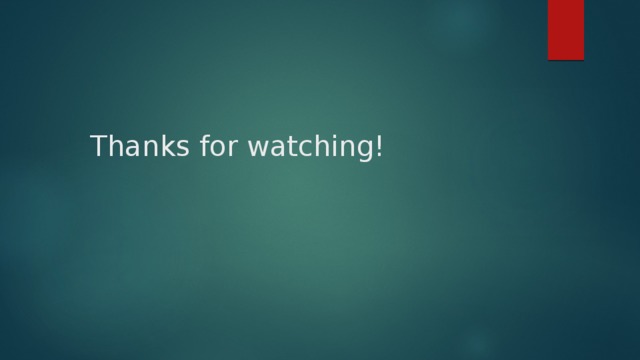
Thanks for watching!