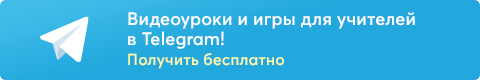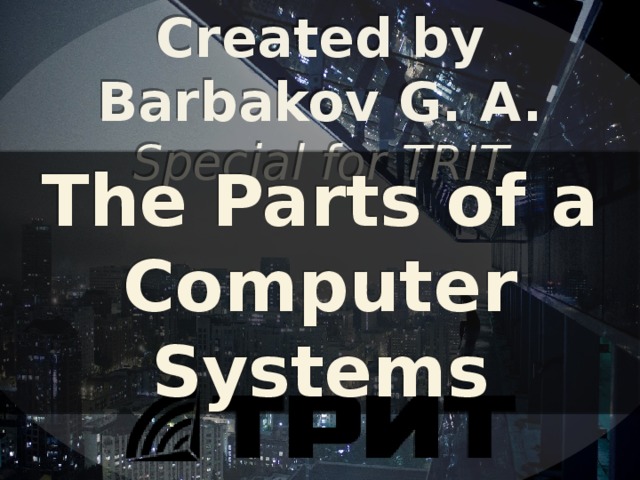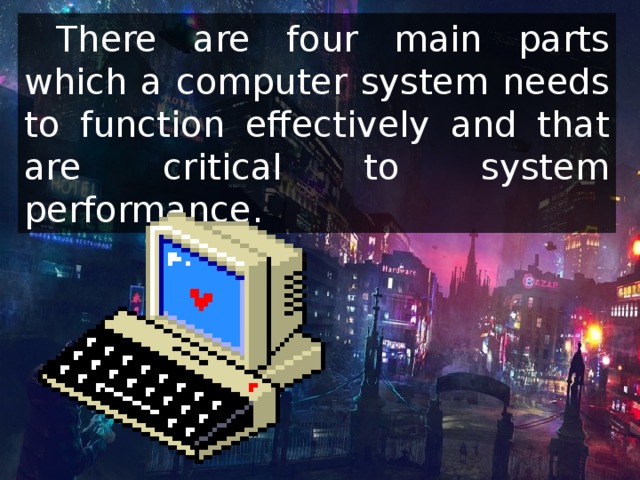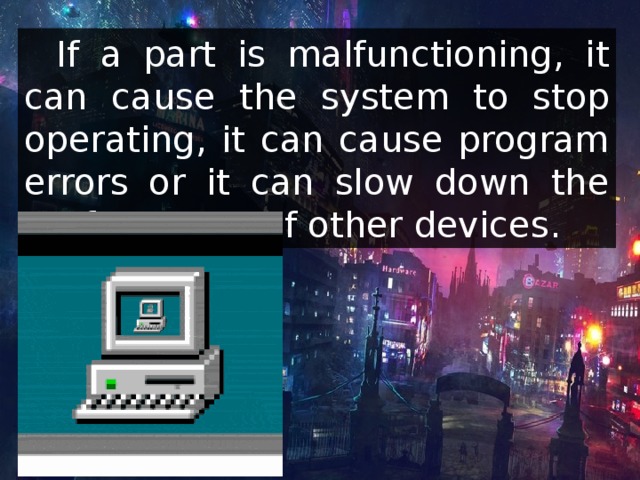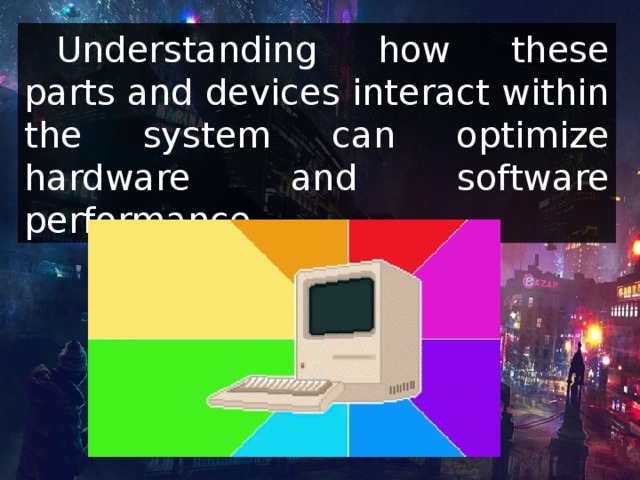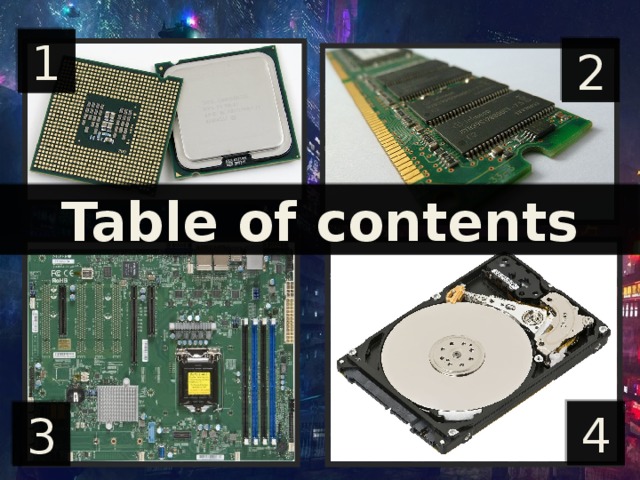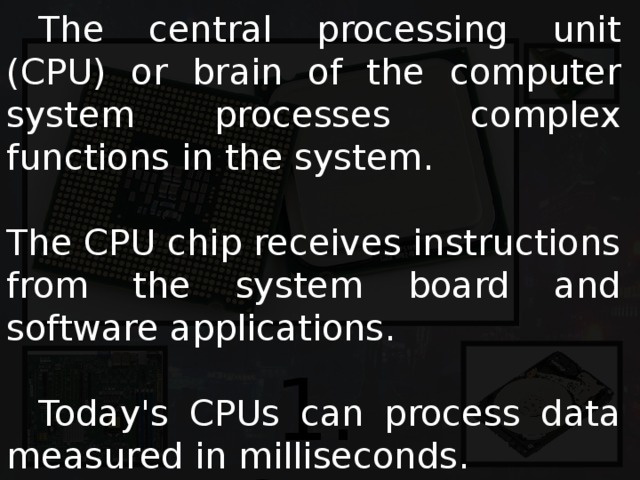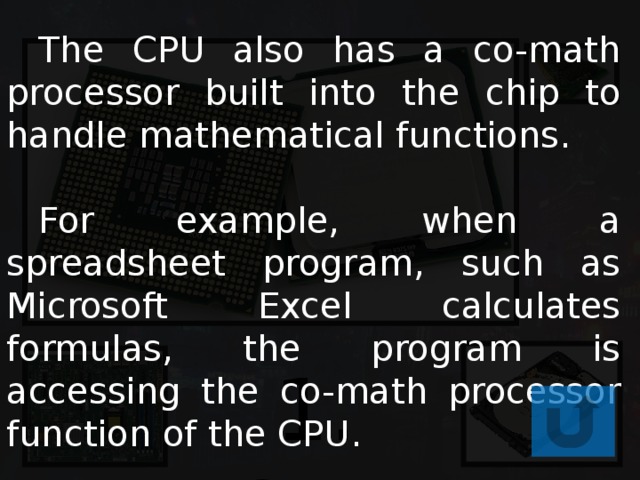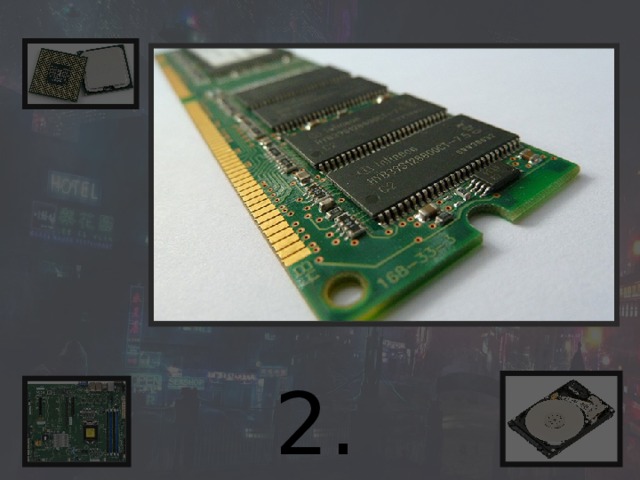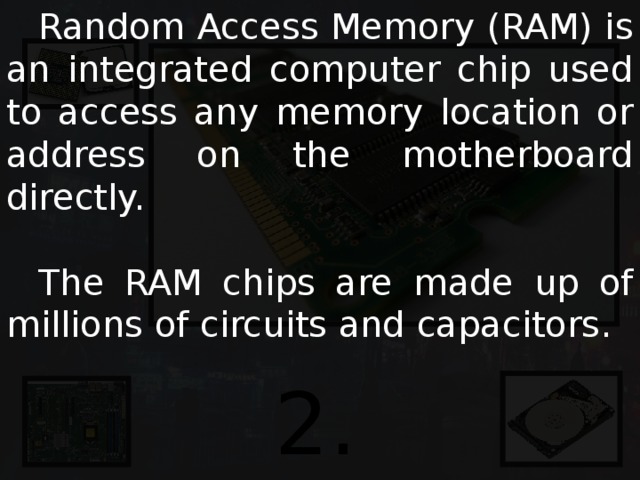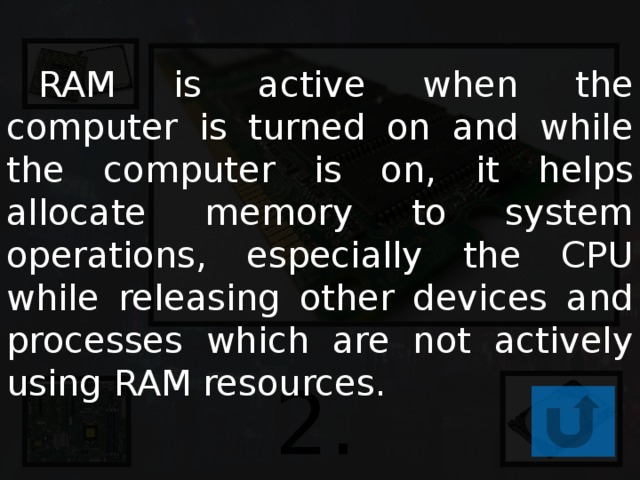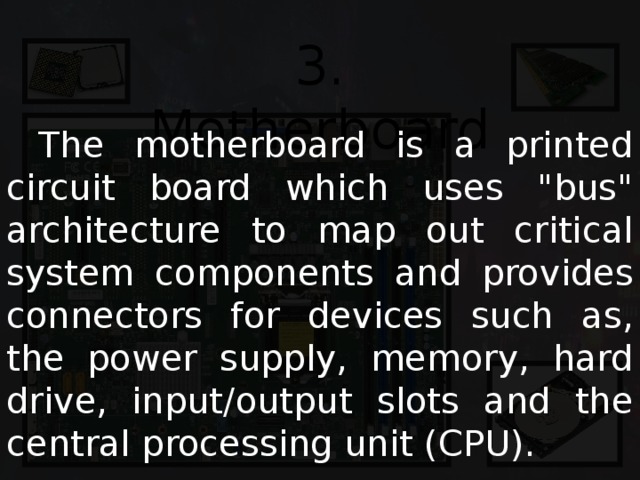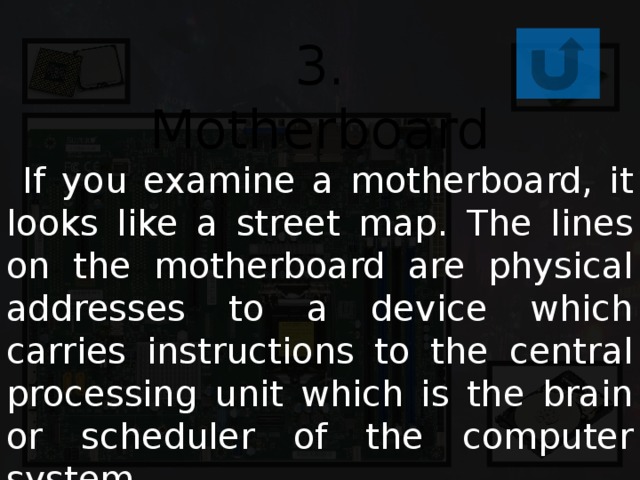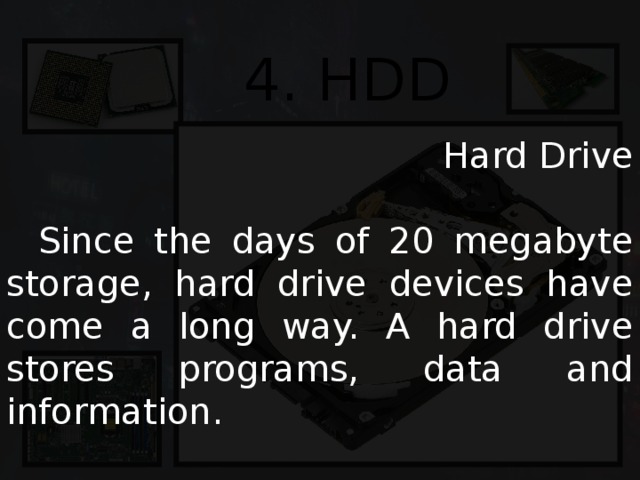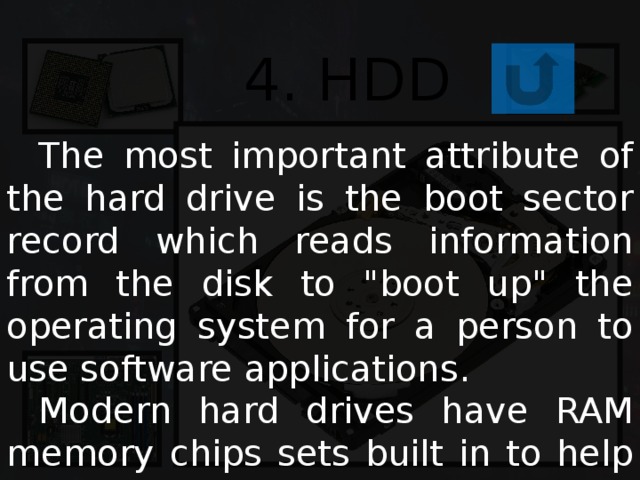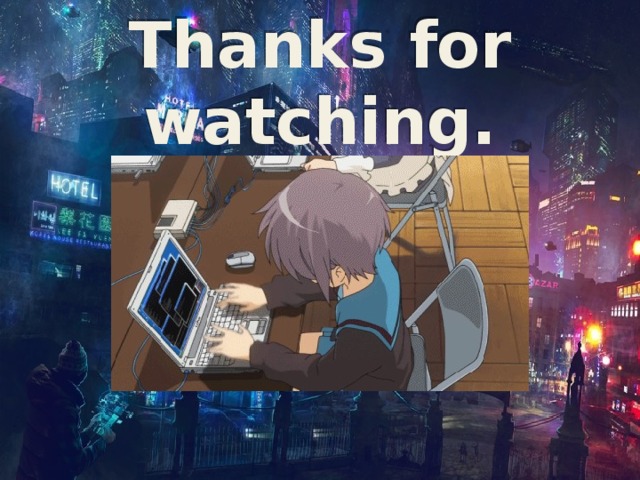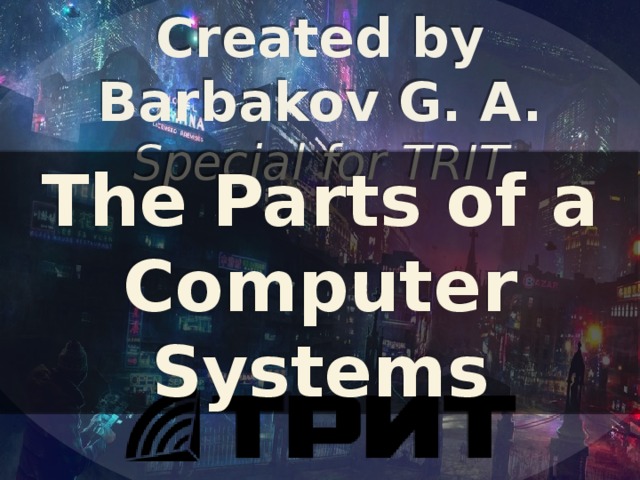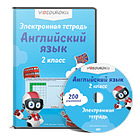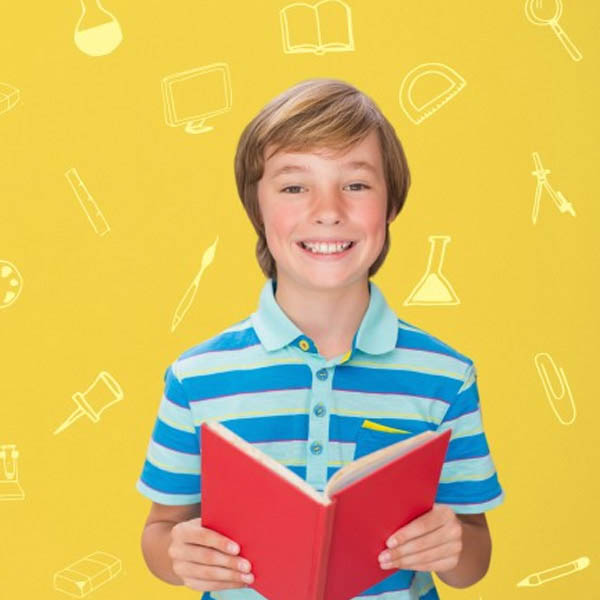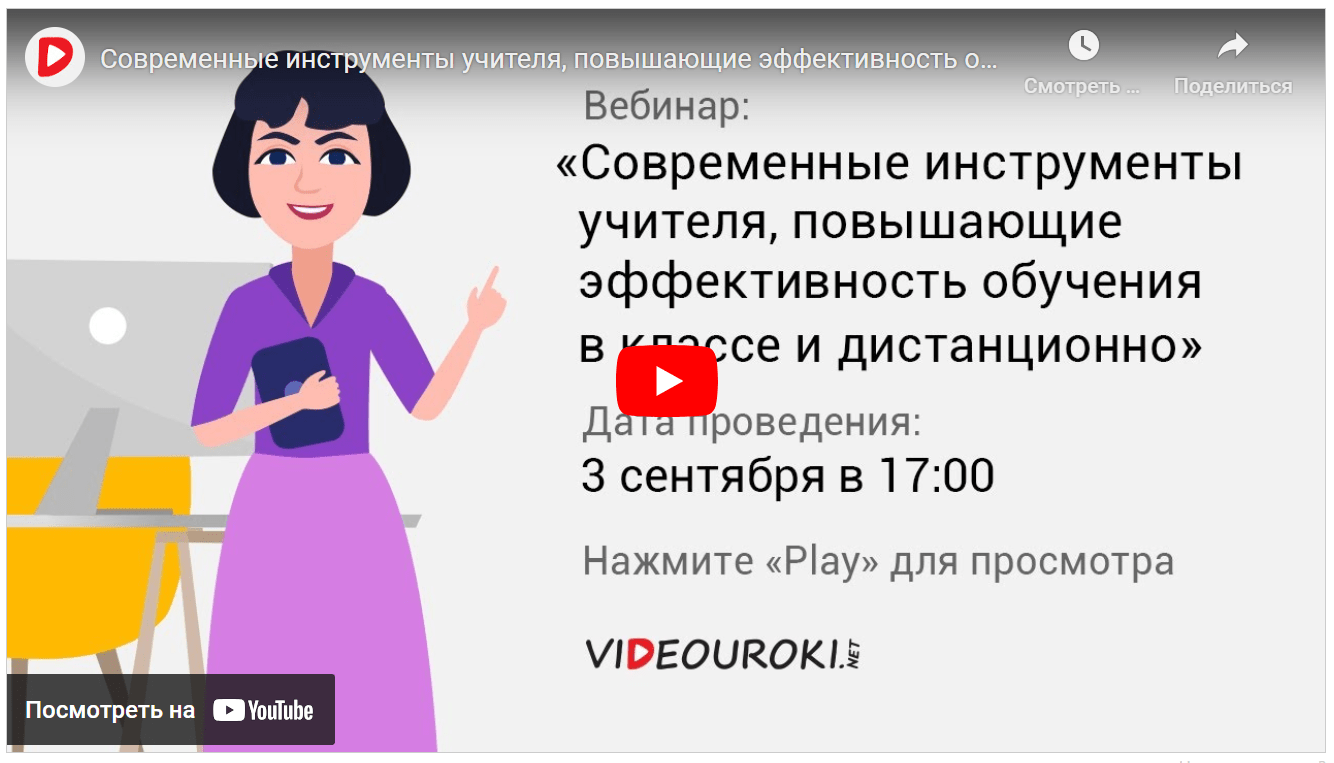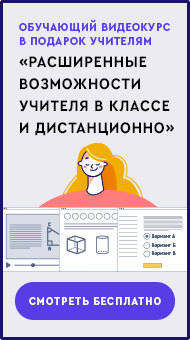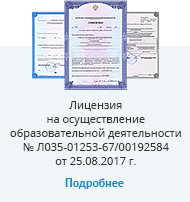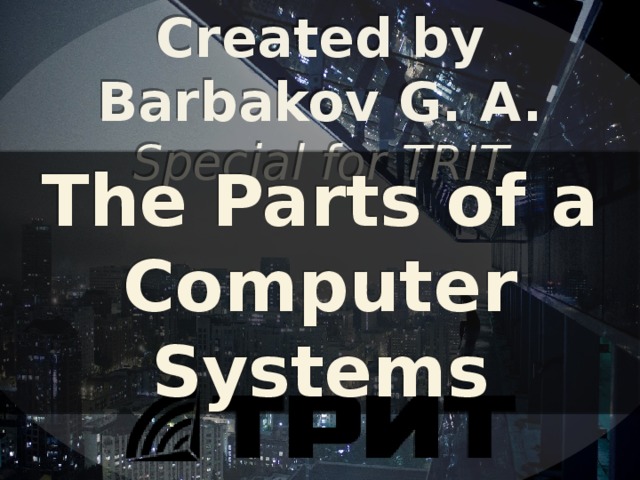
Created by Barbakov G. A.
Special for TRIT
The Parts of a Computer Systems
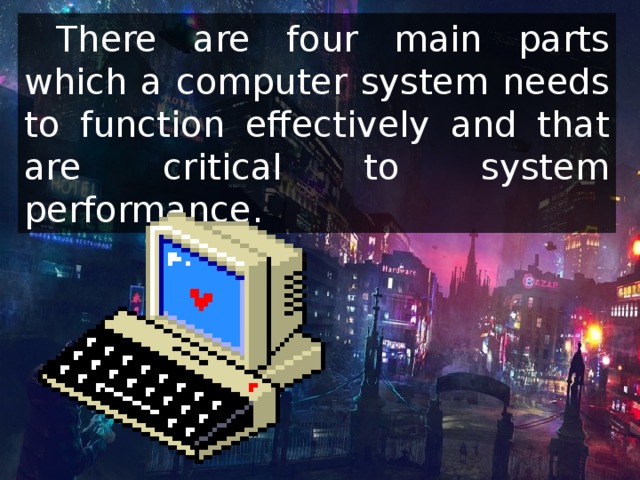
There are four main parts which a computer system needs to function effectively and that are critical to system performance.
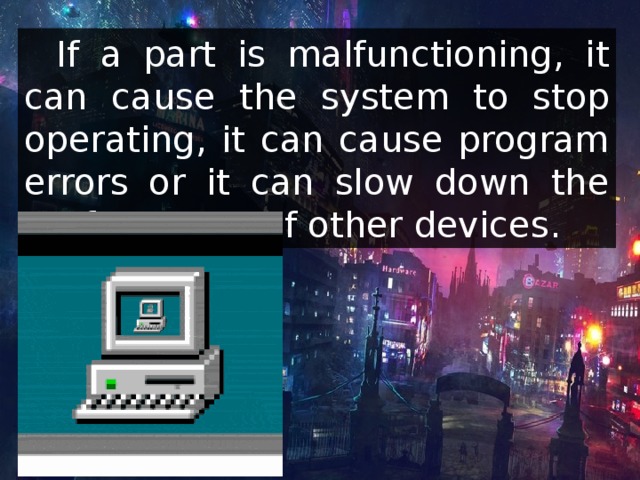
If a part is malfunctioning, it can cause the system to stop operating, it can cause program errors or it can slow down the performance of other devices.
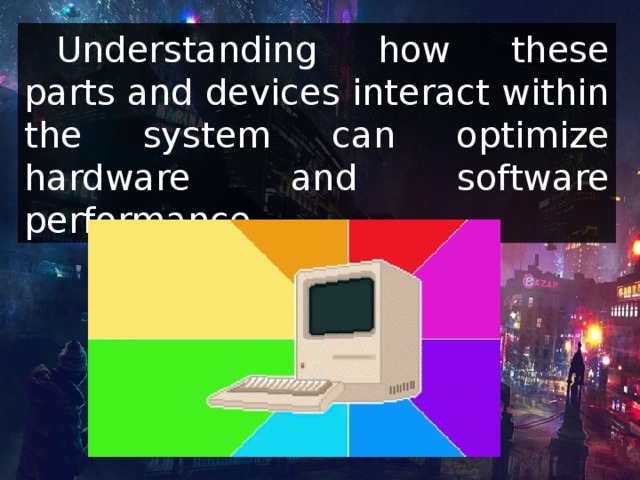
Understanding how these parts and devices interact within the system can optimize hardware and software performance.
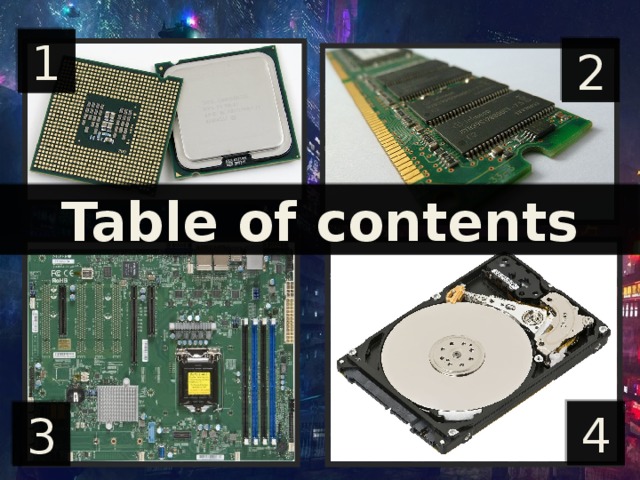
1
2
Table of contents
4
3

1. CPU
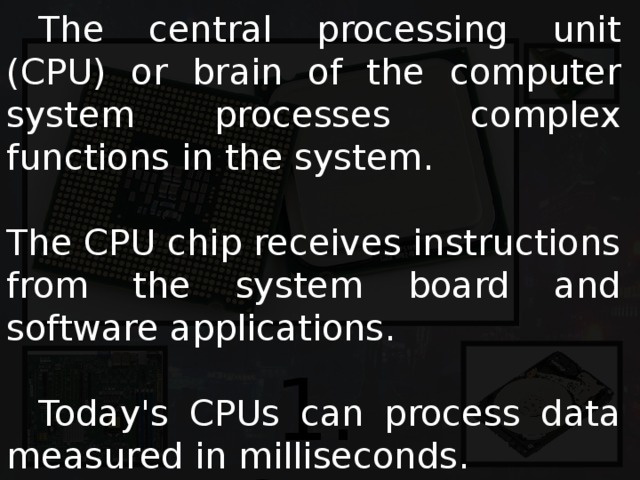
The central processing unit (CPU) or brain of the computer system processes complex functions in the system.
The CPU chip receives instructions from the system board and software applications.
Today's CPUs can process data measured in milliseconds.
1. CPU
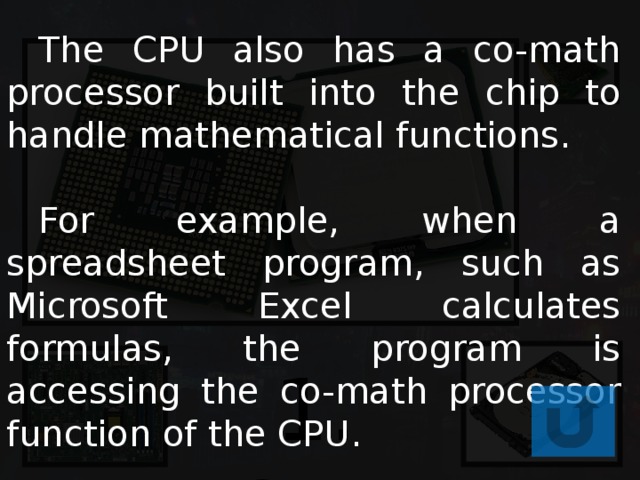
The CPU also has a co-math processor built into the chip to handle mathematical functions.
For example, when a spreadsheet program, such as Microsoft Excel calculates formulas, the program is accessing the co-math processor function of the CPU.
1. CPU
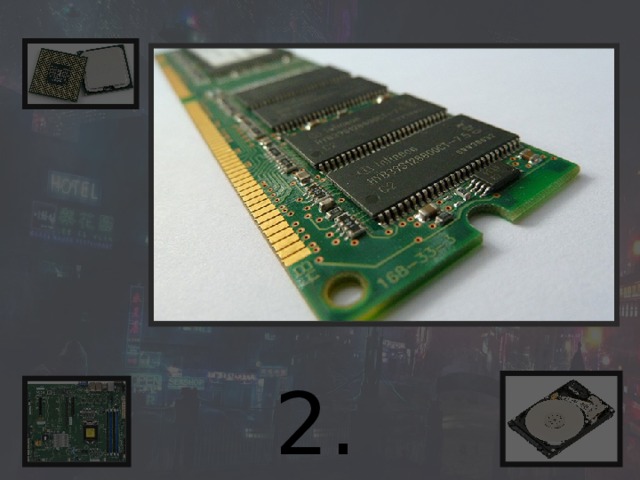
2. RAM
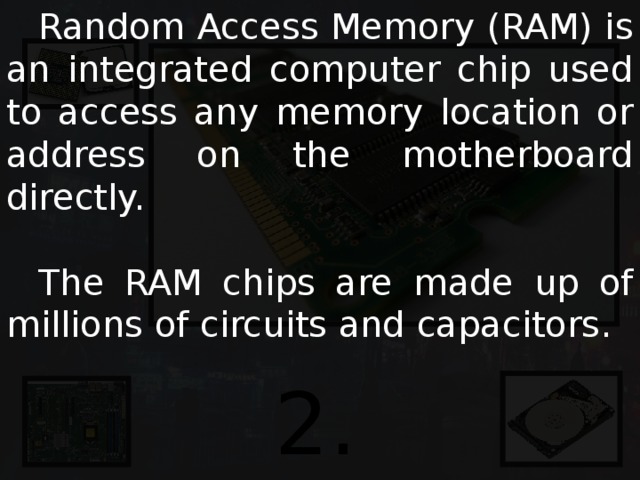
Random Access Memory (RAM) is an integrated computer chip used to access any memory location or address on the motherboard directly.
The RAM chips are made up of millions of circuits and capacitors.
2. RAM
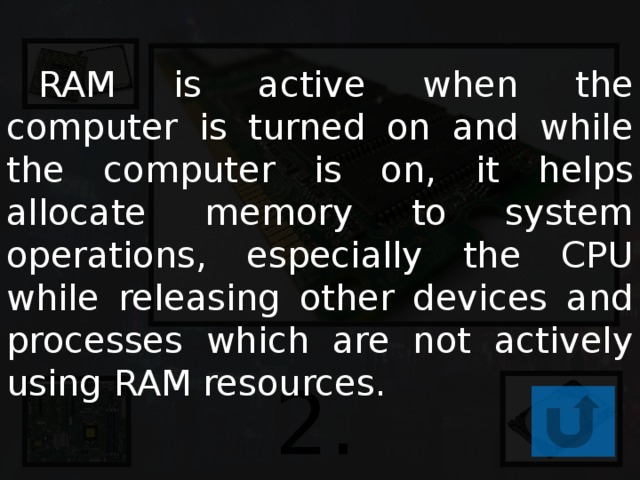
RAM is active when the computer is turned on and while the computer is on, it helps allocate memory to system operations, especially the CPU while releasing other devices and processes which are not actively using RAM resources.
2. RAM

3. Motherboard
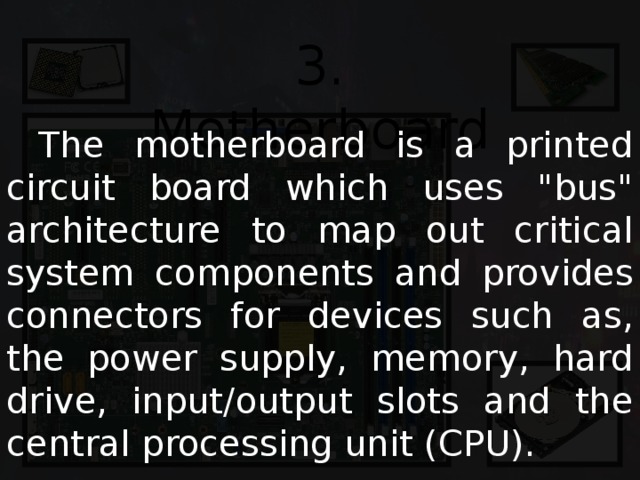
3. Motherboard
The motherboard is a printed circuit board which uses "bus" architecture to map out critical system components and provides connectors for devices such as, the power supply, memory, hard drive, input/output slots and the central processing unit (CPU).
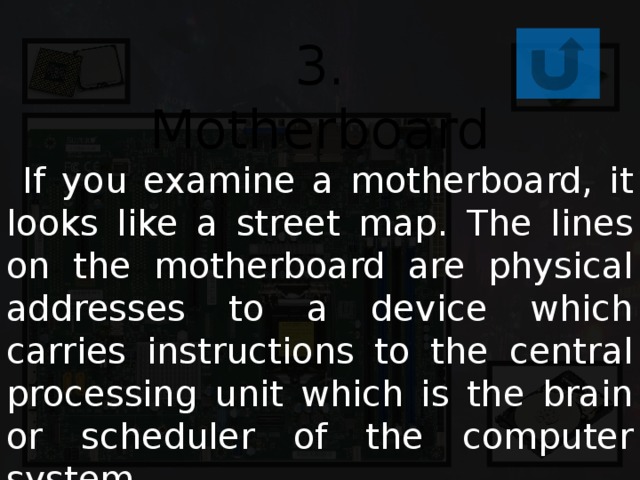
3. Motherboard
If you examine a motherboard, it looks like a street map. The lines on the motherboard are physical addresses to a device which carries instructions to the central processing unit which is the brain or scheduler of the computer system.

4. HDD
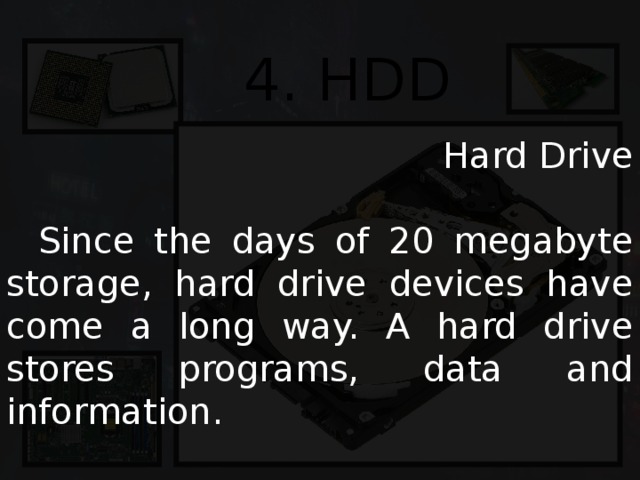
4. HDD
Hard Drive
Since the days of 20 megabyte storage, hard drive devices have come a long way. A hard drive stores programs, data and information.
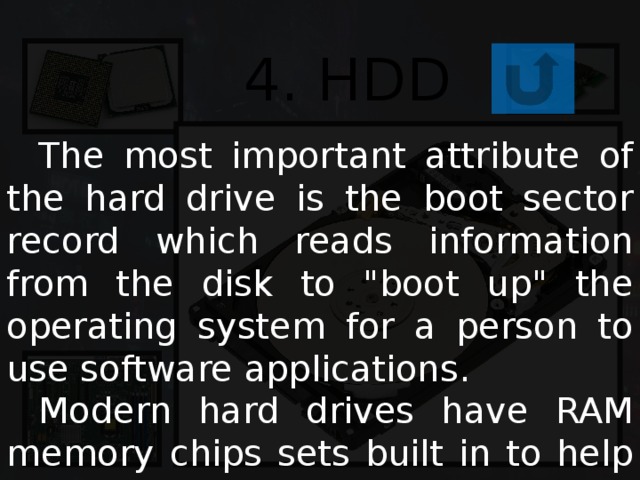
4. HDD
The most important attribute of the hard drive is the boot sector record which reads information from the disk to "boot up" the operating system for a person to use software applications.
Modern hard drives have RAM memory chips sets built in to help send a program application to the CPU.
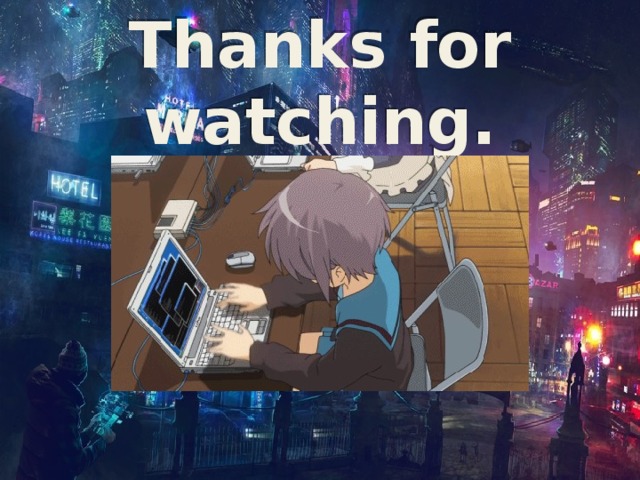
Thanks for watching.
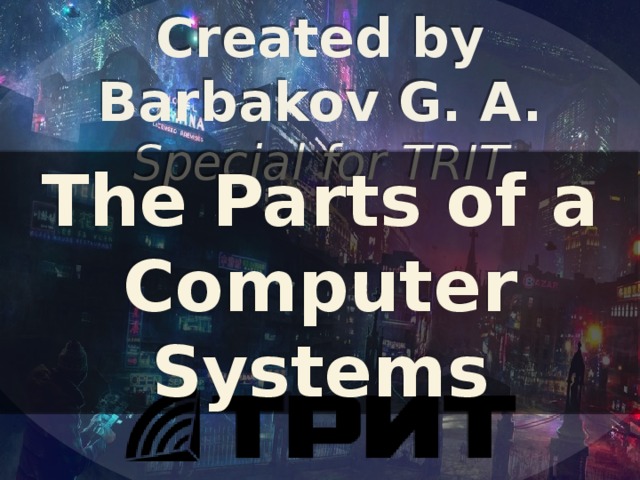
Created by Barbakov G. A.
Special for TRIT
The Parts of a Computer Systems